Configuring and viewing mld – Dell POWEREDGE M1000E User Manual
Page 1213
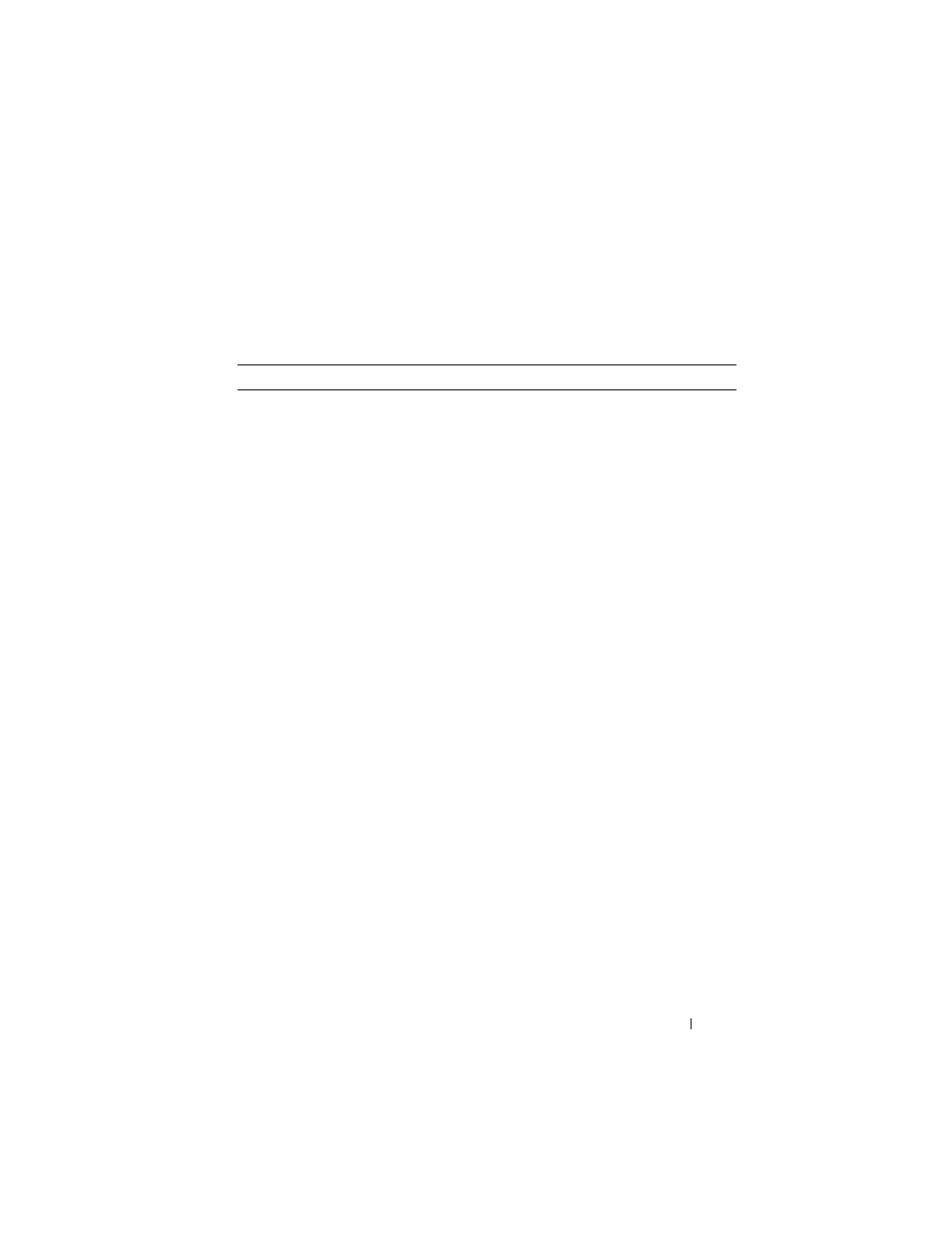
Managing IPv4 and IPv6 Multicast
1213
Configuring and Viewing MLD
Beginning in Privileged EXEC mode, use the following commands to
configure MLD on the switch and on VLAN routing interfaces and to view
IGMP information.
Command
Purpose
configure
Enter global configuration mode.
ipv6 mld router
Enable MLD on the switch.
interface vlan
vlan-id
Enter Interface Configuration mode for the
specified VLAN.
ipv6 mld router
Enable MLD on the interface.
ipv6 mld version
version
Set the version of MLD for an interface.
The
version variable can be 1 or 2.
ipv6 mld query-interval
seconds Configure the query interval for the specified
interface. The query interval determines how fast
MLD Host-Query packets are transmitted on this
interface.
The range for
seconds is 0–3600 seconds.
ipv6 mld query-max-response-
time
seconds
Configure the maximum response time interval
for the specified interface. It is the maximum
query response time advertised in MLD queries
on this interface.
The range for
seconds is 0–25 seconds.
ipv6 mld last-member-query-
interval
tenthsofseconds
Set the last member query interval for the MLD
interface, which is the value of the maximum
response time parameter in the group-specific
queries sent out of this interface.
The range is 0–65535 milliseconds.
ipv6 mld last-member-query-
count
count
Set the number of listener-specific queries sent
before the router assumes that there are no local
members on the interface.
The range for
count is 1–20.
CTRL + Z
Exit to Privileged EXEC mode.
