Dell POWEREDGE M1000E User Manual
Page 202
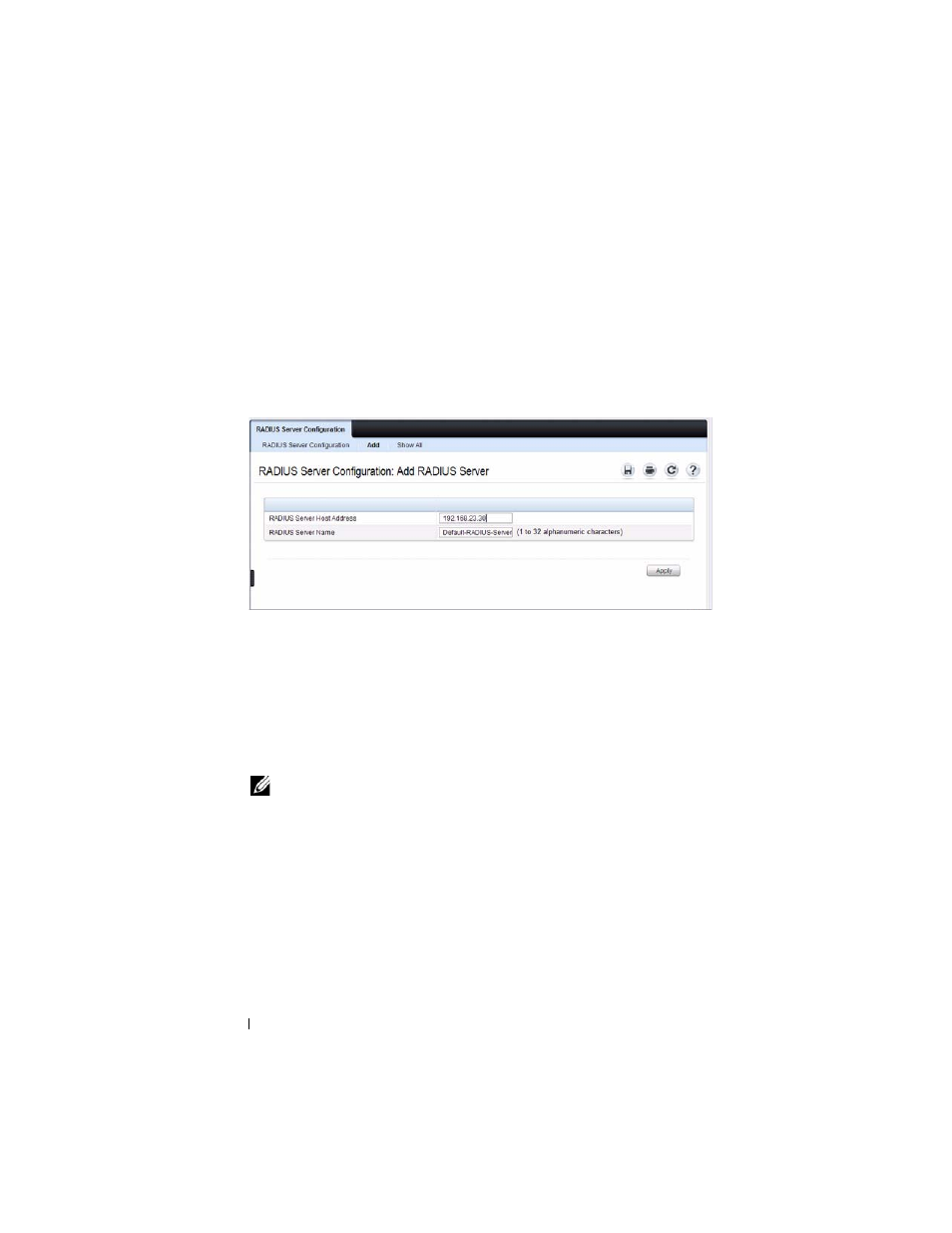
202
Controlling Management Access
4 Use the default RADIUS server name or enter up to 32 alphanumeric
characters. Spaces, hyphens, and underscores are also permitted.
You can use the same name for multiple RADIUS Authentication servers.
RADIUS clients can use RADIUS servers with the same name as backups
for each other.
Figure 9-24. Add RADIUS Server
5 Click Apply.
6 Click RADIUS Server Configuration to return to the main page and
configure additional information about the RADIUS server.
7 If more than one RADIUS server has been added, select the IP address of
the RADIUS server to configure.
8 To configure a shared secret, select the Apply check box and enter the text
in the
Secret field.
9 To make the selected RADIUS server the primary server in the named
RADIUS Server Group, select Enable from the
Primary Server menu.
10 Click Apply.
11 To view or remove a RADIUS server configured on the switch, click Show
All.
NOTE:
You can configure a global secret on the RADIUS Global
Configuration page. The global secret is applied to all RADIUS servers
unless you explicitly configure a different secret for a specific server.
