Configuring l2 multicast features, L2 multicast overview, What are the multicast bridging features – Dell POWEREDGE M1000E User Manual
Page 713: See "configuring l2
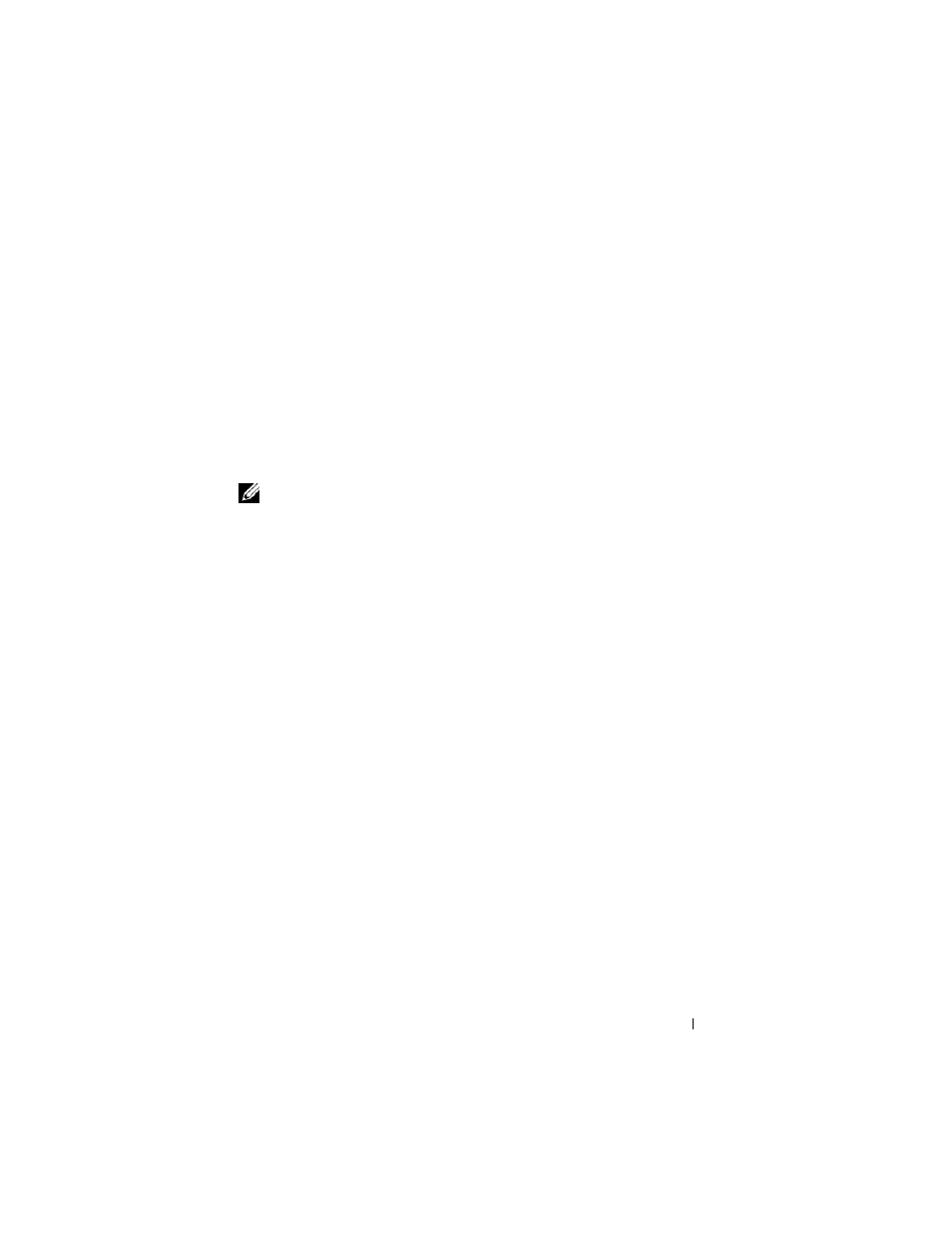
Configuring L2 Multicast Features
713
25
Configuring L2 Multicast Features
This chapter describes the layer 2 multicast features on the PowerConnect
M6220, M6348, M8024, and M8024-k switches. The features this chapter
describes include bridge multicast filtering, Internet Group Management
Protocol (IGMP) snooping, Multicast Listener Discovery (MLD) snooping,
and Multicast VLAN Registration (MVR).
The topics covered in this chapter include:
• L2 Multicast Overview
• Default L2 Multicast Values
• Configuring L2 Multicast Features (Web)
• Configuring L2 Multicast Features (CLI)
• L2 Multicast Configuration Examples
L2 Multicast Overview
Multicast traffic is traffic from one source that has multiple destinations. The
L2 multicast features on the switch help control network flooding of Ethernet
multicast and IP multicast traffic by keeping track of multicast group
membership.
What Are the Multicast Bridging Features?
The PowerConnect M6220, M6348, M8024, and M8024-k switches support
bridge multicast filtering and bridge multicast forwarding. For Ethernet
multicast traffic, the switch uses a database called the Layer 2 Multicast
Forwarding Database (MFDB) to make forwarding decisions for packets that
arrive with a multicast destination MAC address. By limiting multicasts to
only certain ports in the switch, traffic is prevented from going to parts of the
network where that traffic is unnecessary.
NOTE:
MVR is not supported on the PowerConnect M6220.
