Dell POWEREDGE M1000E User Manual
Page 221
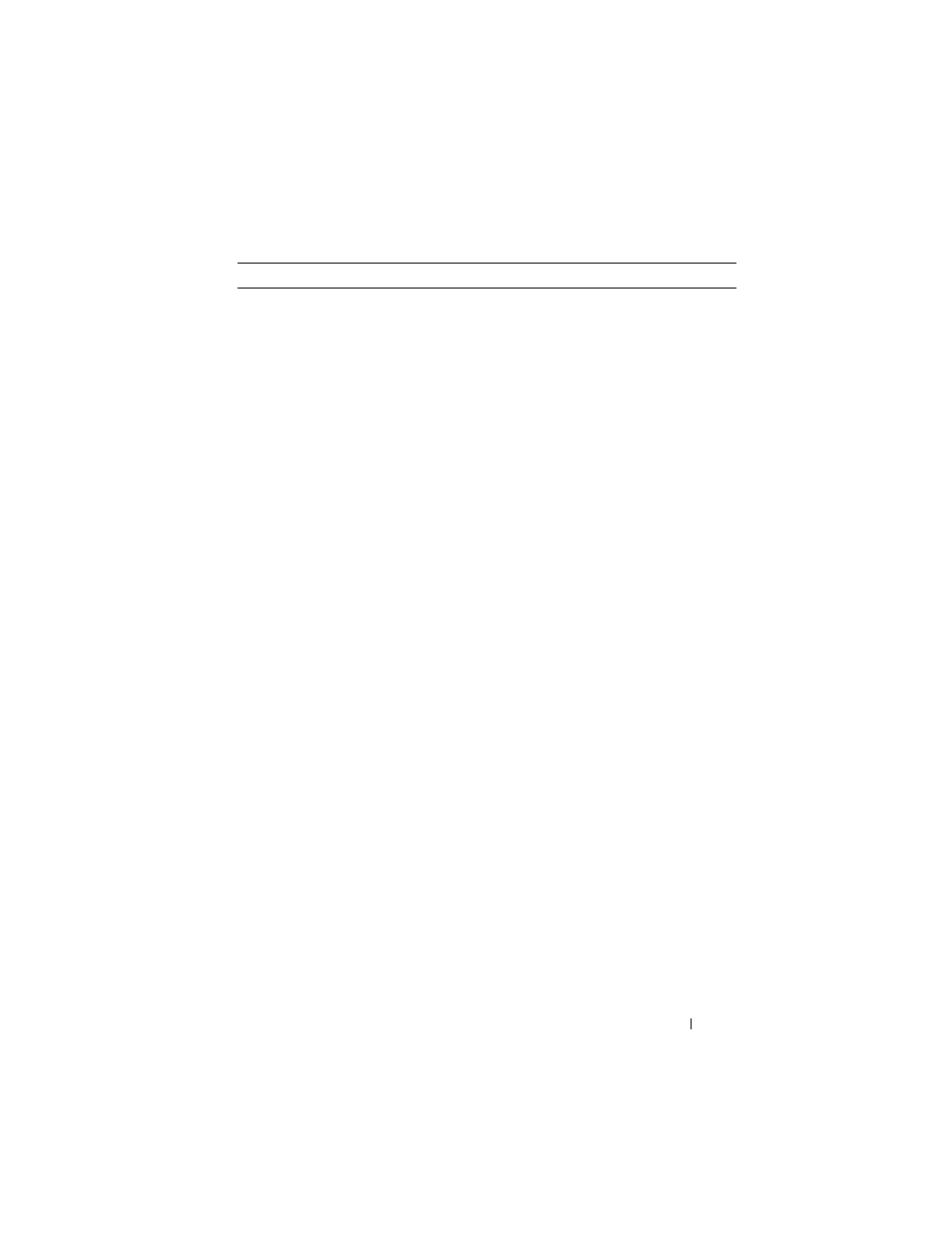
Controlling Management Access
221
passwords lock-out
attempts
Specify the number of times a user can enter an incorrect
password before being denied access to the management
interface.
NOTE:
Password lockout applies only to local users. Users
authenticated by RADIUS and TACACS+ are subject to the
policies defined by the RADIUS or TACACS+ server.
When a lockout count is configured, a user who is logging
in must enter the correct password within that count.
Otherwise that user will be locked out from further switch
access. Only an administrator with an access level of 15 can
reactivate that user (Range 1–5).
passwords strength
minimum numeric-
characters
min
Enforce a minimum number of numeric numbers that a
password should contain. The valid range is 0-16.
passwords strength
minimum special-
characters
min
Enforce a minimum number of special characters that a
password should contain. The valid range is 0-16.
passwords strength
maximum consecutive-
characters
min
Enforce a maximum number of consecutive characters
that a password can contain. For example, abcd is four
consecutive characters. If the password has more
consecutive characters than the limit, it fails to configure.
The valid range is 0-16.
passwords strength
maximum repeated -
characters
min
Enforce a maximum repeated characters that a password
should contain. If password has repetition of characters
more than the configured max-limit, it fails to configure.
The valid range is 0-16.
passwords strength
minimum character-
classes
min
Enforce a minimum number of characters classes that a
password should contain. Character classes include:
• Uppercase letters
• Lowercase letters
• Numeric characters
• Special characters.
The valid range is 0-4.
Command
Purpose
