Configuring captive portal groups and users – Dell POWEREDGE M1000E User Manual
Page 485
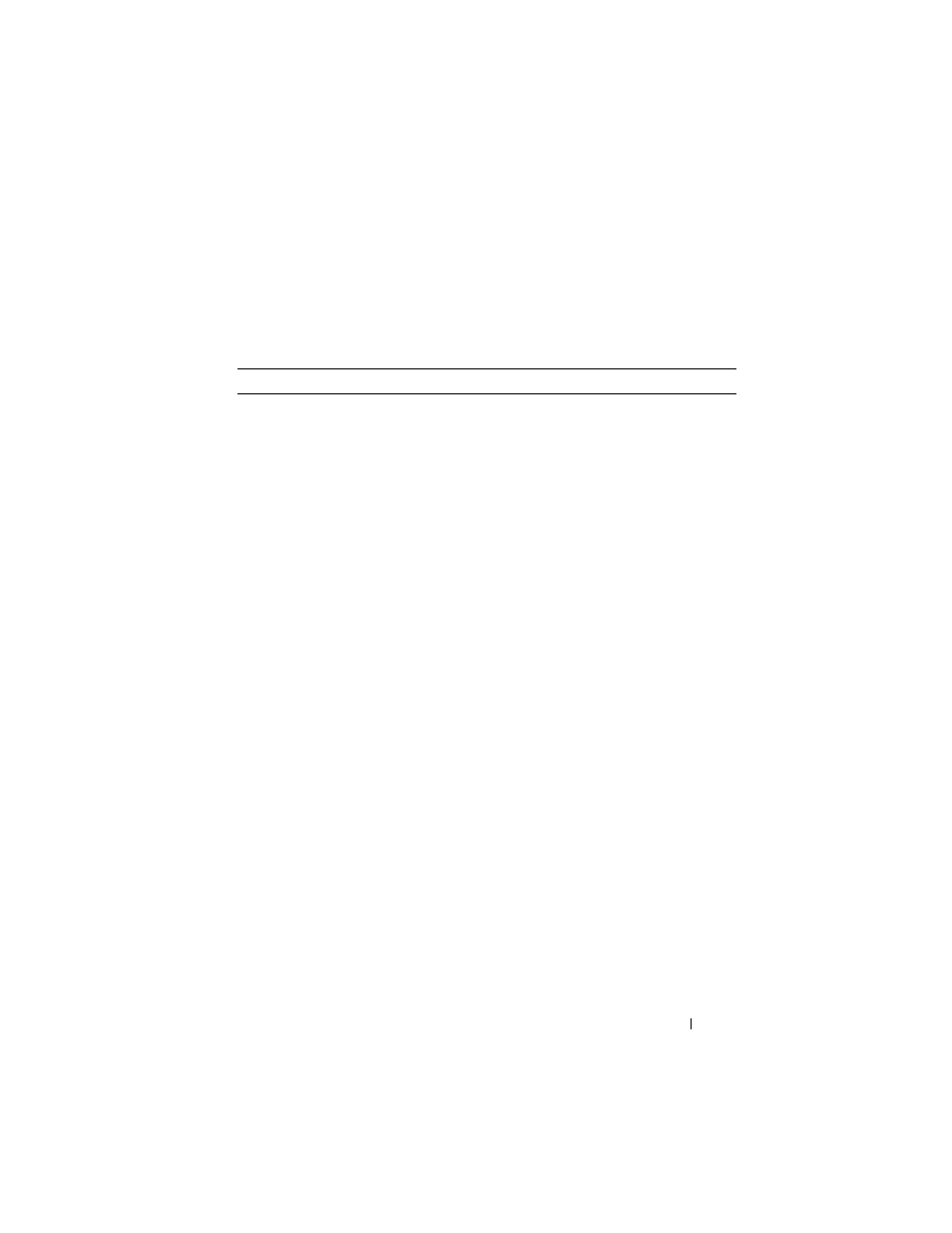
Configuring a Captive Portal
485
Configuring Captive Portal Groups and Users
Beginning in Privileged EXEC mode, use the following commands to create a
Captive Portal group. You can use the default group, or you can create a new
group.
Command
Purpose
configure
Enter global configuration mode.
captive-portal
Enter Captive Portal mode.
user group
group-id
[name
name]
Configure a group. Each Captive Portal that requires
authentication has a group associated with it. Only the
users who are members of that group can be authenticated
if they connect to the Captive Portal.
•
group-id — Group ID (Range: 1–10).
•
name — Group name (Range: 1–32 characters).
user
user-id name name Create a new user for the local user authentication
database.
•
user-id—User ID (Range: 1–128).
•
name—user name (Range: 1–32 characters).
user
user-id password
password
Configure the password for the specified user.
•
user-id—User ID (Range: 1–128).
•
password—User password (Range: 8–64 characters).
user
user-id group group-
id
Associate a group with a Captive Portal user. A user can be
associated with more than one group.
•
user-id — User ID (Range: 1–128).
•
group-id — Group ID (Range: 1–10).
user
user-id session-
timeout
timeout
Enter the number of seconds to wait before terminating a
session for the specified user. The user is logged out once
the session timeout is reached.
•
user-id — User ID (Range: 1–128).
•
timeout — Session timeout. 0 indicates timeout not
enforced (Range: 0–86400 seconds)
