Configuring port-based security (cli), Configuring basic 802.1x authentication settings, Configuring basic 802.1x authentication – Dell POWEREDGE M1000E User Manual
Page 528: Settings
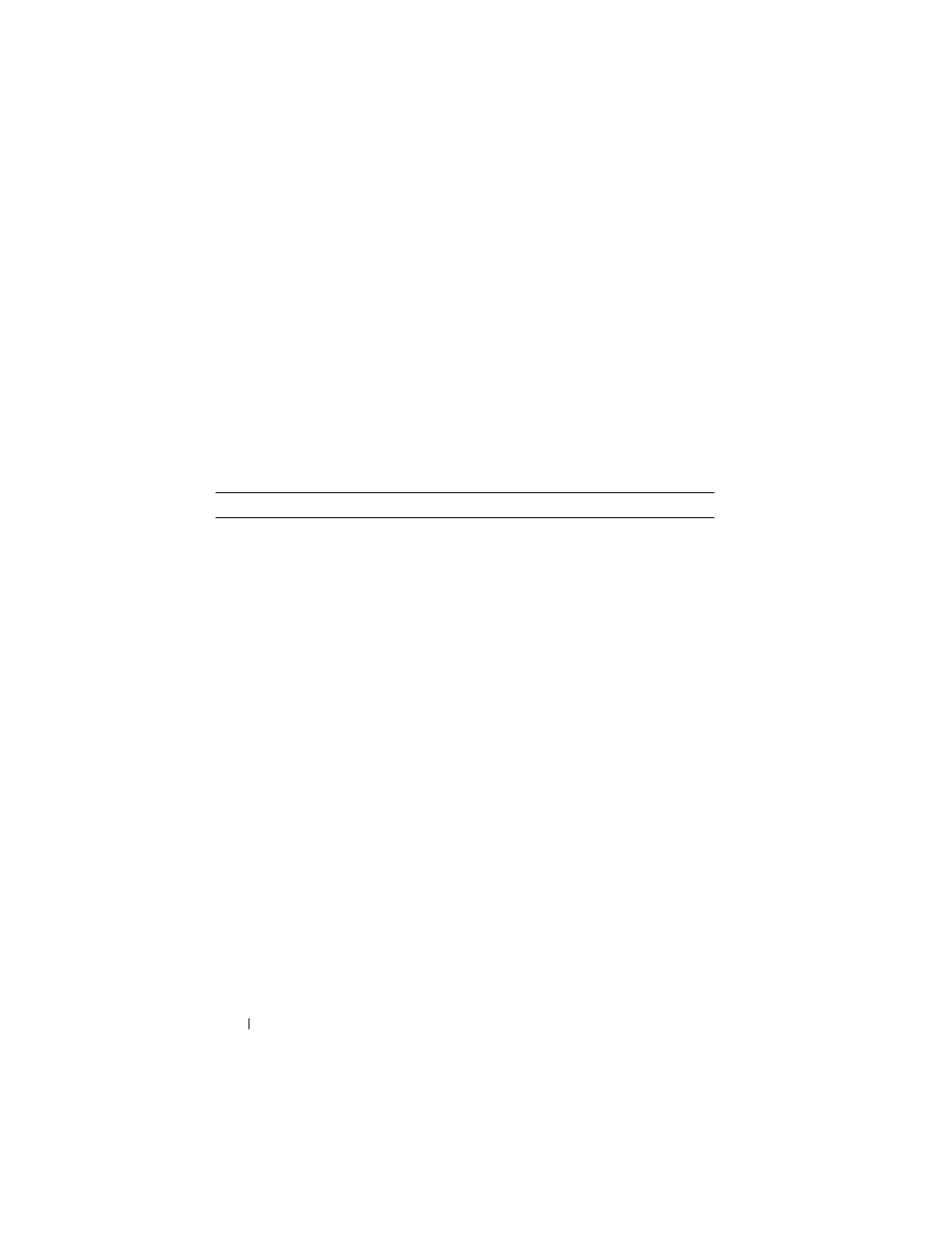
528
Configuring 802.1X and Port-Based Security
Configuring Port-Based Security (CLI)
This section provides information about commands you use to configure
802.1X and Port Security settings. For additional information about the
commands in this section, see the
PowerConnect
M6220/M6348/M8024/M8024-k CLI Reference Guide
at
.
Configuring Basic 802.1X Authentication Settings
Beginning in Privileged EXEC mode, use the following commands to enable
and configure 802.1X authentication on the switch.
Command
Purpose
configure
Enter Global Configuration mode.
aaa authentication
dot1x default
method1
Specify the authentication method to use to authenticate
802.1X clients that connect to the switch.
method1—The method keyword can be radius, none, or
ias.
dot1x system-auth-
control
Globally enable 802.1X authentication on the switch.
interface
interface
Enter interface configuration mode for the specified
interface. The
interface variable includes the interface type
and number, for example gigabitethernet 1/0/3.
You can also specify a range of interfaces with the interface
range command, for example, interface range
gigabitethernet 1/0/8-12 configures interfaces 8, 9, 10, 11,
and 12.
