Port configuration examples, Configuring port settings – Dell POWEREDGE M1000E User Manual
Page 506
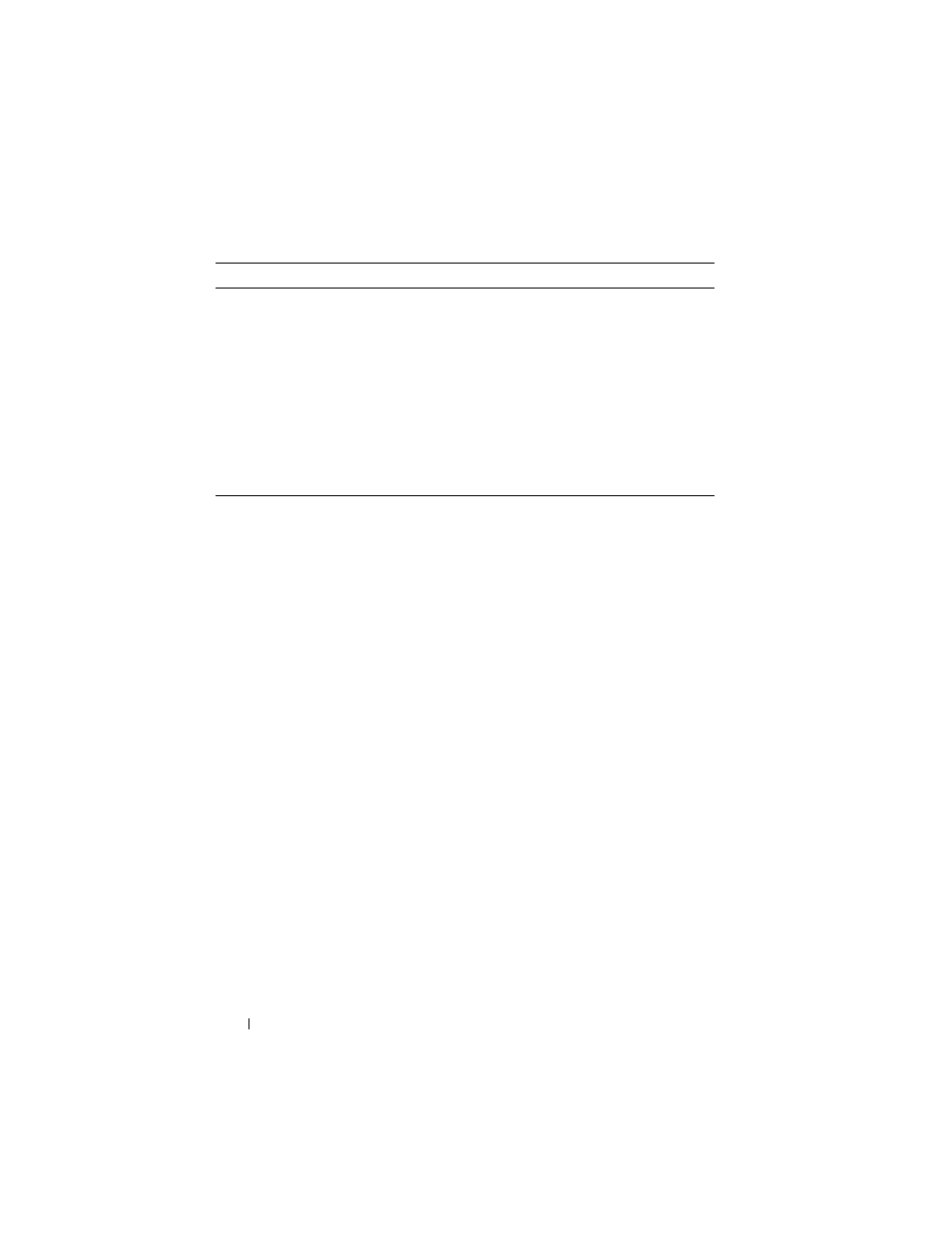
506
Configuring Port Characteristics
Port Configuration Examples
This section contains the following examples:
• Configuring Port Settings
• Configuring a Link Dependency Groups
Configuring Port Settings
The commands in this example specify the speed and duplex mode for port 1
(gigabitethernet 1/0/1) and change the MTU size for ports 10, 11, 12, 20, and
25.
To configure the switch:
1 Enter Interface Configuration mode for port 1.
console#configure
console(config)#interface gigabitEthernet 1/0/1
2 Change the speed and duplex settings for the port.
console(config-if-Gi1/0/1)#speed 100
console(config-if-Gi1/0/1)#duplex full
console(config-if-Gi1/0/1)#exit
3 Enter Interface Configuration mode for ports 10, 11, 12, 20, and 24.
console(config)#interface range gigabitEthernet
1/0/10-12,1/0/20,1/0/24
action {down|up}
Specifies the action the member ports take when the
dependent link goes down.
• down—When the dependent link is down, the group
members are down (the members are up otherwise).
•
up—When the dependent link goes down, the group
members are brought up (the members are down
otherwise)
CTRL + Z
Exit to Privileged EXEC mode.
show link-dependency
[group
group_id]
View link dependency settings for all groups or for the
specified group.
Command
Purpose
