Configuring a port in trunk mode – Dell POWEREDGE M1000E User Manual
Page 609
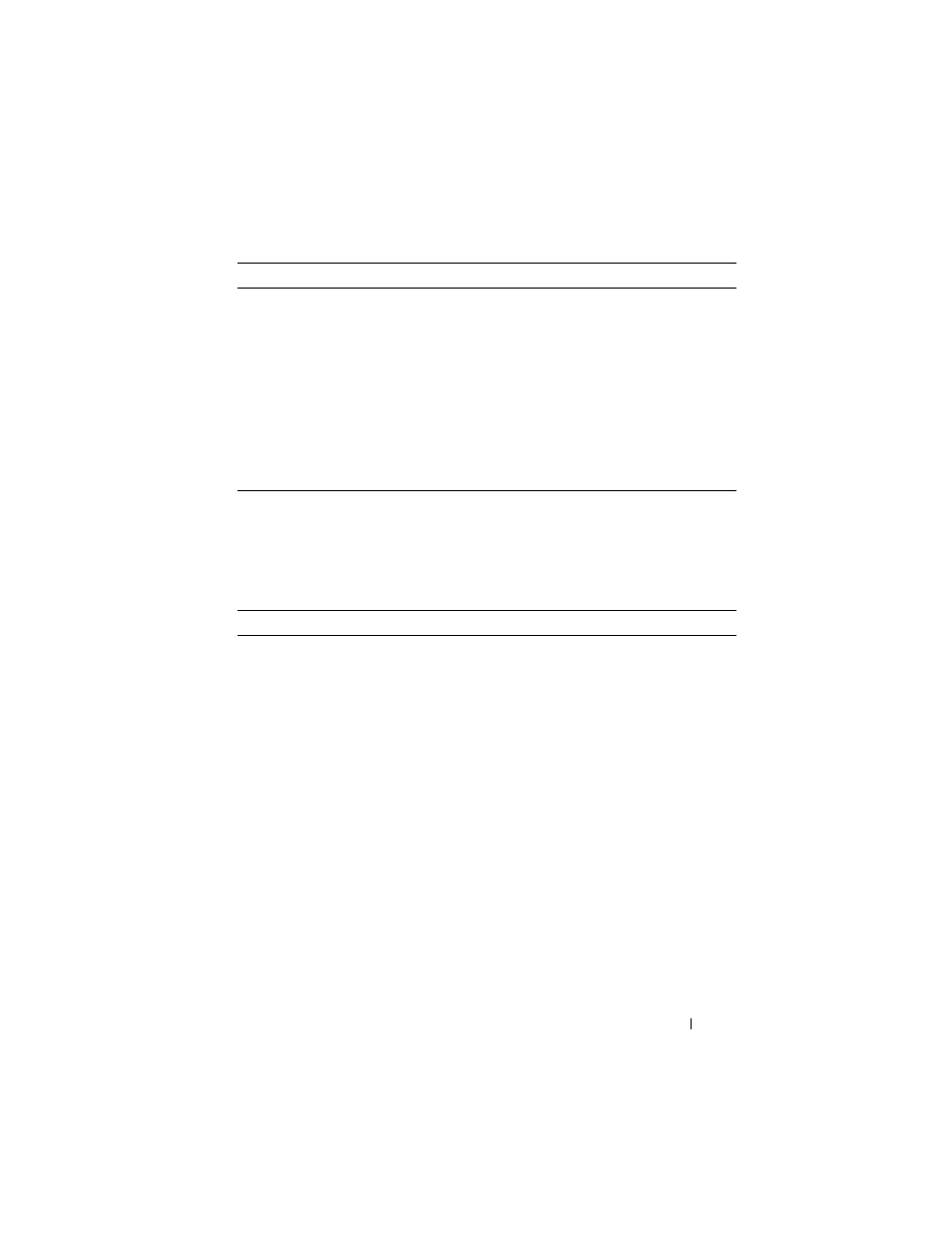
Configuring VLANs
609
Configuring a Port in Trunk Mode
Beginning in Privileged EXEC mode, use the following commands to
configure an interface as a layer 2 trunking interface, which connects two
switches.
switchport general
acceptable-frame-type
tagged-only
(Optional) Specifies that the port will only accept tagged
frames. Untagged frames are dropped
at ingress.
switchport general
ingress-filtering disable
(Optional) Turn off ingress filtering so that all received
tagged frames are forwarded whether or not the port is a
member of the VLAN in the tag.
CTRL + Z
Exit to Privileged EXEC mode.
show interfaces
switchport
interface
Display information about the VLAN settings configured
for the specified interface. The
interface variable includes
the interface type and number.
Command
Purpose
configure
Enter global configuration mode.
interface
interface
Enter interface configuration mode for the specified
interface. The
interface variable includes the interface type
and number, for example gigabitethernet 1/0/3.
You can also specify a range of interfaces with the interface
range command, for example, interface range
gigabitethernet 1/0/8-12 configures interfaces 8, 9, 10, 11,
and 12.
switchport mode trunk
Configure the interface as an untagged layer 2 VLAN
interface.
Command
Purpose
