2 sample silo – Metrohm 796 Titroprocessor User Manual
Page 99
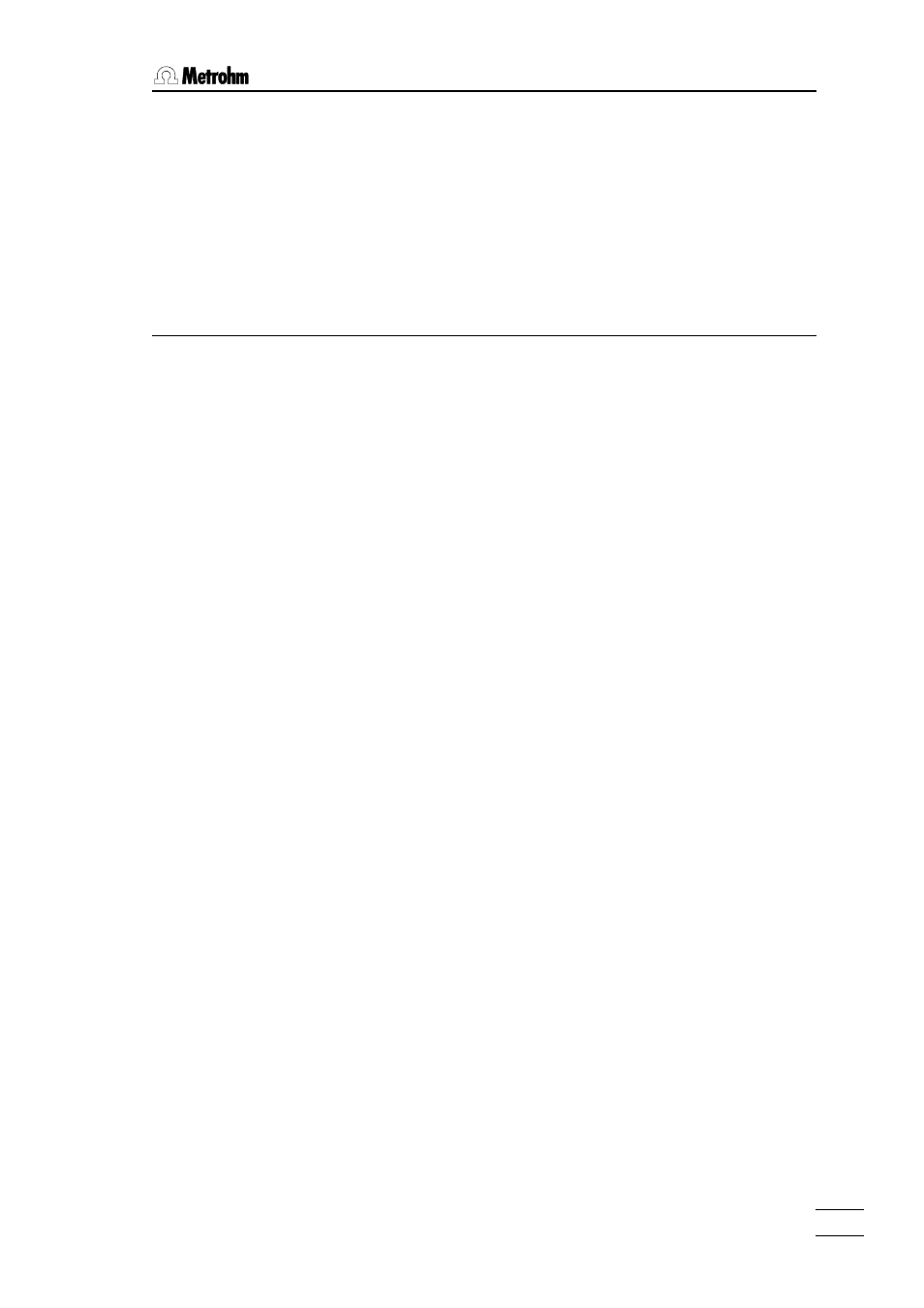
6. Sample data and sample silo
796 Titroprocessor, Instructions for use
93
93
A precondition for this is the correct definition of the type of balance and the
correct setting of the data transmission parameters in the Titroprocessor
configuration (page 44).
Consult the manual of your balance and make sure that the sample data
from the balance are transmitted with the line limit characters
CR and LF
and that the data transmission parameters (baud rate, etc.) agree with those
of the Titroprocessor.
For further details please see page 27f.
6.1.2 Bar-code reader
A bar-code reader can be used wherever the manual input of data is
possible. This is connected to the 'Barcode' socket on the rear panel of the
Titroprocessor. Intelligent bar-code readers recognize the type of bar-code
automatically and convert it into an ASCII character sequence which the
Titroprocessor accepts as if it had been entered via the keyboard. Please
consult your local Metrohm agency.
See also pages 30 and 289.
6.2 Sample silo
The sample silo is a table consisting of 160 lines for accepting the data of a
sample series. It is selected by pressing the [Sample silo] softkey on
the main page or the
•
The whole sample silo can be deleted with [File] and [New].
•
An empty sample silo consists of a single line. New lines are created by
pressing the key combination
<с
с
><к
к
> (shift – cursor).
•
In principle the contents of the sample silo remains in existence when
the individual silo lines have been processed. Individual lines can be
marked ([Un/Mark]) softkey and deleted with the [Delete
line(s)]
softkey.
•
The contents of the sample silo can be stored and (with the [File]
softkey) can be read in again from the internal memory, from a data card
or even from a PC via an RS232 interface (see page 229). Product-
specific sample silos can also be created and copied to several
Titroprocessors.
