6 safety information, Dip switch settings – Metrohm 796 Titroprocessor User Manual
Page 36
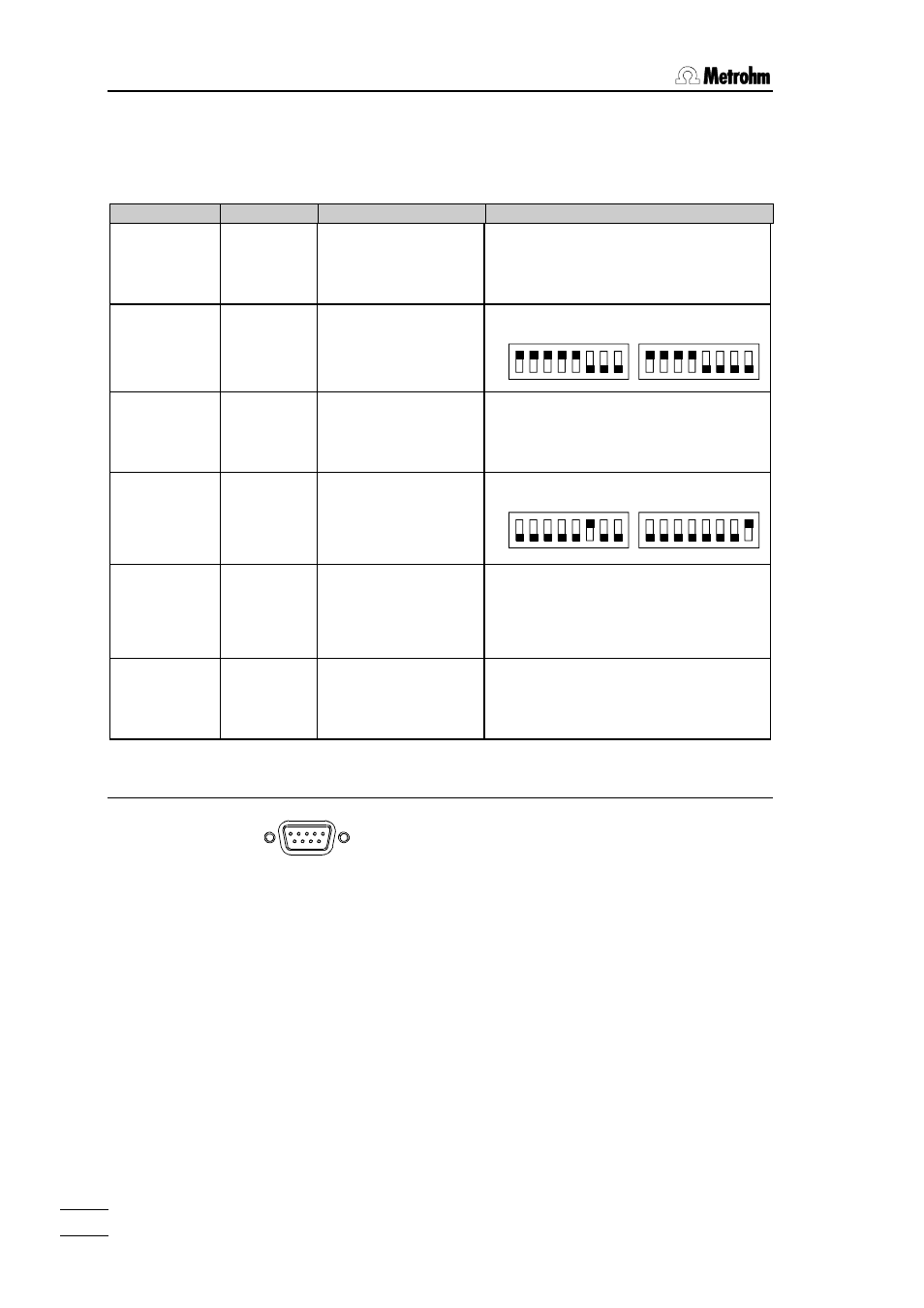
2.6 Safety information
796 Titroprocessor, Instructions for use
30
30
The following table shows the settings and cables needed to connect print-
ers to one of the
serial interfaces.
Printer
Cable
RS232 settings
Printer settings
IBM Proprinter
or
compatibles
6.2125.050
Baud rate: 9600
Data bit: 8
Stop bit: 1
Parity: none
Handshake: HWshort
Printer: IBM Propr.
see printer manual
Epson
with 6-pole
round plug
6.2125.040
Baud rate: 9600
Data bit: 8
Stop bit: 1
Parity: none
Handshake: HWshort
Printer: Epson 80x60
DIP switch settings:
SW1
SW2
on
off
1
2
3
4
5
6
7
8
1
2
3
4
5
6
7
8
Epson LX-300 6.2125.050
Baud rate: 9600
Data bit: 8
Stop bit: 1
Parity: none
Handshake: HWshort
Printer: Epson 80x60
see printer manual
HP Deskjet
with serial in-
terface
6.2125.050
or adapter ca-
ble 25-pol.neg.
/ 9-pol.pos.
(e.g. HP
C2933A)
Baud rate: 9600
Data bit: 8
Stop bit: 1
Parity: none
Handshake: HWshort
Printer: HP Deskjet
DIP switch settings:
A
B
on
off
1
2
3
4
5
6
7
8
1
2
3
4
5
6
7
8
HP Laserjet
with serial in-
terface
(and compati-
bles)
6.2125.050 or
adapter cable
25-pol. neg. /
9-pol. pos. (e.g.
HP C2933A)
Baud rate: 9600
Data bit: 8
Stop bit: 1
Parity: none
Handshake: HWshort
Printer: HP Deskjet
see printer manual
HP Deskjet/
Laserjet
with parallel
interface
6.2125.020 +
serial/ parallel
converter
2.145.0300
Baud rate: 9600
Data bit: 8
Stop bit: 1
Parity: none
Handshake: HWshort
Printer: HP Deskjet
see printer manual
2.6.8 Connecting a bar-code reader
Barcode
D
A bar-code reader can be connected to the bar-code reader socket on the
rear panel of the Titroprocessor. It can be used as a data input and trans-
mits the coded data directly to the keyboard buffer of the Titroprocessor.
The plug occupancy and the transmission parameters of the reader must
correspond with the Metrohm specifications, see page 289. Please consult
your local Metrohm distributor to obtain a list of recommended bar-code
readers.
