Metrohm 796 Titroprocessor User Manual
Page 95
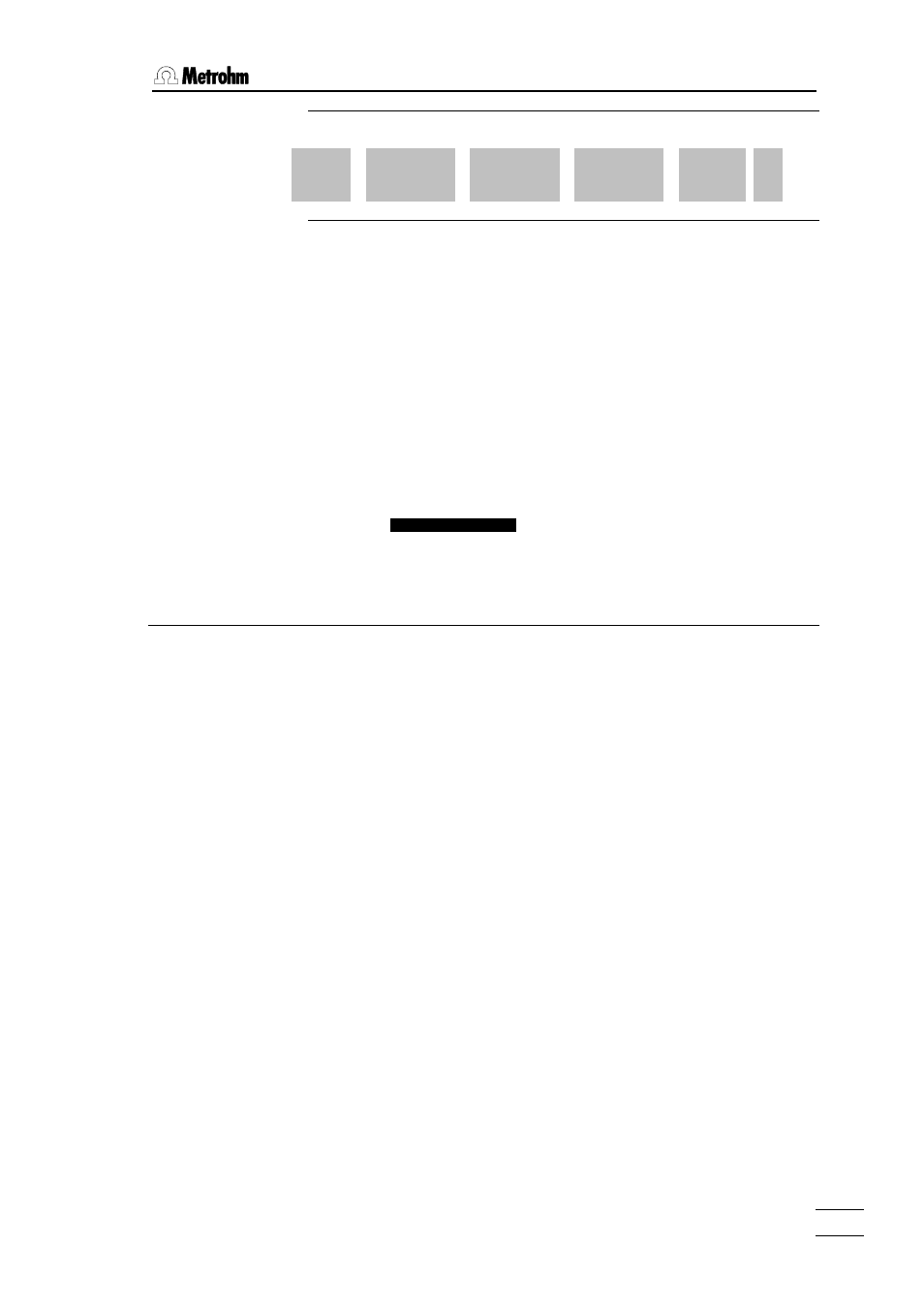
5. Methods and determinations
796 Titroprocessor, Instructions for use
89
89
one line each time sample data are inserted.
³ 9 971120/5 25 3455 100 mL ³
³ 10 971120/5 25 3455 100 mL ³
³ > 11 ³
³ 12 ³
•
Now prepare the sample changer with the sample beakers. Place the
sample beakers on a sample rack and place this on the sample
changer. The sample changer will automatically recognize which rack is
in position when it is initialized. This is done by pressing the
changer]
softkey.
•
Initialize the sample changer by pressing the [Reset] softkey. This
should be carried out each time a sample rack is exchanged.
After the sample changer has moved to its starting position the correct
rack name should be shown in the sample changer dialog window. If
this is not the case then the sample changer and the rack definitions
must first be configured, see page 39ff.
ЪДДД Devices & Manual Control ДДДДДДДДДДДДДДДДД
³ ЪДДД
Sample changer
ДДДДДДДДДДДДДДДДДДДДДД
³ Do³
³ ³ Changer 1: ready [000001]
³ Do³ ДДДДДДДДДДДДДДДДДДДДДДДД
³ Re³ Rack type/name M12-0 - 12*250mL
³ Ko³ Max. beaker 12
•
Now use the softkeys [Shift left], [Shift right], [Lift
up] [Lift down]
to rotate the sample rack so that a rinsing beaker
is positioned under the titrating head which has been fitted up. Please
note that the rack can only be rotated when the lift (or both lifts for
models with two lifts) is located in the upper rotate position defined in
the configuration.
•
Move the lift to the working position and prepare the buret units as
described under 'Single determinations ' (page 83).
•
The entry 'Sample pos.' can be found on the main page. This
determines the first rack position in the sample series. The beaker
position which contains the first sample should be entered here. This
must not necessarily be position 1.
•
Initialize the statistics (Statistics 'rst') in order to clear the
working memory and create enough space for the determination data of
the sample series.
•
All necessary settings have now been made. Press the
to start the sample series.
