Metrohm 796 Titroprocessor User Manual
Page 87
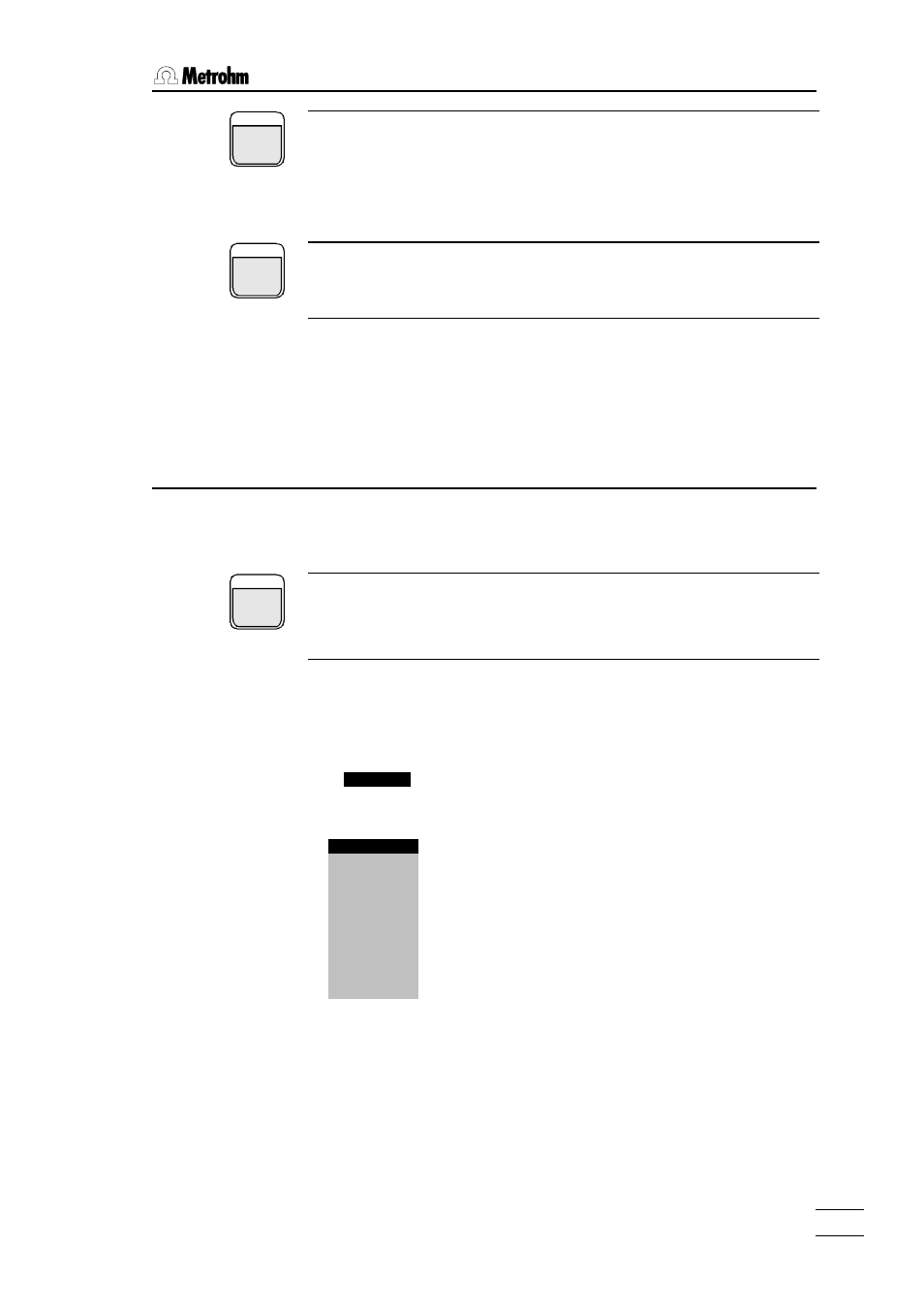
5. Methods and determinations
796 Titroprocessor, Instructions for use
81
81
When a sample series is being processed with the autostart function
switched on the series can be interrupted without terminating the
determination currently being carried out. With the help of the
>key (key combination <с
с
>
when the current determination has been finished. The Titroprocessor
returns to the normal state and the autostart counter is stopped.
In a sample series the current determination can be stopped with the
с
>
continued with the next determination .
Various entries can be made and settings altered while a determination is
being carried out. In particular, sample data can be entered via the
keyboard, from a balance or via a barcode reader. This is possible both for
individual determinations on the main page as well as for series of samples
in the sample silo.
5.3.2 Individual determinations
In order to carry out a simple individual determination the following settings
must be made:
[Load method]
•
Load a method into the working memory by pressing either the
[
и][з]
[
к][й]
[ENTER]
The method selection window could be similar to that shown below.
•
Use the cursor keys to select a method from the method list (internal
memory / data card) and press the
ЪДДД
Method
ДДДДДДДДДДДДДДДДДДДДДДДДДДДДДДДДДДДДДДДДДДДДДДДДДДДДД¿
³ ³
³ Methods on data card ³
³ File Comment ³
³ ДДДДДДДДДДДД ДДДДДДДДДДДДДДДДДДДДДДДДДДДДДДДДДДДДДДДДДДДДДДДД ³
³
NaOH.mth
Titer of NaOH ³
³ HCl.mth Titer of HCl ³
³ Iodine.mth Iodine determination ³
³ Chloride.mth Determination of chloride ³
³ Sulfate.mth photometric sulphate determination ³
³ CaMgTap.mth Calcium / Magnesium in tap water ³
³ Hardness.mth total water hardness by photometric titration ³
³ Acidcapa.mth acid capacity in tap water ³
³ Tapwater.mth Total water hardness ³
³ ClinTap.mth Chloride in tap water ³
³ BlankS04.mth Blank determination for sulphate in water ³
³ Sulphate.mth Sulphate in water samples ³
³ ДДДДДДДДДДДДДДДДДДДДДДДДДДДДДДДДДДДДДДДДДДДДДДДДДДДДДДДДДДДДДДДД³
³ Press
АДДДДДДДДДДДДДДДДДДДДДДДДДДДДДДДДДДДДДДДДДДДДДДДДДДДДДДДДДД QUIT ÄÙ
The method is loaded and the application note displayed on the main
page. This can contain information for the operator, e.g. instructions for
sample preparation .
DELAY
STOP
NEXT
START
METHOD
