Metrohm 796 Titroprocessor User Manual
Page 193
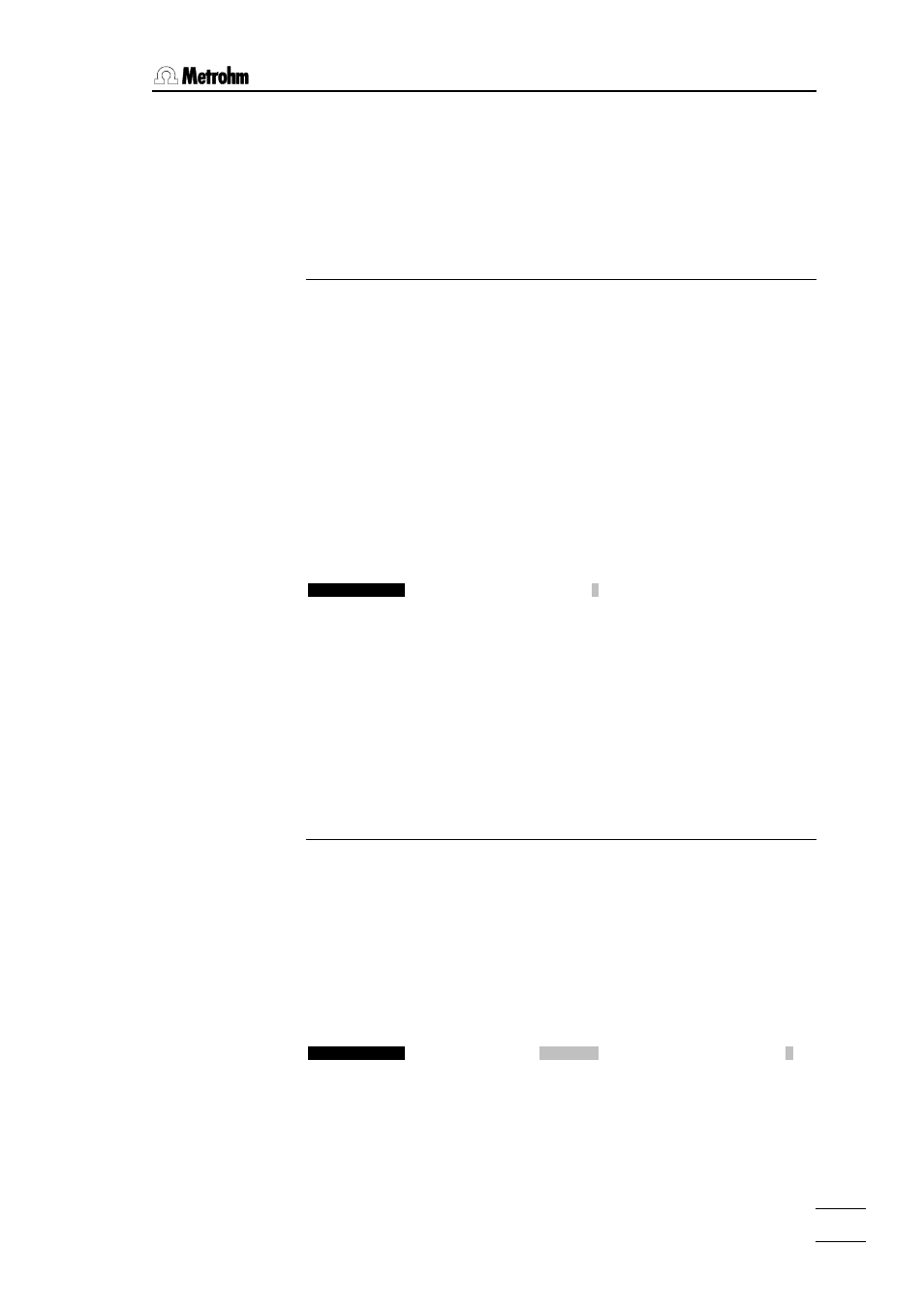
8. Command reference
796 Titroprocessor, Instructions for use
187
187
Value
Numerical value of alteration or allocation
0…1…999
The numerical value of how much the
SAMPLE variable
has been altered or what value it should be allocated
can be freely selected (whole numbers).
MOVE_S
Position current sample beaker
The command
MOVE_S can be used to position the current sample beaker
in front of tower 1 or 2 of the sample changer.
The rack is rotated so that the beaker position of the rack, which corre-
sponds to the contents of the
SAMPLE variable (see above) comes to rest
in front of the tower given in the command. Rotation of the rack is only pos-
sible when the lift (or both lifts) are located on or above its rotation position
(see
LIFT command below).
After the racks has been rotated the corresponding beaker sensor checks
whether a beaker is present in this position. If this is not the case then the
procedure defined in the beaker test mode (see page 185) will be carried
out.
Command Parameters Parameters
ДДДДДДДДДДДДД ДДДДДДДДДДДДДДДДДДДДДДДД ДДДДДДДДДДДДДДДДДДДДДДДД
MOVE_S
Sample to Tower 1
Sample to tower
Rack rotation target
1 | 2
With a 2-tower changer the target of the rack rotation
and thus the positioning of the current sample beaker
can be selected at will. In this way it is possible to sub-
ject the same sample to different processing steps at
two work stations during a method run. For example,
these could be two different titrations or more compli-
cated sample preparation steps.
MOVE_B
Positioning special beaker
Up to eight special beakers (rinsing, conditioning beakers, etc.) with perma-
nently assigned rack positions can be defined for a single sample rack. The
command
MOVE_B can be used in a method run to position a special
beaker in front of either of the changer towers.
Rotation of the rack is only possible when the lift (or both lifts) are located on
or above its rotation position (see
LIFT command below).
Command Parameters Parameters
ДДДДДДДДДДДДД ДДДДДДДДДДДДДДДДДДДДДДДД ДДДДДДДДДДДДДДДДДДДДДДДД
MOVE_B
Special beaker to tower 1
