4 set, 1 specific parameters for set modes [* param, 2 custom adjustments – Metrohm 796 Titroprocessor User Manual
Page 155: 3 curve display with set, 5 sec, 1 specific parameters for sec modes [ * param, 6 kft, 1 specific parameters for kft modes [ * param, 3 curve display with kft, 7 kfc
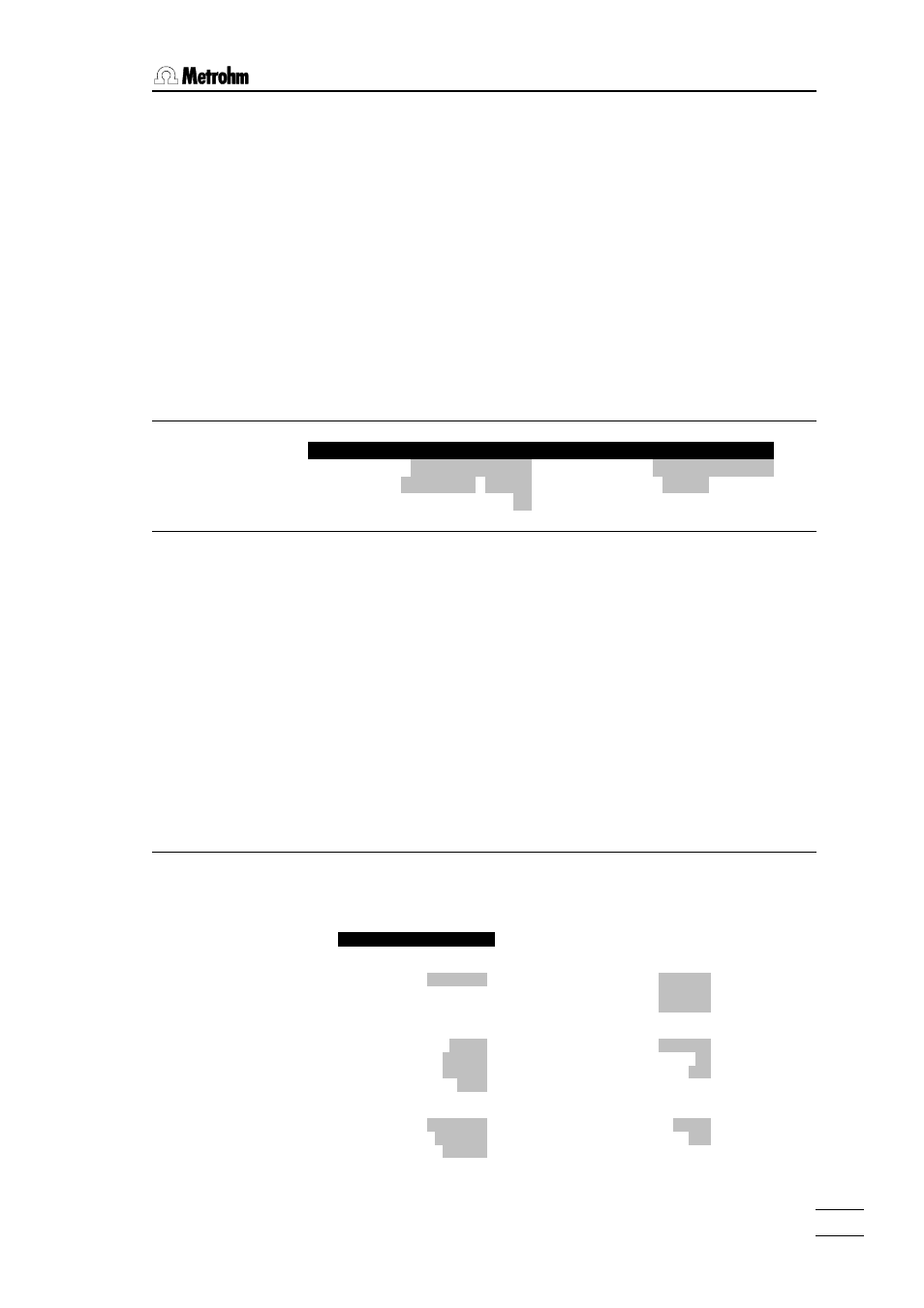
8. Command reference
796 Titroprocessor, Instructions for use
149
149
8.4 SET
Four different
SET modes are available for rapid controlled titrations to a
preset endpoint; they differ only in the measured quantity or the measuring
mode:
SET_PH*
measured quantity pH
SET_U*
measured quantity mV
SET_UPOL*
measured quantity µA (selectable pol. voltage in mV)
SET_IPOL*
measured quantity mV (selectable pol. current in µA)
The following information applies to all
SET modes. Any discrepances are
noted.
SET_PH*
Titration
to preset endpoint
Reagent Sensor
Concentr. Meas. input A1
Dos. drive A1
applies to
⇒
SET_PH*, SET_U*, SET_UPOL*, SET_IPOL*
SET modes create the same system variables as DET modes, see page
129. In addition the following variables are provided for calculating a drift
volume reduction (see page 155):
DOD
Dosing duration during the titration, cumulative
ITD
Time duration between conditioning and titration
Assignment parameters for SET modes:
The assignment parameters (Comment, Reagent, etc.) for the
SET modes
are the same as those for the
DET modes, see page 130f.
8.4.1 Specific parameters for SET modes [* Param ]
The specific parameters for the respective
SET mode can be found under
the softkey [* Param ].
ЪДДД
SET_PH* Parameters
ДДДДДДДДДДДДДДДДДДДДДДДДДДДДДДДДДДДДД¿
³ ³
³ Start conditions ³
³ Volume off Pause 1 0 s ³
³ Pause 2 0 s ³
³ Extract.time 0 s ³
³ ³
³ Titration conditions ³
³ Direction auto Temperature 25.0 øC ³
³ End-point pH Time recording on ³
³ Adjustment medium Derivation off ³
³ Mpt. interval off s ³
³ ³
³ Stop conditions ³
³ Volume absolute Stop time off s ³
³ Size 99.99 mL Mpt. overflow off ³
³ Fill. rate max mL/Min ³
АДДДДДДДДДДДДДДДДДДДДДДДДДДДДДДДДДДДДДДДДДДДДДДДДДДДДДД QUIT ДЩ
