Metrohm 796 Titroprocessor User Manual
Page 209
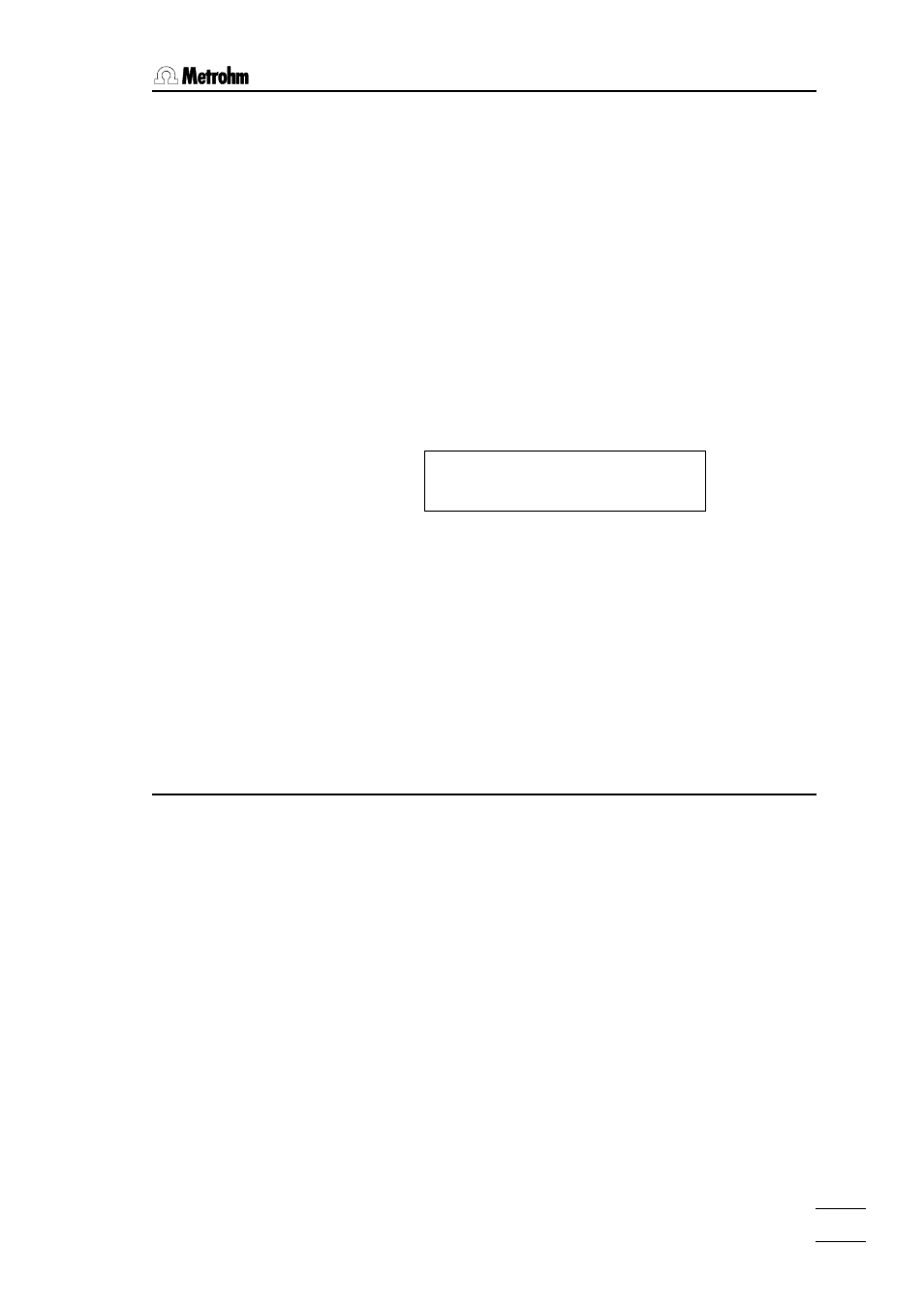
8. Command reference
796 Titroprocessor, Instructions for use
203
203
Pattern
Bit pattern for status of lines
8 characters (0 | 1 | *)
The 8 or 14 output lines of the remote socket can be set
at will. This is done by setting an 8 or 14-place bit pattern,
in which each bit is assigned to an output line.
Output 13 12 11 10 9 8 7 6 5 4 3 2 1 0
Bit 13 12 11 10 9 8 7 6 5 4 3 2 1 0
(Bits are always numbered from right to left)
Example:
CTRL_Rm Remote A Pattern ************1
sets the output line 0 to active (=set), which, for example,
if a Metrohm Ion meter is connected would have the ef-
fect of a start command.
It is recommended that input lines which are not relevant
should be masked with an asterisk (
*) so that their status
is not altered.
A line set with a
CTRL command (1) remains statically
active. Under some circumstances it may be necessary to
reset it at a certain time (0).
It is of course possible to set several output lines at the
same time with a more complex bit pattern (e.g.
*****1****0001
).
8.13.3 RS 232 interfaces
The RS 232 interfaces of the 796 Titroprocessor together with the corre-
sponding communication commands allow very flexible solutions for de-
manding automation applications to be programmed. For example, as well
as data communication with computers, Metrohm instruments which under-
stand the Metrohm remote language can be remotely controlled by the Ti-
troprocessor to their full extent; various functions of a modern analytical bal-
ance can also be used such as text display of the balance display, etc.
Just as with remote interfaces it is possible both to transmit data (character
sequences) and also to interpret incoming character sequences (scanning).
When the RS 232 interfaces are used it is an absolute necessity that the
transmission parameters of the instruments concerned are the same (see
page 44f). When the data communication commands
CTRL_RSx and
SCAN_RSx are used one of the communications interfaces should be se-
lected and the data communication mode set to
'LIMS'. The use of the
SCAN_RSx command requires that the data receive mode of the particular
interface is switched on. No other instruments such as printers, etc., should
0 = inactive (high)
1 = active (low)
* = no change
