Metrohm 796 Titroprocessor User Manual
Page 280
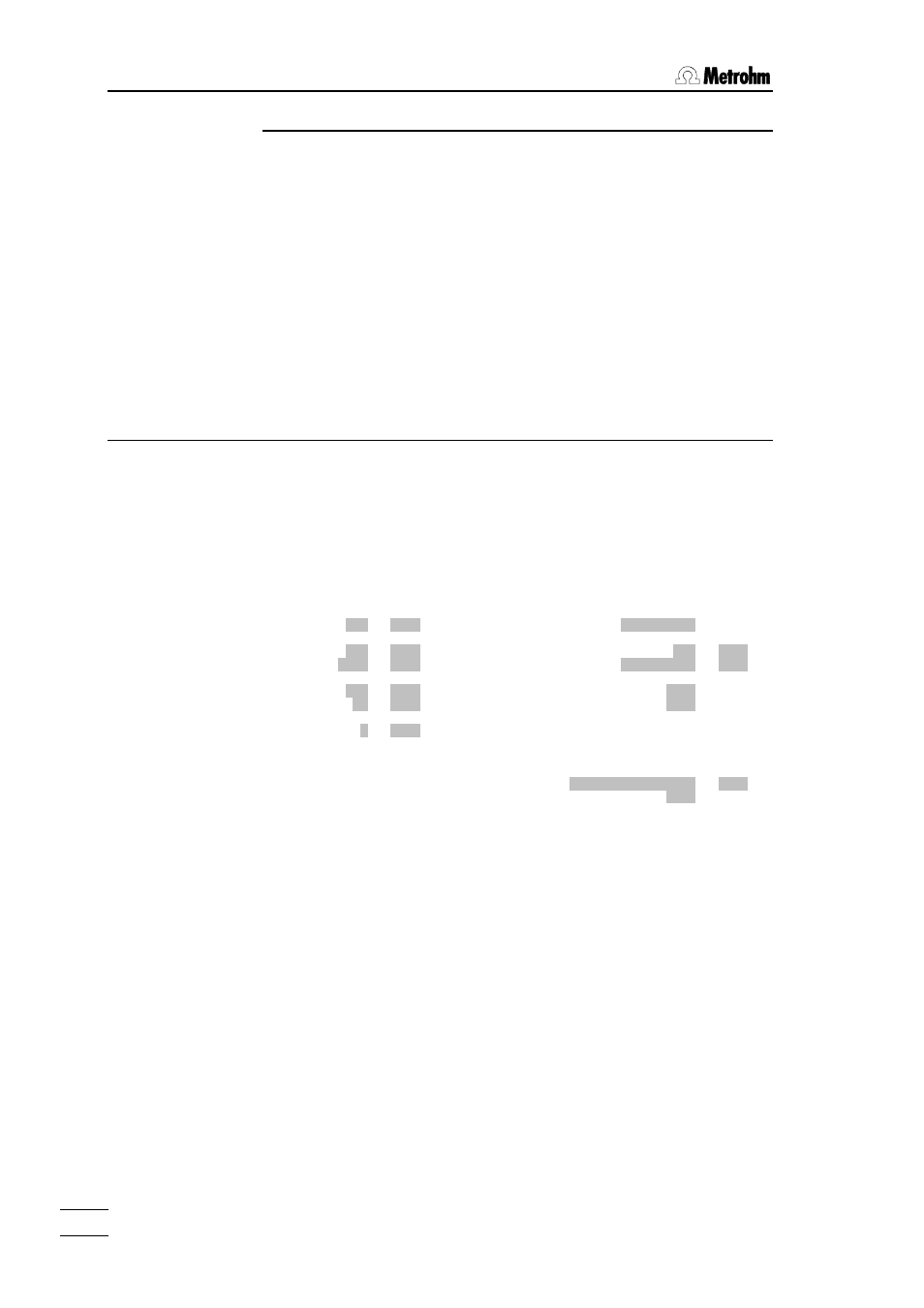
13.3 Key cards and access control
796 Titroprocessor, Instructions for use
274
274
Softkeys
[File]
opens the file dialog window for storing or loading an ac-
cess control file (*.acf)
[Change
passwd.]
opens the dialog window for entering a new password.
[Status
defin.]
opens the dialog window for modifying the status defini-
tions.
[Set all
open]
places all settings for keys and softkeys to 'open'.
13.3.2 Status definitions
The [Status defin.] softkey opens the dialog page where the status
definitions can be modified, see also page 82.
ЪДДД Status definitions ДДДДДДДДДДДДДДДДДДДДДДДДДДДДДДДДДДДДДДДДДДДДДДДДДДДДДДД¿
³ ³
³ Status settings for Standard User Level: ³
³ ³
³ Settings edit. Settings edit. ³
³ ДДДДДДДДДДДДДДДДДДДДДДДДДДДДДДД ДДДДДДДДДДДДДДДДДДДДДДДДДДДДДДДДДДДДДД ³
³ ³
³ Sample silo off yes Load methods from Internal ³
³ ³
³ Auto start off no Auto save data off no ³
³ No. of samples 9999 no Save data to Internal no ³
³ ³
³ Statistics off yes Clear working area yes ³
³ No. data records 2 yes Show method window auto ³
³ ³
³ Sample changer no ³
³ ³
³ ДДДДДДДДДДДДДДДДДДДДДДДДДДДДДДДДДДДДДД ³
³ ³
³ User yes ³
³ Request user name no ³
³ ³
³ ³
ÀÄÄÄÄÄÄÄÄÄÄÄÄÄÄÄÄÄÄÄÄÄÄÄÄÄÄÄÄÄÄÄÄÄÄÄÄÄÄÄÄÄÄÄÄÄÄÄÄÄÄÄÄÄÄÄÄÄÄÄÄÄÄÄÄÄÄÄÄÄÄÄÄÄQUITÄÙ
Most of the settings can be declared as editable or not editable.
Sample silo
Switches on or off the sample silo.With sample silo 'on',
the
stead of the (single) sample input dialog.
edit. yes/no
: with 'no' it is not possible to change
the status of the sample silo in the status window.
Auto start
Switches on or off the auto start function for processing a
sample series.
edit. yes/no
: with 'no' it is not possible to change
the status of the auto start function in the status window.
