Metrohm 796 Titroprocessor User Manual
Page 265
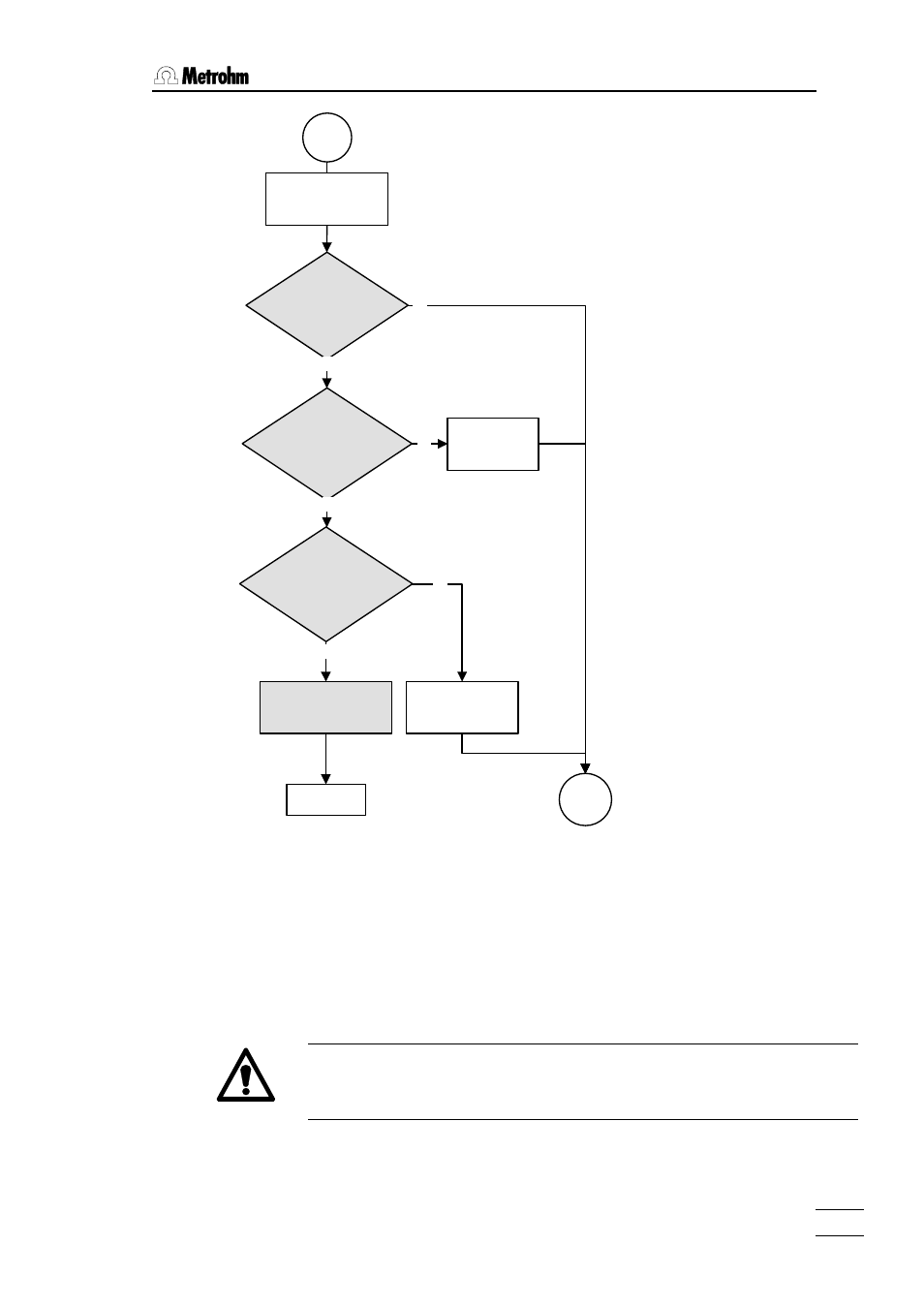
12
12. . Troubleshooting
Troubleshooting
796 Titroprocessor, Instructions for use
259
259
Power
on
WARN. DETSTORE:
corrupt memory detected.
continue anyway ?
clear working
memory ?
Working memory
is cleared
Y
N
Main
page
N
Storage initializing
recommended.
Initialize partially?
RAM init
without GLP Data
Y
Total initialisation: restart
and press
System
halted
Corrupted memory
blocks
N
Y
Do you want to
ß
If data still have to be
saved. Then clear the wor-
king memory with
Stati-
stics 'rst'
.
ß
All determinations in the
working memory are de-
leted.
ß
All files in the working
memory and internal me-
mory are deleted. The
GLP files remain unaffec-
ted.
If all queries are answered with
on again. A complete original initialization can be carried out by keeping the
space bar pressed down as the instrument is switched on. If this is not done
the same error message will again be displayed.
When a memory error has occurred it is essential to clear the working me-
mory. This can be done on the main page by entering
Statistics 'rst'
.
Save your configuration settings, methods and determination data re-
gularly on data cards or a personal computer!
