Metrohm 796 Titroprocessor User Manual
Page 246
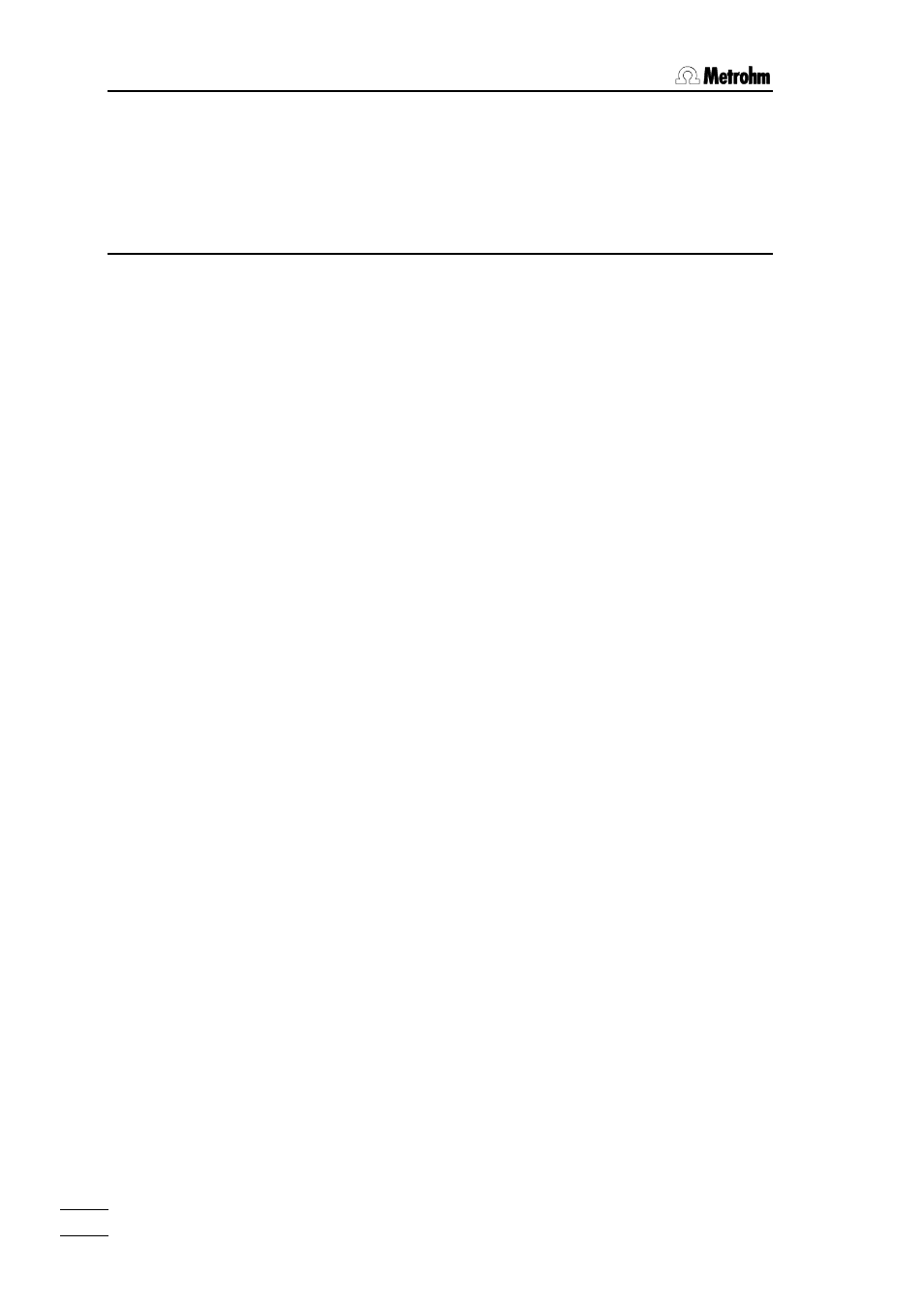
12.1 Error messages
796 Titroprocessor, Instructions for use
240
240
DIALOG 14:
incomplete parameters
Not all the parameters required for the action to be performed have been
entered. Check the settings.
DOSING
DOSING 1:
lost contact to dosing drive "XX"
Dosing drive XX is not connected. Switch off the Titroprocessor, connect up
the dosing drive and switch on again. Dosing drives are only recognized
correctly when the instrument is started up.
DOSING 2:
already locked "XX"
Dosing drive XX is currently being used in a method and is not available for
manual operations.
DOSING 4:
dosing drive "XX" not found
Dosing drive XX is not connected. Switch off the Titroprocessor, connect up
the dosing drive and switch on again. Dosing drives are only recognized
correctly when the instrument is started up.
DOSING 5:
dosing drive "XX" overload
Dosing drive XX is overloaded. Check the buret unit.
DOSING 7:
dosing drive "XX" not ready
Dosing drive XX is currently being used for a different task. Wait until it is
free again.
DOSING 8:
check exch. unit on drive "XX"
Dosing drive XX cannot carry out the required operation as an ex-
change/dosing unit has not been attached or is not attached correctly.
DOSING 9:
power limit of drive "XX" reached
Dosing drive XX is overloaded. Check the buret unit.
DOSING 10:
command for "XX" not executable
The selected command is not applicable to XX-type dosing drives.
DOSING 11:
common access failure YYYY "XX"
Dosing drive XX does not answer. Check the connections.
DOSING 12:
Prepare dosing unit(s) !
Before a sample series can be started the dosing drive involved should be
correctly prepared. Press the
sponding dosing drive and start the PREP cycle with the [Prepare buret]
softkey.
