Metrohm 796 Titroprocessor User Manual
Page 216
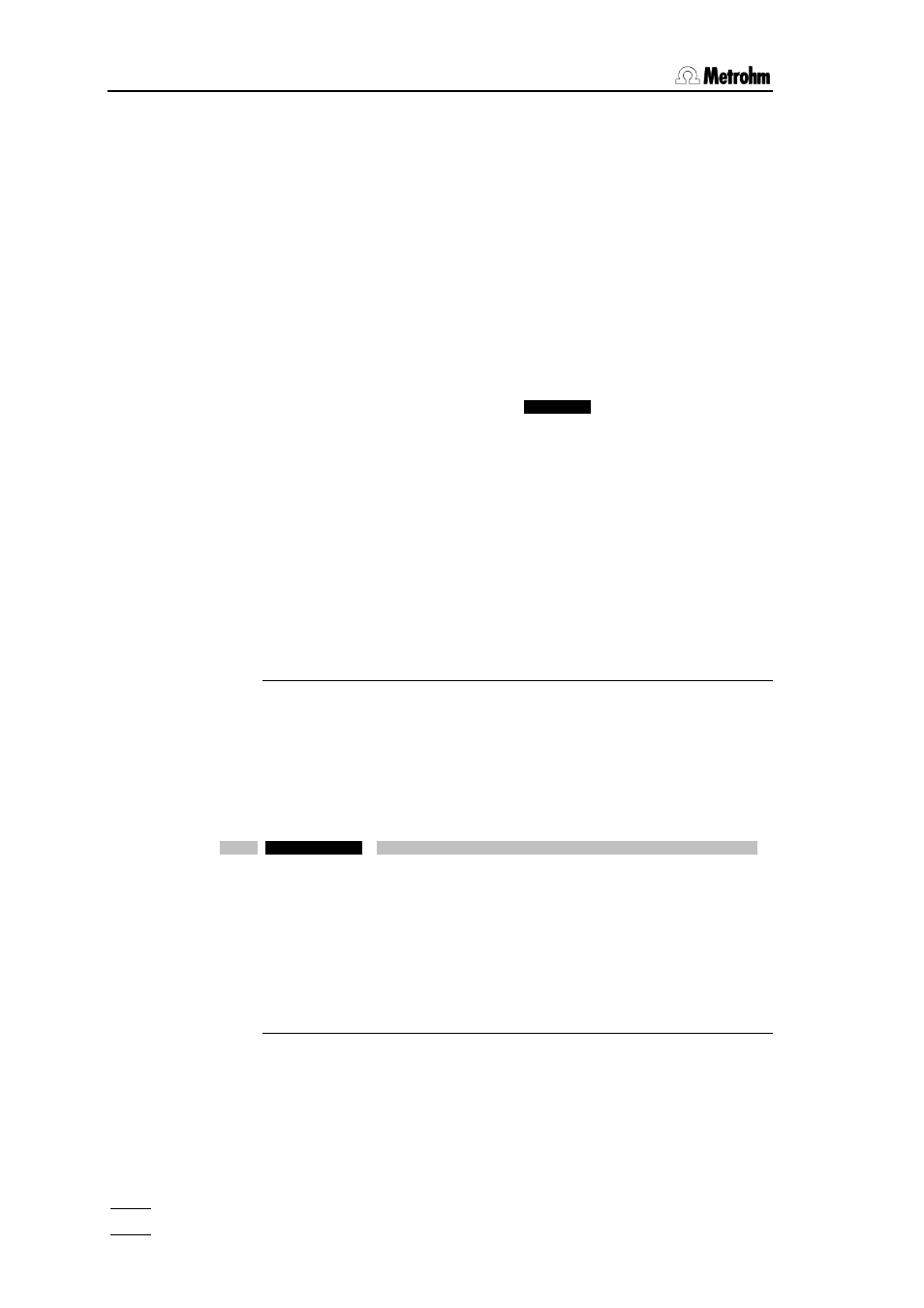
8.14 Auxiliary commands
796 Titroprocessor, Instructions for use
210
210
The line time entry controls the run. No line time entry has the effect that,
when the conditioned state has been achieved, the method run immediately
continues with the next command. An entry in the line time column provides
a minimum duration for the conditioning. When the conditioned state is
achieved the method run is continued automatically. For Karl Fischer titra-
tions input of as high a minimum duration as possible is recommended
(e.g. 99 999 seconds); the KF titration should be started manually with the
Parameters
Display text for WAIT_C window
50 characters
A text can be entered for display in the WAIT_C window.
Example:
ЪДДДДДДДДДДДДДДДДДДДДДД
Message
ДДДДДДДДДДДДДДДДДДДДДД¿
³ ³
³ Wait Conditioning ³
³ ---------------- Conditioning running ---------- ³
³ ³
АДДДДДДДДДДДДДДДДДДДДДДДДДДДДДДДДДДДДДДДДДДДДД START ÄÙ
The display window can be closed with the
can then be operated normally without influencing the method run or the
conditioning. If the main window is exited and then re-opened, the
WAIT_C
window will be shown again.
The conditioning state is shown in the trace window of the main page. In the
conditioned state the following programmed titration can be started by
pressing the
REM
Comment line
The REM command within a method is used for documentation purposes
and has no effect on the method run. If a line time has been set for a REM
command the REM command can be used to delay the run (no display
text).
t/s Command Parameters Parameters
ДДДДД ДДДДДДДДДДДДД ДДДДДДДДДДДДДДДДДДДДДДДД ДДДДДДДДДДДДДДДДДДДДДДДД
REM
Parameters
Comment text
50 characters
The comment text is used purely as a description within
the method and does not appear when the method is
carried out.
SHOW
Control of the display screen
Within a method run the display can be forced to switch to particular dialog
pages.
