Metrohm 796 Titroprocessor User Manual
Page 274
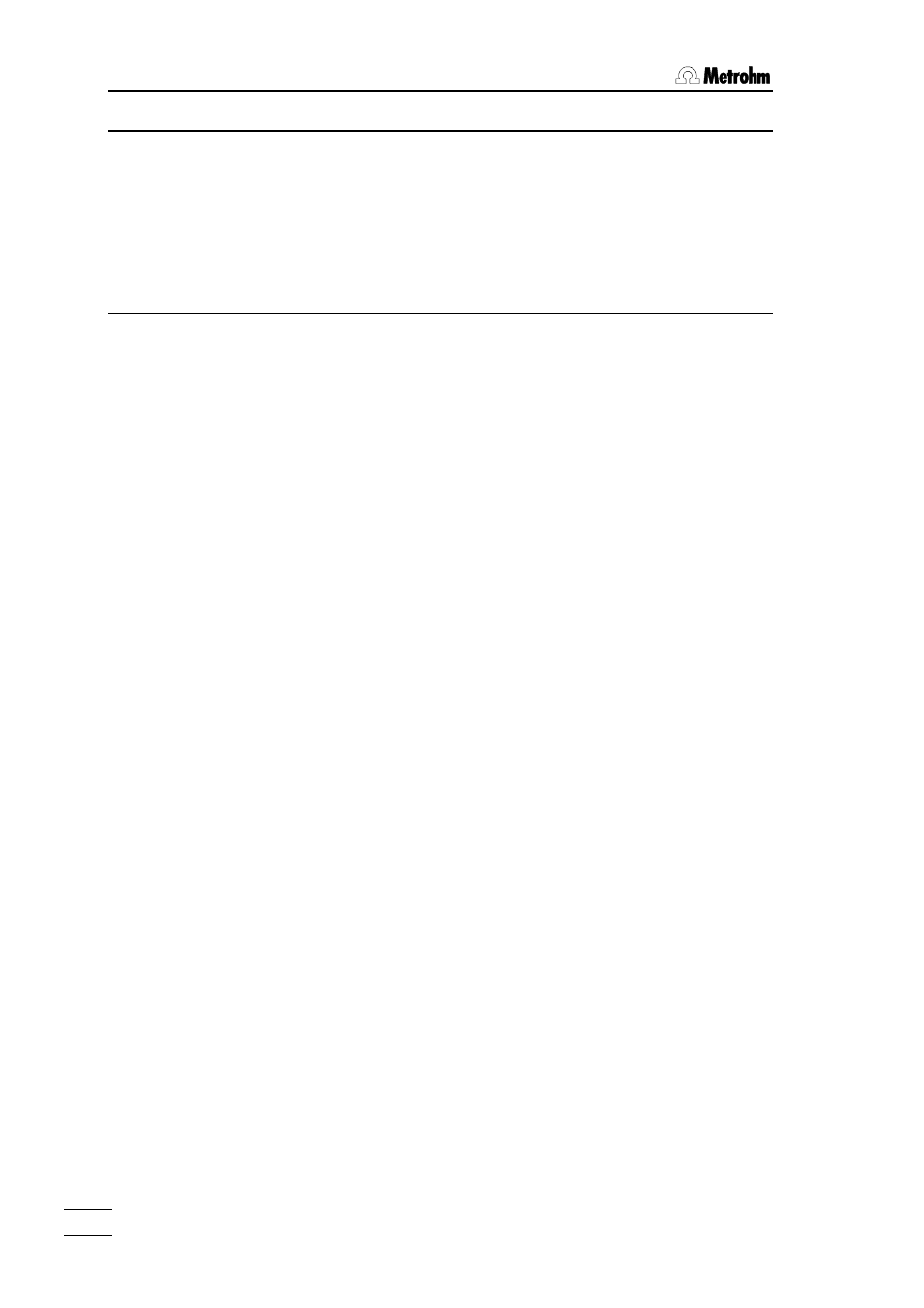
13.1 Diagnosis
796 Titroprocessor, Instructions for use
268
268
13.1.10 To check Analog Interface B
With this diagnostic step the analog inputs of Interface B can be checked for their function-
ality. For this test the testbox with article number 1.767.0010 is required.
1.
The procedure is exactly the same as described in Section 0, the only difference
being that under point 3 one has to mark the letter B instead of letter A.
13.1.11 To check Dosimat Interface
With this diagnostic step the interfaces for the dosing units can be checked for their func-
tionality.
1.
Prepare instrument for diagnostic test (see chap. 13.1.2).
2.
3.
Without switching the instrument off, connect a 700 Dosino to the interface being
tested.
4.
Ä
Power supply to the Dosino is activated. This process takes a certain time and is not noticed by the tester.
5.
6.
With the cursor, select the interface to be tested
(e.g. A1)
(e.g. A1)
7.
8.
Ä
The test runs automatically. If a defect is found, an error message appears on the display, otherwise the previous
screen page appears.
9.
Ä
The test runs automatically. If a defect is found, an error message appears on the display, otherwise the previous
screen page appears.
10.
Check the other dosing interfaces, following exactly the same procedure as de-
scribed in points 3...9.
11.
The test is quit by pressing
