Metrohm 796 Titroprocessor User Manual
Page 29
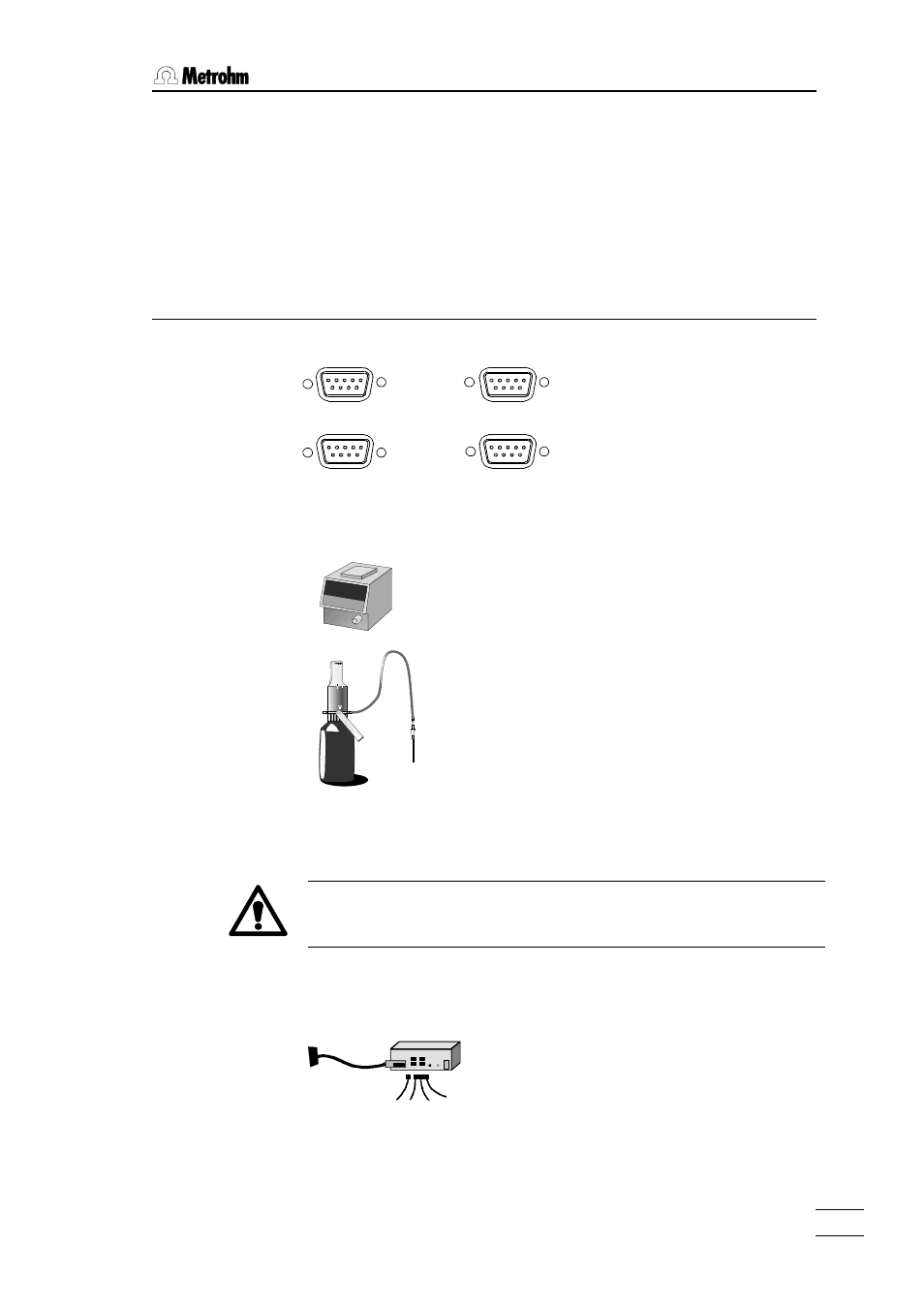
22. . Installation
Installation
796 Titroprocessor, Instructions for use
23
23
•
1 parallel printer connection for any external printer (only for models
2.796.0010 and 2.796.110)
•
1 bar-code reader connection (9-pole) for entering sample data
•
1 remote connector (25-pole) with 8 input and 8 output leads for control-
ling external peripheral devices (e.g. Relay Box, KF Oven, etc.). Each
717 Sample changer has a further remote connector (25-pole) with 8 in-
put and 14 output leads which can be directly addressed from the 796
Titroprocessor.
2.6.2 Dosing devices
A
Dos. A1
Dos. A2
Dos. A3
Dos. A4
Dosing Units
Up to 4 dosing devices can be
directly connected to the rear panel
of the Titroprocessor. For connect-
ing a 685 Dosimat you need a
6.2134.000 cable.
Dosing devices are recognized by
the addresses A1 to A4.
Two different types of Metrohm dosing device are available for selection:
10 ml
700 Dosino
•
685 Dosimat, with the normal exchange units.
•
700 Dosino, with 710 dosing unit
Dosinos are operated by the 796 Titroprocessor
in the standard configuration, i.e. the reagent is
drawn in from the bottle via Dosino port 2 (filling
port) and added via port 1 (dosing port). The port
occupancy cannot be changed when a Dosino is
used with the 796 Titroprocessor.
685 Dosimats and 700 Dosinos can be combined
as required.
Switch off the 796 Titroprocessor before connecting an instrument
to it. When it is switched on again the Titroprocessor automatically
recognizes the new instrument.
If more than four dosing devices are to be connected then the additional
dosing devices should be connected via 729 Dosimat interface to the
'External bus' (for connections see sample changer below).
729
Plug the 729 Dosimat interface directly into the '
External bus' socket of the
Titroprocessor or, if installed, into the corresponding socket of the
717 Sample changer.
