Module removal – Rockwell Automation 1336S Plus FRN 1.xx-5.xx User Manual
Page 63
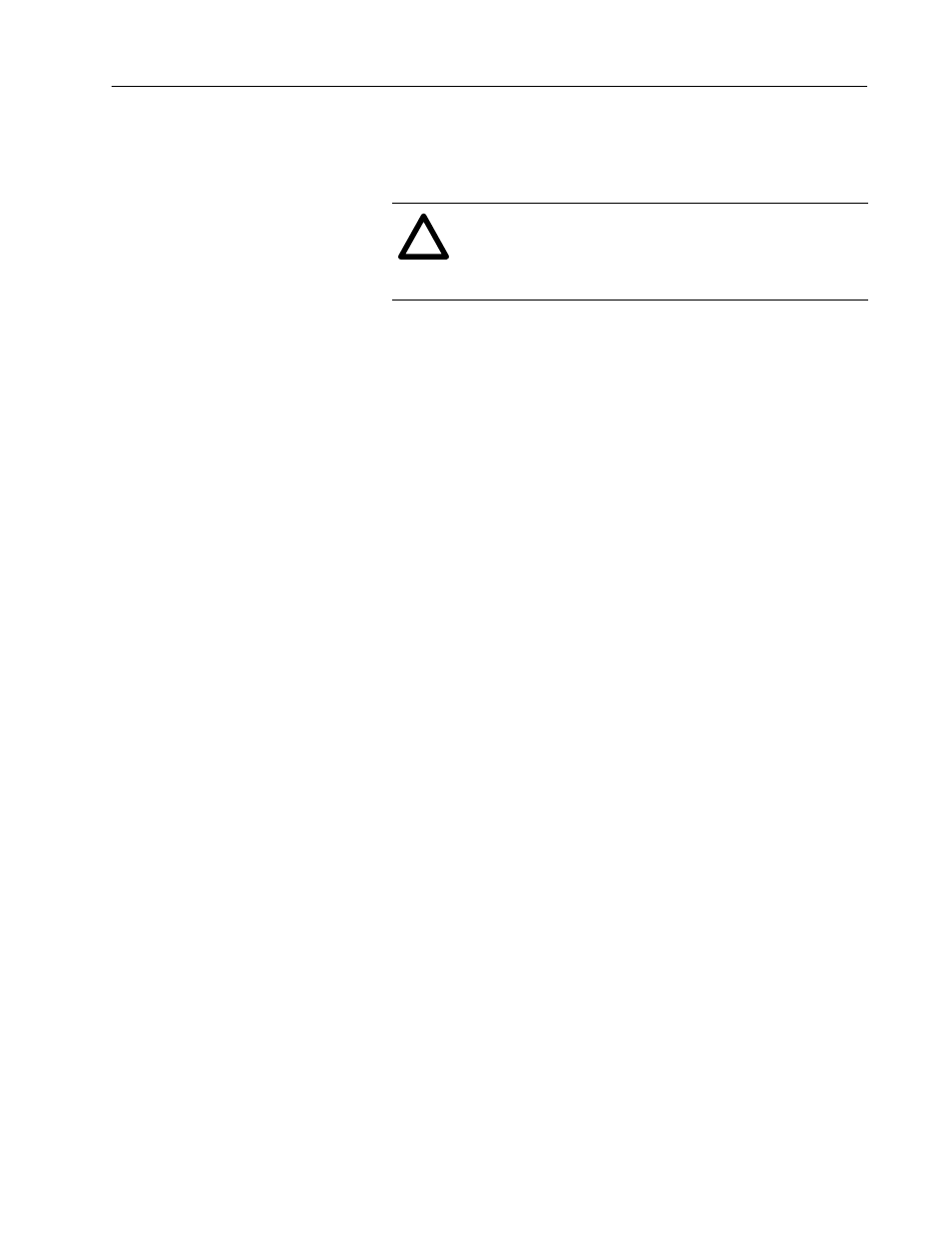
3–15
Human Interface Module
For handheld operation, the module can be removed and located up
to 10 meters (33 feet) from the drive. Refer to Adapter Definitions in
Chapter 2 for details.
!
ATTENTION: Some voltages present behind the
drive front cover are at incoming line potential. To
avoid an electric shock hazard, use extreme caution
when removing/replacing the HIM.
Important:
Removing a HIM (or other SCANport device) from a
drive while power is applied will cause a “Serial Fault,”
unless the [Logic Mask] parameter has been set to
disable this fault or Control Logic (Control Status
menu) has been disabled (Series A, version 3.0 or
Series B HIM). Setting Bit 1 of the [Logic Mask]
parameter to “0” will disable “Serial Fault” from a HIM
on port 1. Note that this also disables all HIM control
functions except Stop.
To remove the module:
1. Assure that power has been removed, [Logic Mask] has been set
or Control Logic has been disabled.
2. Take the drive front cover off and simply slide the module down
and out of its cradle. Remove cable from module.
3. Connect the appropriate cable between the HIM and the
Communications Port (Adapter 2, 3, 4 or 5).
4. Reverse the above steps to replace the module. Apply power,
reset Bit 1 of the [Logic Mask] or enable Control Logic.
Module Removal
