Rockwell Automation 1336S Plus FRN 1.xx-5.xx User Manual
Page 130
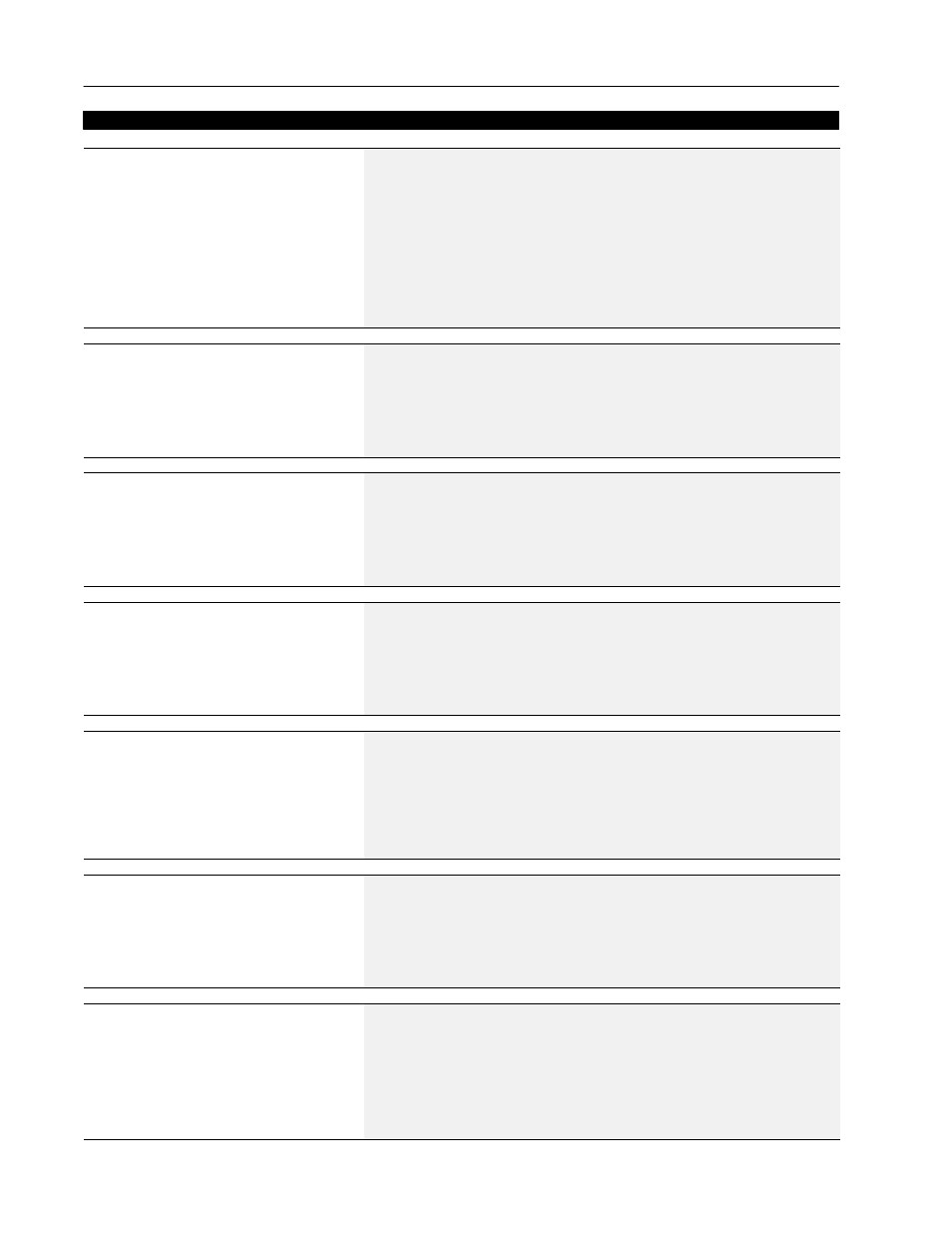
5–52
Programming
[IR Drop Volts] – Firmware 4.01 & later
Used in Sensorless Vector mode only – Sets the
value of volts dropped across the resistance of the
motor stator. If set to zero, the drive will use an
internal value based on motor F.L.A. and rated
voltage. Some motors (i.e. 6 pole, special, etc.) may
be particularly sensitive to the adjustment of this
parameter. Refer to the tuning procedure in Chapter
4 for further information.
Parameter Number
194
Parameter Type
Read and Write
Display Units / Drive Units
1 Volt / 4096 = Drive Rated Volts
Factory Default
0 Volts
Minimum Value
0 Volts
Maximum Value
25% of Drive Rated Volts
[Flux Up Time] – Firmware 4.01 & later
Sets the amount of time the drive will use to try and
achieve full motor stator flux. When a Start
command is issued, DC current at current limit level
is used to build stator flux before accelerating.
Parameter Number
200
Parameter Type
Read and Write
Display Units / Drive Units
0.1 Sec / Sec x 10
Factory Default
0.0 Sec
Minimum Value
0.0 Sec
Maximum Value
5.0 Sec
[Start Boost]
This parameter sets the DC start boost level for
acceleration when [DC Boost Select] is set to “Fixed”
or “Full Custom.”
Parameter Number
48
Parameter Type
Read and Write
Display Units / Drive Units
1 Volt / 4096 = Drive Rtd Volts
Factory Default
0 Volts
Minimum Value
0 Volts
Maximum Value
9.5% of Drive Rated Voltage
[Run Boost]
This parameter sets the DC boost level for constant
speed level when [DC Boost Select] is set to “Fixed”.
Parameter Number
83
Parameter Type
Read and Write
Display Units / Drive Units
1 Volt / 4096 = Drive Rtd Volts
Factory Default
0 Volts
Minimum Value
0 Volts
Maximum Value
9.5% of Drive Rated Voltage
[Boost Slope] – Firmware 4.01 & later
Sets the slope of the volts/Hertz curve from zero
Hertz to the intersect point (see Fixed boost diagram
above). The slope is determined by multiplying:
Run Boost x Boost Slope = A
Start Boost x Boost Slope = B.
Parameter Number
169
Parameter Type
Read and Write
Display Units / Drive Units
None
Factory Default
1.5
Minimum Value
1.0
Maximum Value
8.0
[Break Voltage]
Sets the voltage the drive will output at [Break
Frequency]. Combined with [Break Frequency], this
parameter determines the volts-per-Hertz pattern
between 0 and [Break Frequency].
Parameter Number
50
Parameter Type
Read and Write
Display Units / Drive Units
1 Volt / 4096 = Drive Rtd Volts
Factory Default
25% of Drive Rated Voltage
Minimum Value
0 Volts
Maximum Value
50% of Drive Rated Voltage
[Break Frequency]
This parameter sets a midpoint frequency on a
custom volts-per-Hertz curve. Combined with [Break
Voltage], this value determines the volts-per-Hertz
ratio between 0 and [Break Frequency].
Parameter Number
49
Parameter Type
Read and Write
Display Units / Drive Units
1 Hertz / Hertz x 10 (x 1 frn < 4.01)
Factory Default
25% of [Maximum Freq]
Minimum Value
0 Hz
Maximum Value
120 Hz
Important: Please note the resolution change with Frn 4.01.
Motor Control
