Alarm mask, Owners, Stop owner – Rockwell Automation 1336S Plus FRN 1.xx-5.xx User Manual
Page 119: Direction owner, Start owner
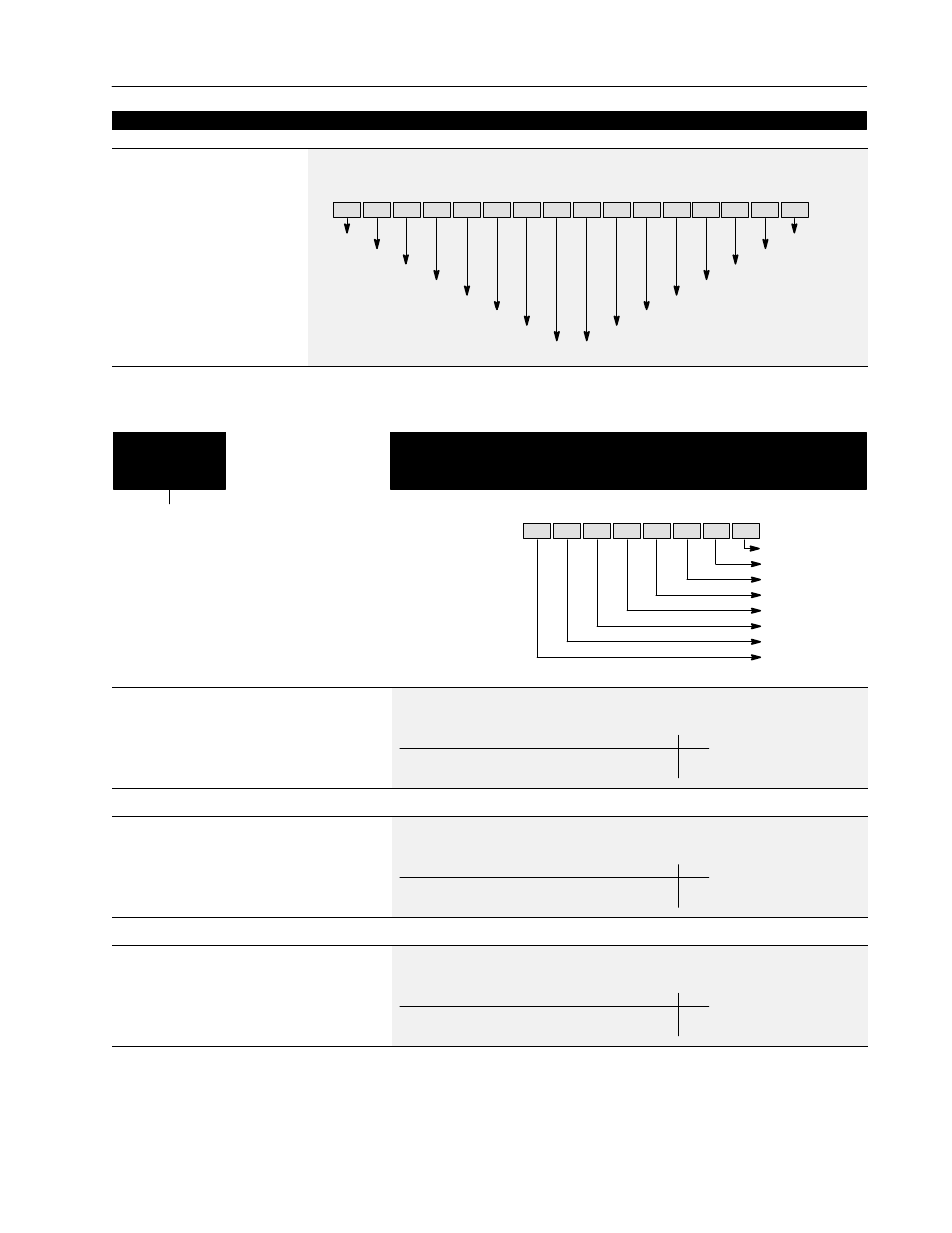
5–41
Programming
[Alarm Mask]
Controls which alarm conditions will
activate the alarm contact (refer to
Chapter 2 – TB2) and set the alarm
bit (bit 6) in [Drive Status].
With drive software versions above
2.00 and a Series A (version 3.0) or
Series B HIM, a Status description
(bit ENUM) is displayed on line 1.
Parameter Number
206
Parameter Type
Read and Write
Bus Charging
Regenerating Current Limit
Regenerating Voltage Limit
Line Loss In Progress
Motor Stalled
Ground Warning
Bit 15
Bit 13 Bit 12 Bit 11 Bit 10 Bit 9
Bit 8
Bit 7
Bit 6
Bit 5
Bit 4
Bit 3
Bit 2
Bit 1
Bit 0
Mtr Overload
Unused
Bit 14
Hardware Current Limit
Motoring Current Limit
Motor OL Trip
Auto Reset
Voltage Check
Heatsink Temp
Auxiliary Input
4-20 mA Loss
This group of parameters contains binary information to display which group of adapters
are issuing control commands.
Owners
Each Owner Parameter contains a bit for each
adapter. The drive will set an adapter’s bit to “1”
when that adapter is issuing a logic command and
to “Zero” when no command is being issued.
With drive software versions above 2.00 and a
Series A (version 3.0) or Series B HIM, a Status
description (bit ENUM) is displayed on line 1.
TB3
Adapter 1
Adapter 2
Adapter 3
Adapter 4
Adapter 5
Adapter 6
Not Used
Bit 7
Bit 6
Bit 5
Bit 4
Bit 3
Bit 2
Bit 1
Bit 0
Owners Display
[Stop Owner]
This parameter displays which adapters are
presently issuing a valid stop command.
Parameter Number
102
Parameter Type
Read Only
Units
Display Drive
“0” 0
Stop Input Not Present
“1” 1
Stop Input Present
[Direction Owner]
This parameter displays which adapter currently has
exclusive control of direction changes.
Parameter Number
103
Parameter Type
Read Only
Units
Display Drive
“0” 0
Non-Owner
“1” 1
Current Owner
[Start Owner]
This parameter displays which adapters are
presently issuing a valid start command.
Parameter Number
104
Parameter Type
Read Only
Units
Display Drive
“0” 0
Start Input Not Present
“1” 1
Start Input Present
Masks
