Chapter 2, Installation/wiring, Mounting – Rockwell Automation 1336S Plus FRN 1.xx-5.xx User Manual
Page 11: Chapter
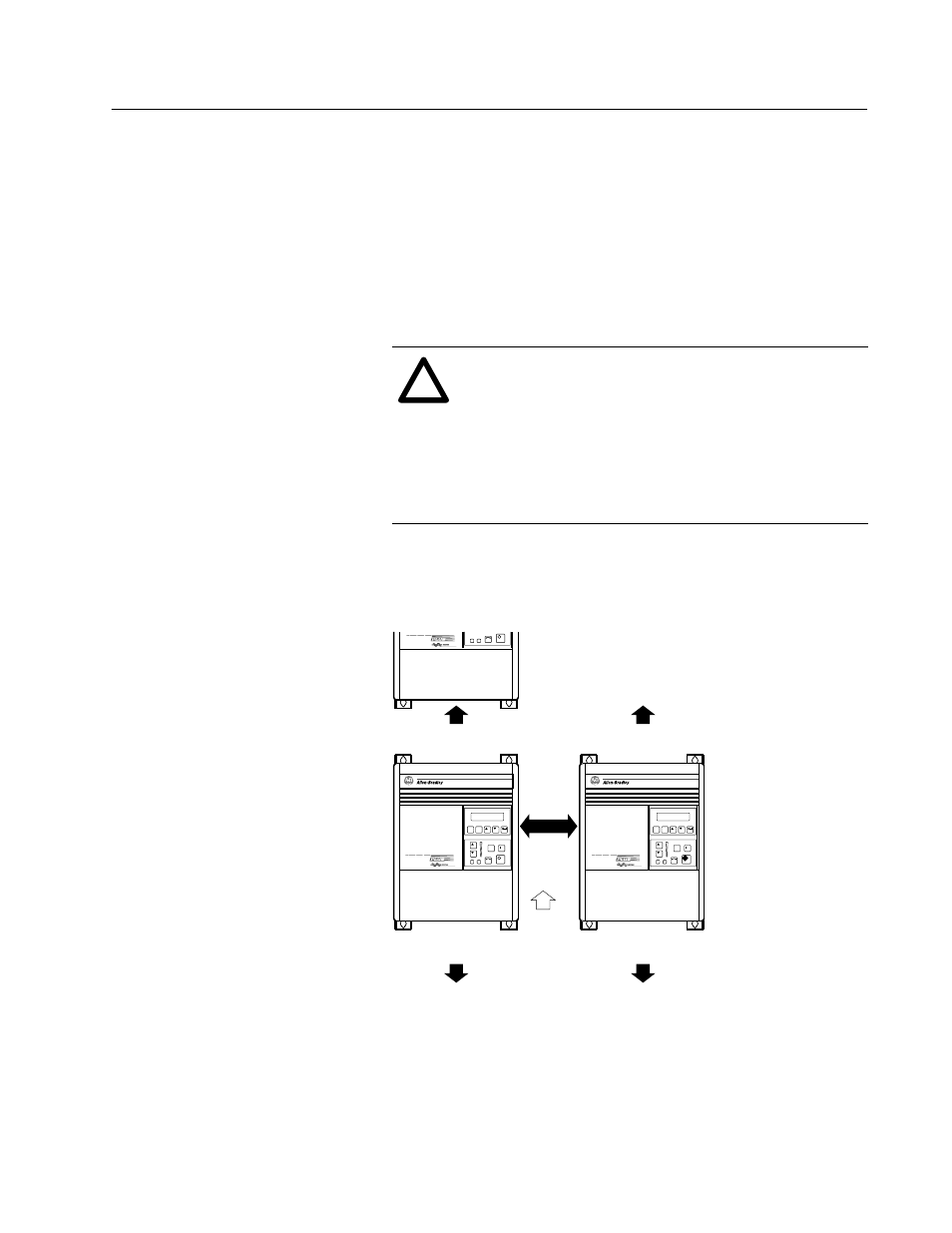
Chapter
2
Installation/Wiring
Chapter 2 provides the information you need to properly mount and
wire the 1336 PLUS Drive. Since most start-up difficulties are the
result of incorrect wiring, every precaution must be taken to assure
that the wiring is done as instructed. All items must be read and
understood before the actual installation begins.
!
ATTENTION: The following information is merely
a guide for proper installation. The Allen-Bradley
Company cannot assume responsibility for the
compliance or the noncompliance to any code,
national, local or otherwise for the proper installation
of this drive or associated equipment. A hazard of
personal injury and/or equipment damage exists if
codes are ignored during installation.
Minimum Mounting Requirements for Proper Heat Dissipation
(Dimensions shown are between drives or other devices)
JOG
ESC
SEL
101.6 mm
(4.0 in.)
JOG
ESC
152.4 mm
(6.0 in.)
152.4 mm
(6.0 in.)
152.4 mm
(6.0 in.)
152.4 mm
(6.0 in.)
UP
Important:
A4 Frame drives should not be mounted on a combustible surface. However,
if the drive must be mounted on a combustible surface, 6.35 mm (0.25 in.)
spacers must be provided under the mounting feet of the drive.
F Frame drives require a minimum of 152.4 mm (6.0 in.) between the drive back
and mounting wall, if drives are mounted with sides touching another device or wall.
A minimum of 76.2 mm (3.0 in.) is required on the sides if the back of the drive is
mounted against a wall or other device.
Mounting
