Rockwell Automation 1336S Plus FRN 1.xx-5.xx User Manual
Page 39
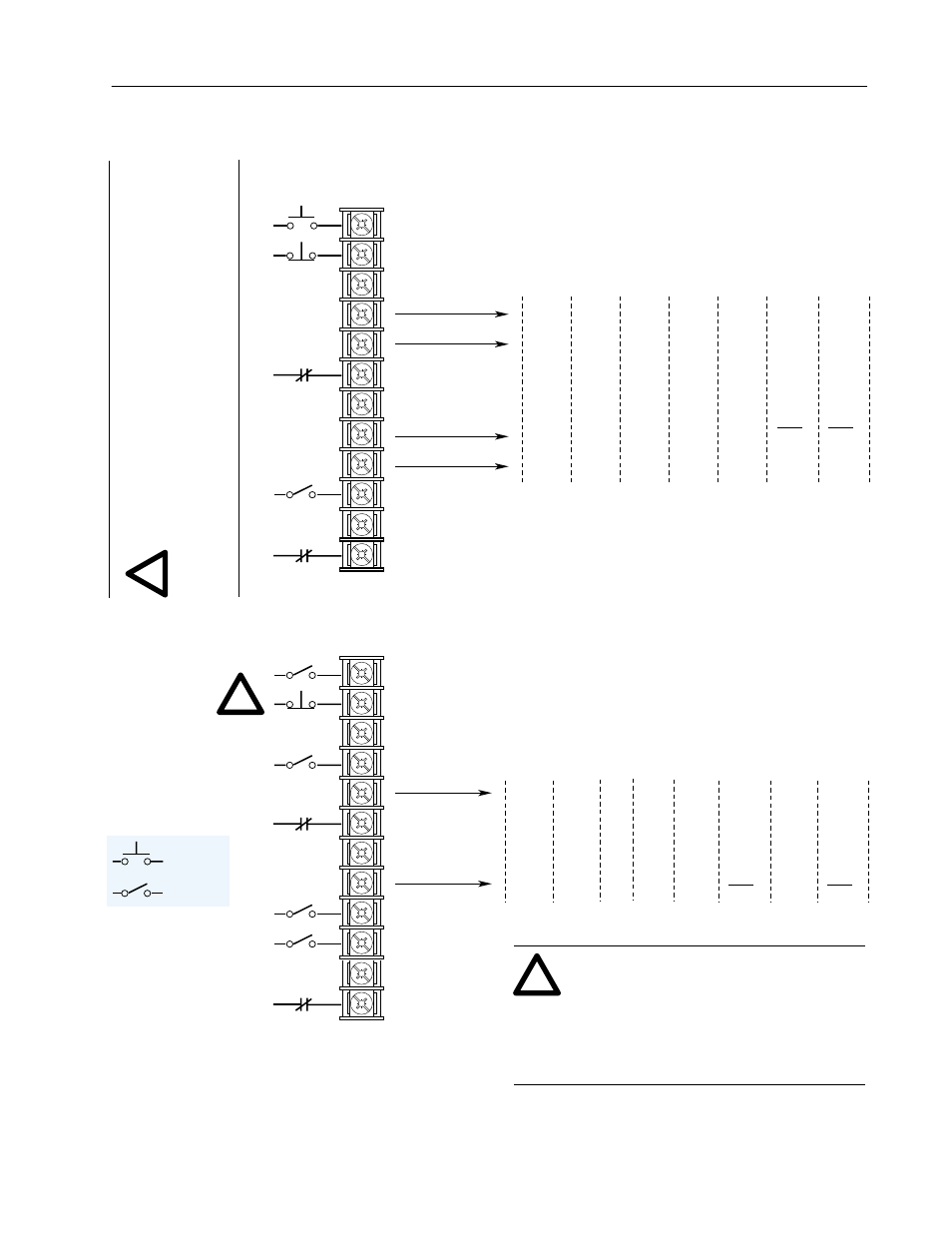
2–29
Installation/Wiring
Run Forward/Stop
4
Stop/Fault Reset
3
Common
Run Reverse/Stop
4
Auxiliary
3
Common
Speed Select 2
1
Speed Select 1
1
Common
Enable
3
Local
Control
2
Stop
Type
2nd
Accel
Digital
Pot Up
Local
Control
2
Speed
Select 3
1
Speed
Select 3
1
Speed
Select 3
1
2nd
Decel
Digital
Pot Dn
Stop
Type
12
13
14
15
16
Local
Control
2
Integrator
Reset
6
Integrator
Reset
6
20
5
Jog
7
21
8
PI
Output
24
8
Mode
[Input Mode] 12-16, 20, 21, 24
Two-Wire Control, Single-Source Control
19
20
21
22
23
24
25
26
27
28
29
30
Start
Stop/Fault Reset
3
Common
Auxiliary
3
Common
Speed Select 1
1
Common
Enable
3
Forward
4
Forward
4
Digital
Pot Dn
Forward
4
2nd
Accel
Jog
7
Speed
Select 3
1
Speed
Select 3
1
Digital
Pot Up
1st
Decel
[Input Mode] 7-11, 19, 23
Three-Wire Control with Multi-Source Reversing
Reverse
4
Reverse
4
Digital
Pot Up
Reverse
4
1st
Accel
7
8
9
10
11
Mode
Speed
Select 2
1
Speed
Select 2
1
Speed
Select 2
1
Digital
Pot Dn
2nd
Decel
Forward
4
Integrator
Reset
6
Reverse
4
19
5
Speed
Select 2
1
Forward
4
Integrator
Reset
6
Reverse
4
23
8
PI
Output
19
20
21
22
23
24
25
26
27
28
29
30
See Figure 2.6 for Wiring Information
See Figure 2.6 for Wiring Information
Momentary
Maintained
See ATTENTION
statement below
!
!
Two wire control uses maintained Run contacts that act as
both Run (closed) and Stop (open) devices. Opening the Stop
contact (terminal 20) will stop the drive. If this contact is
reclosed, any fault will be reset. If a valid Start command is
still present, the drive will restart.
If a three wire device (i.e. HIM) is also used, pressing the HIM
Stop key will also stop the drive. Releasing the Stop key will
clear any faults that are present, but the drive will not restart
without cycling the Start contact.
ATTENTION:
The JOG function will not operate properly
unless a SCANport option is connected to the drive. To assure
proper JOG function, install at least one of the following:
1201-HAP, 1201-HA1, 1201-HA2, 1336-GM1. Applies to
1305 with firmware FRN 2.01 or earlier and 1336 PLUS with
Language Module 1336S-EN firmware FRN 1.05 or earlier.
!
