Rockwell Automation 1336S Plus FRN 1.xx-5.xx User Manual
Page 118
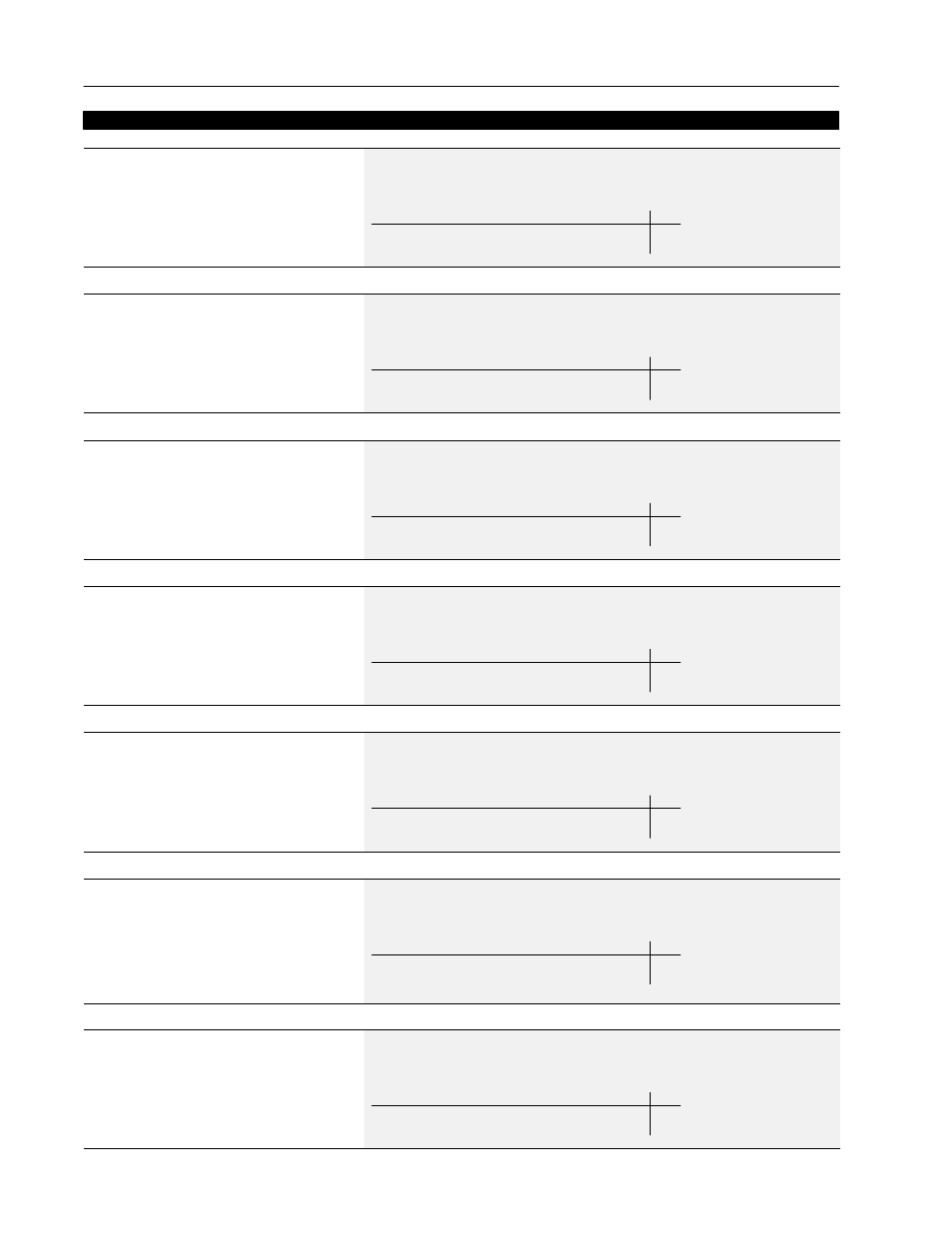
5–40
Programming
[Reference Mask]
This parameter controls which adapters can select
an alternate reference; [Frequency Sel 1],
[Frequency Sel 2] or preset speeds.
Parameter Number
97
Parameter Type
Read and Write
Factory Default
01111111
Units
Display Drive
“0” 0
Deny Control
“1” 1
Permit Control
[Accel Mask]
This parameter controls which adapters can select
[Accel Time 1] and [Accel Time 2].
Parameter Number
98
Parameter Type
Read and Write
Factory Default
01111111
Units
Display Drive
“0” 0
Deny Control
“1” 1
Permit Control
[Decel Mask]
This parameter controls which adapters can select
[Decel Time 1] and [Decel Time 2]
Parameter Number
99
Parameter Type
Read and Write
Factory Default
01111111
Units
Display Drive
“0” 0
Deny Control
“1” 1
Permit Control
[Fault Mask]
This parameter controls which adapters can reset a
fault.
Parameter Number
100
Parameter Type
Read and Write
Factory Default
01111111
Units
Display Drive
“0” 0
Deny Control
“1” 1
Permit Control
[MOP Mask]
This parameter controls which adapters can issue
MOP commands to the drive.
Parameter Number
101
Parameter Type
Read and Write
Factory Default
01111111
Units
Display Drive
“0” 0
Deny Control
“1” 1
Permit Control
[Logic Mask]
Determines which adapters can control the drive. If
the bit for an adapter is set to “0,” the adapter will
have no control functions except for stop. In addi-
tion, the adapter can be removed from the drive
while power is applied without causing a serial fault.
Parameter Number
92
Parameter Type
Read and Write
Factory Default
01111111
Units
Display Drive
“0” 0
Deny Control
“1” 1
Permit Control
[Local Mask]
This parameter controls which adapters are allowed
to take exclusive control of drive logic commands
(except stop). Exclusive “local” control can only be
taken while the drive is stopped.
Parameter Number
93
Parameter Type
Read and Write
Factory Default
01111111
Units
Display Drive
“0” 0
Deny Control
“1” 1
Permit Control
Masks
