Using logical expressions, Using numeric triggers, Using binary triggers – SATEC SA300 ezPAC Operation Manual User Manual
Page 79: Using control setpoints, In chapter 7 for information on
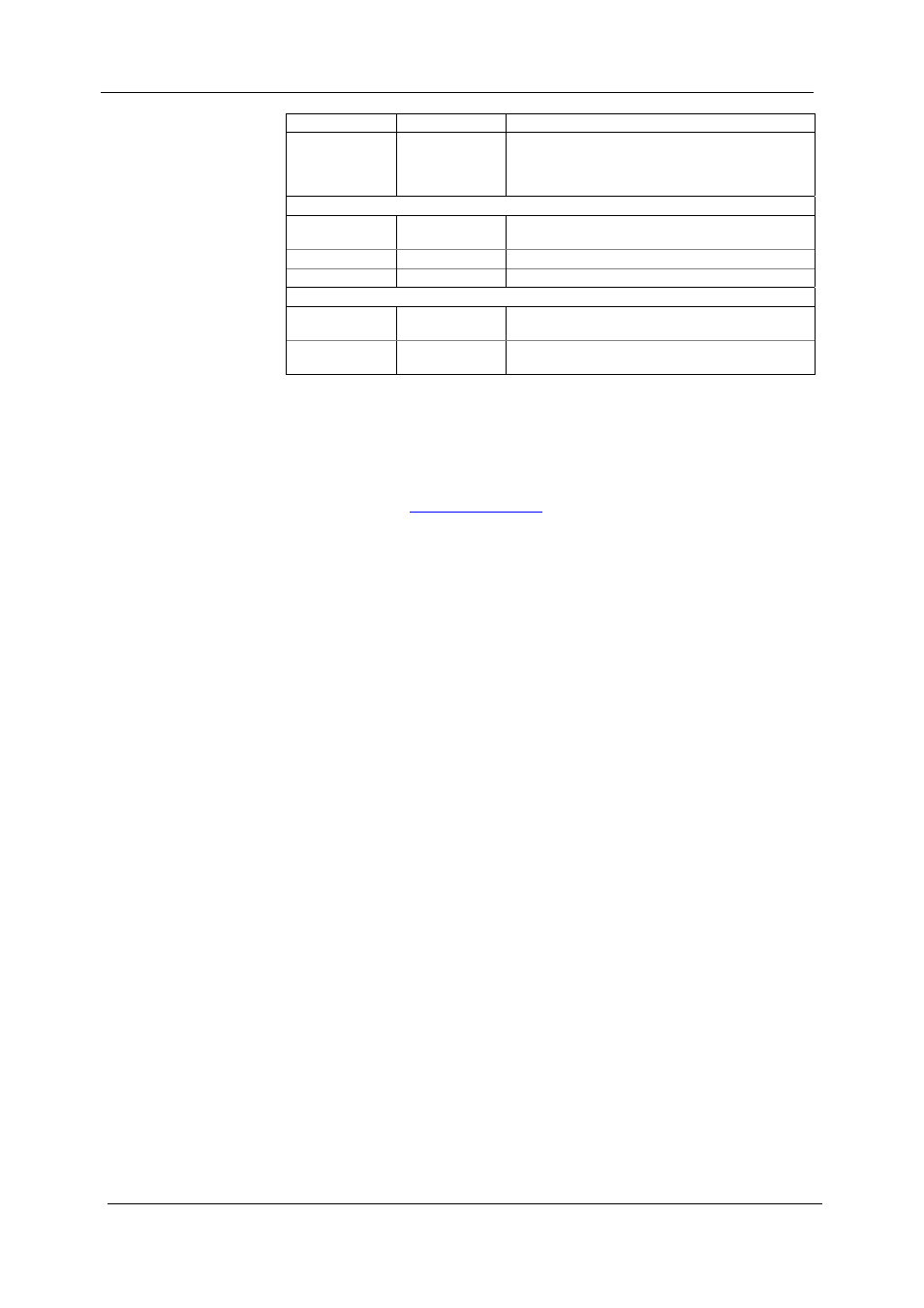
Chapter 7 Programming the SA300
Using Control Setpoints
SA300 Substation Automation Unit
79
Option Format/Range
Description
Release limit
The threshold (in primary units) at which the
conditional expression would be evaluated to false.
Defines the hysteresis for analog triggers. Not
applicable for digital triggers.
Setpoint Actions
Action
The action performed when the setpoint expression is
evaluated to true (see Appendix B)
Target
The optional action target
Parameter
The optional action argument (reserved)
Delays
Operate delay
0-10,000.000 sec The time delay before operation when the operate
conditions are fulfilled
Release delay
0-10,000.000 sec The time delay before release when the release
conditions are fulfilled
The logical controller provides very fast response to events. The scan time for all
setpoints is 1/2 cycle time (8 ms at 60Hz and 10 ms at 50 Hz).
Setpoint #1 is factory preset to provide standard periodic data logs on a 15-minute
time basis. It is linked to the device clock and runs Data logs #1 and #2 at 15-minute
boundaries of an hour.
The logical controller can be globally disabled or enabled through the Device Mode
Control dialog (see
in Chapter 11). It is enabled in your device
by default.
Using Logical Expressions
Logical operators OR/AND are treated in a simplified manner. They have no specific
priority or precedence rules.
Any trigger condition bound to the logical expression by the OR operator and
evaluated as “true” overrides any preceding condition evaluated as “false”. Similarly,
any trigger condition evaluated as “false” and bound by the AND operator overrides
any condition evaluated before it as “true”.
To avoid confusion, it is recommended not to alternate different logical operators in
one expression. Instead, bring all conditions that use the same logical operator
together at one side of the expression, and the others - at the opposite side.
To explicitly override all other conditions with the critical trigger, put it at the end of
the expression using the OR operator if you want the setpoint to be operated anyway
when the trigger condition is asserted, and with the AND operator, if the setpoint
should not be operated while the critical trigger is not asserted.
Using Numeric Triggers
For numeric (analog) triggers, a setpoint allows you to specify two thresholds for each
trigger to provide hysteresis (dead band) for setpoint operations. The Operate Limit
defines the operating threshold, and the second Release Limit defines the release
threshold for the trigger. The trigger thresholds are always specified in primary units.
If you use relational operators as “<=” (under or equal) or “>=” (over or equal), always
specify a correct Release Limit for the trigger. If you do not want to use hysteresis,
set the Release Limit to the same as the Operate Limit.
With the “Delta” operator, the setpoint is operated when the absolute value of the difference
between the last reported value and the current value exceeds the specified threshold
Using Binary Triggers
Binary (digital) triggers, as digital inputs, relays, or internal static and pulsed events,
are tested for ON (closed/set) or OFF (open/cleared) status. Min/Max log parameters
can be tested for a NEW event that is asserted when a new minimum or maximum
value is recorded for the parameter since the last time it was checked.
