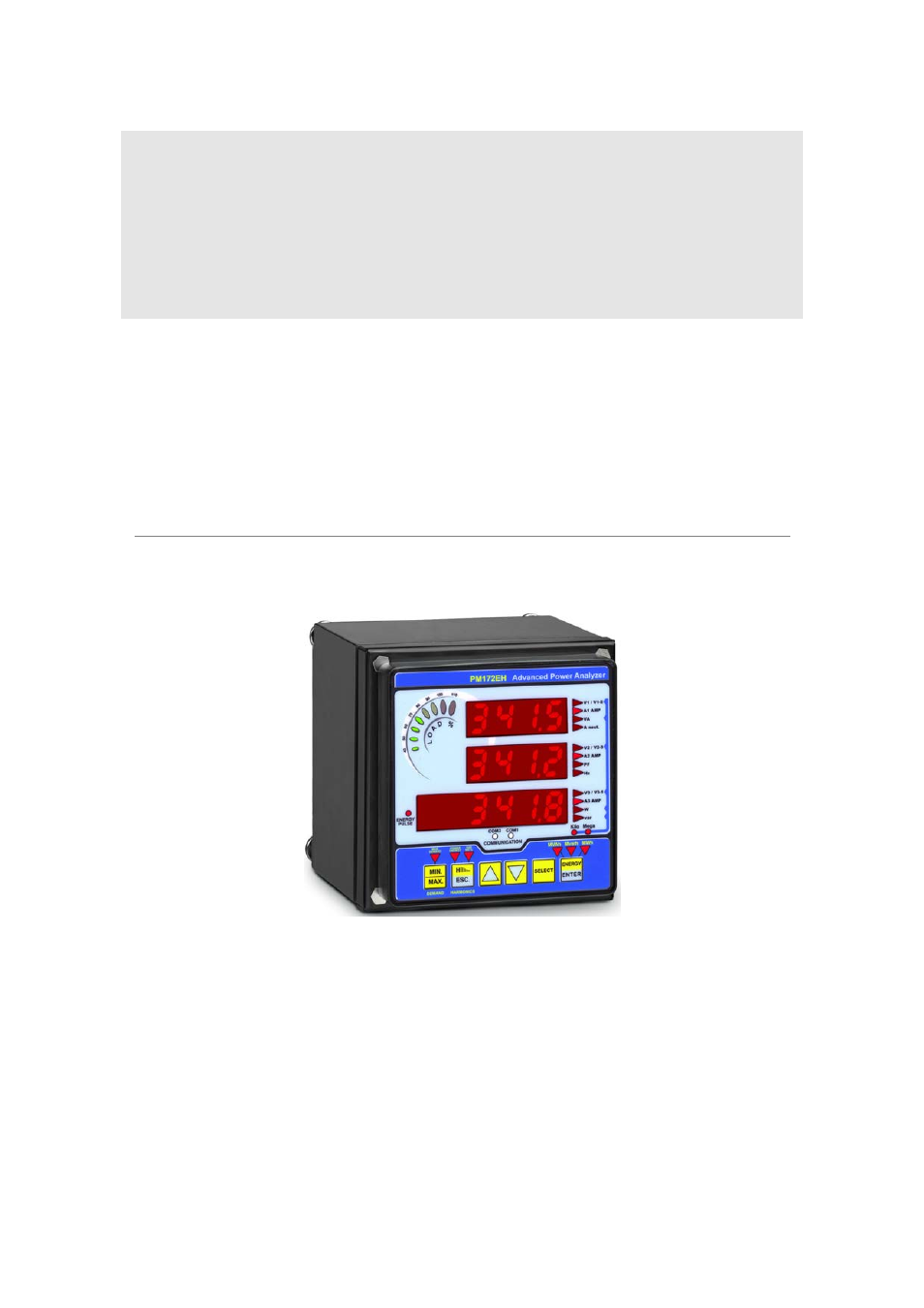SATEC RDM172 Manual User Manual
Powermeters, Installation and operation manual, Series pm172
Table of contents
Document Outline
- Chapter 1 General Information
- Chapter 2 Installation
- Chapter 3 Display Operations
- Indicators and Controls
- Data Display
- Status Display
- Using the Menus
- Menu Operations
- Basic Device Settings
- Device Options
- Transformer Correction
- Communication Ports
- Network Address
- Counters Setup
- Relay Output Setup
- Control Setpoints Setup
- Analog Inputs Setup
- Analog Outputs Setup
- Analog Expander Setup
- Timers Setup
- Display Setup
- Meter Security
- Setting the Device Clock
- Resetting Accumulators and Maximum Demands
- Chapter 4 PAS Application Software
- Configuration Database
- Setting up Communications
- Setting Up the Meter
- Authorization
- Configuring Communications in your Meter
- General Meter Setup
- Configuring Summary Energy and TOU Registers
- Configuring Recorders
- Configuring Communication Protocols
- Remote Device Control
- Administration
- Upgrading Device Firmware
- Monitoring Devices
- Viewing Recorded Files
- Retrieving Logs Files
- Viewing Options
- Viewing the Device Event Log
- Viewing the Data Log
- Viewing Waveforms
- Selecting Waveform Channels
- Using the Marker Lines
- Delta Measurements
- Selecting the Time Axis
- Viewing Phasor Diagrams
- Viewing Symmetrical Components
- Selecting Primary and Secondary Units
- Using a Zoom
- Customizing Line Colors and Styles
- Viewing an RMS Plot
- Viewing a Spectrum Chart
- Viewing a Spectrum Table
- Viewing a Frequency Plot
- Viewing Synchronized Waveforms
- COMTRADE and PQDIF Converters
- Appendix A Technical Specifications
- Appendix B Analog Output Parameters
- Appendix C Setpoint Triggers and Actions
- Appendix D Parameters for Data Log and Monitoring
- Appendix E Data Scales