SATEC SA300 ezPAC Operation Manual User Manual
Page 72
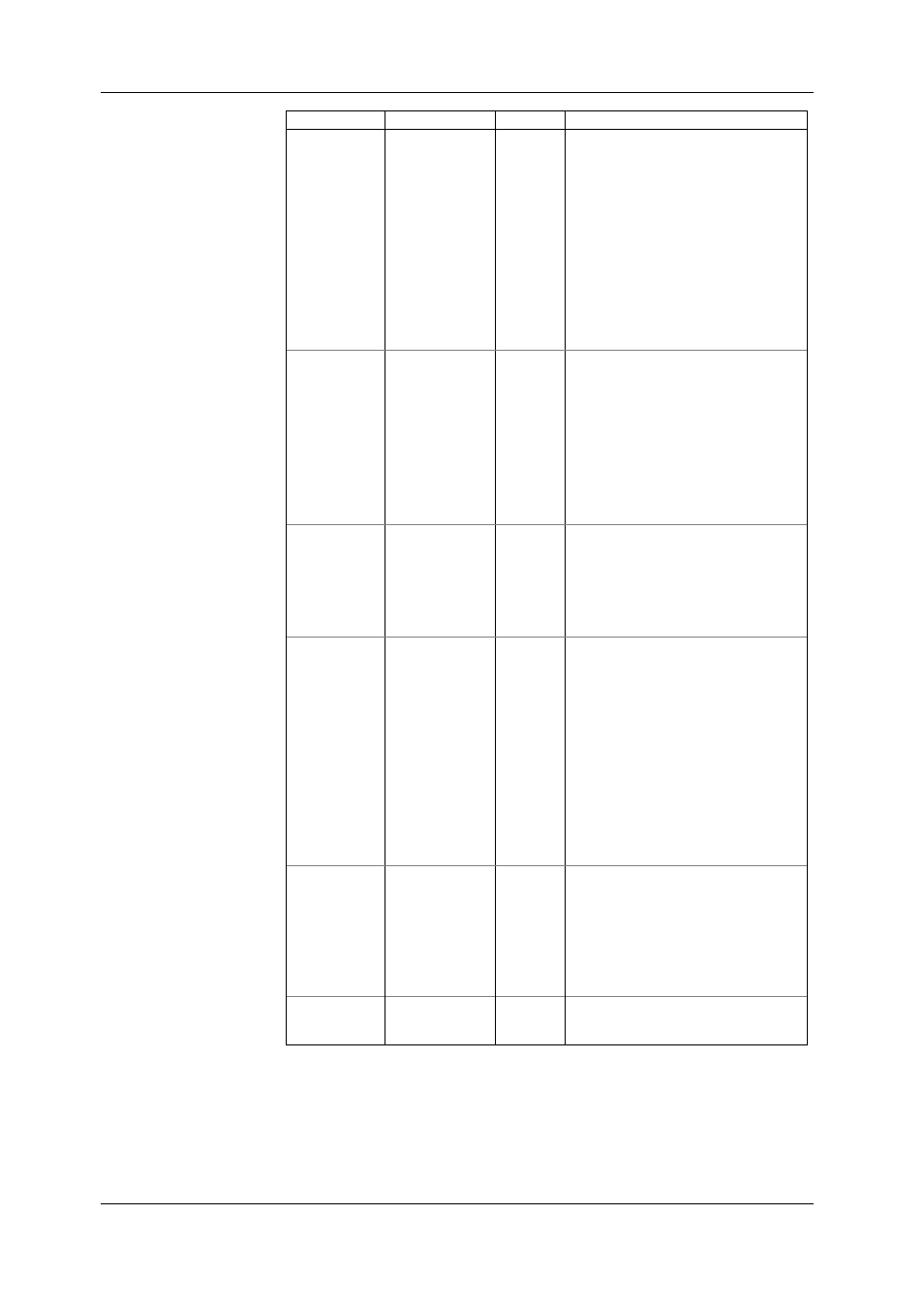
Chapter 7 Programming the SA300
Programming Relay Outputs
72
SA300 Substation Automation Unit
Option Format/Range
Default
Description
Latched mode: the relay goes into its
active state when the control setpoint
goes into active state and remains in the
active state until it is returned into its
non-active state by another setpoint or by
a remote command.
Pulse mode: the relay goes into its active
state for the specified time, goes into
non-active state for the specified time and
remains in the non-active state.
KYZ mode: the relay generates transition
pulses. The relay changes its output state
upon each command and remains in this
state until the next command.
Polarity Normal
(N.O.)
Inverting (N.C.)
Normal
Defines whether the relay is energized or
de-energized in its non-active and active
(operated) states.
With normal polarity, the relay is normally
de-energized in its non-active state and is
energized in its active (operated) state.
With inverting polarity, the relay is
normally energized in its non-active state
and is de-energized in its active
(operated) state. It is called sometimes
failsafe relay operation.
Pulse width
10-1000 ms
100 ms
The amount of time the pulse relay stays
in active state when generating a pulse.
The actual pulse width is a multiple of the
1/2-cycle time rounded to the nearest
bigger value.
The minimum pause time between pulses
is equal to the pulse width.
Pulse source
None
kWh Import
kWh Export
kWh Total
kvarh Import
kvarh Export
kvarh Total
kVAh
Block demand
interval
Sliding window
demand interval
Ampere demand
interval
Tariff interval
None
Links the pulse relay to the internal pulse
event that is to be retransmitted through
the relay output as a pulse with a
predefined width. The relay must be set
into either pulse, or KYZ mode.
Retentive mode Checked
Unchecked
Unchecked This option is only applicable for latched
relays.
Normally, when retentive mode is OFF,
the relay is always returned into its non-
active state upon power up.
If the relay is set to be retained, the
device restores its status to what it was
prior to loss of power.
SOE Log
Checked
Unchecked
Unchecked When the box is checked, either transition
on the relay output is recorded to the
Sequence-of-Events log.
Recording Relay Events to the Sequence-of-Events Log
To log transition events on relay outputs into the Sequence-of-Events log, check the
“SOE Log” boxes for the relay outputs you want to be recorded.
