Time synchronization source, Chapter 7 programming the sa300 local settings, Sa300 substation automation unit – SATEC SA300 ezPAC Operation Manual User Manual
Page 67
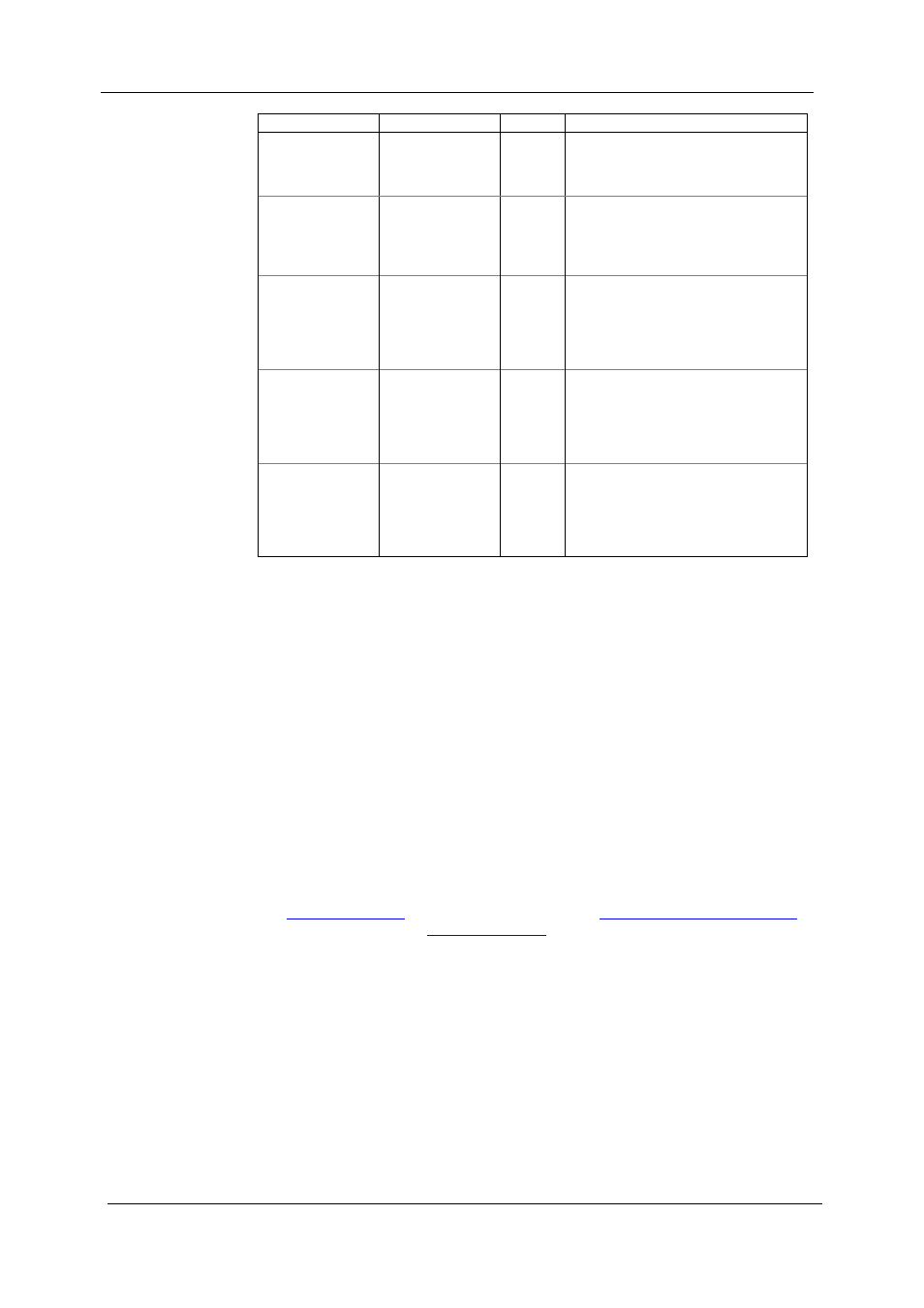
Chapter 7 Programming the SA300
Local Settings
SA300 Substation Automation Unit
67
Option Format/Range
Default
Description
Time zone offset,
min
-720 to 720 min
-300
(Eastern
Time)
Local offset in minutes from UTC
(Universal Coordinated or Greenwich
Mean Time). It is used to produce a local
time from the GPS IRIG-B time code.
Daylight savings
time option
Disabled
Enabled
Enabled
When DST is disabled, the RTC operates
in standard time only. When enabled, the
device automatically updates the time at
2:00 AM at the pre-defined DST switch
dates.
DST start month
DST start week
DST start weekday
Month-week-
weekday
Week = 1
st
, 2
nd
, 3
rd
,
4
th
or Last (last week
of the month)
First
Sunday in
April
The DST start date when Daylight Savings
Time begins. The DST switch point is
specified by the month, week of the
month and weekday. By default, DST
starts at 2:00 AM on the first Sunday in
April of each year.
DST end month
DST end week
DST end weekday
Month-week-
weekday
Week = 1
st
, 2
nd
, 3
rd
,
4
th
or Last (last week
of the month)
Last
Sunday in
October
The DST end date when Daylight Savings
Time ends. The DST switch point is
specified by the month, week of the
month and weekday. By default, DST
ends at 2:00 AM on the last Sunday in
October of each year.
Time
synchronization
input
GPS IRIG-B,
DI1-DI48 (digital
input 1-48)
GPS
IRIG-B
The external port receiving the time
synchronization signal. If no external
synchronization is used, set this option to
IRIG-B: when a signal is not present, the
SA300 automatically uses internal RTC
clock for time synchronization.
Time Synchronization Source
The SA300 receives the time synchronization signal either from a GPS clock having
an IRIG-B time-code output, or from an external device giving a pulse at the
beginning of the minute. If the IRIG-B option is selected but the IRIG-B signal is not
present on the device input, the SA300 automatically uses its internal RTC clock.
Using the IRIG-B
To use the IRIG-B input, select the GPS IRIG-B option and connect the GPS master
clock to the IRIG-B BNC connector on the front of the SA300.
When the IRIG-B signal is present on the device input, the SA300 automatically
synchronizes its clock with the GPS time each second, normally with accuracy better
than 1 millisecond if the time is locked to the GPS satellite time. If the GPS clock
loses the satellite signal, the clock continues to generate the IRIG-B time code
referenced to the last available satellite time, but the time quality may get worse.
Such signal losses can last from a few minutes to hours. During such outages the
time code generated by the GPS receiver is typically accurate to within a few
milliseconds over a 24-hour period.
You can check presence and quality of the IRIG-B signal through the RDM from the
, through HyperTerminal (see
in
If the IRIG-B signal is lost, the SA300 changes the time synchronization source to the
internal RTC in 5 minutes. When the IRIG-B signal is restored, the device
automatically acquires the GPS time.
If the IRIG-B signal is lost or time code quality changes (locked to the GPS satellite
time or unlocked), the corresponding events are automatically recorded to the device
Event log.
Using External Minute Pulses
External time synchronization pulses are delivered through one of the SA300 digital
inputs. If the digital input is selected as the time synchronization source, the external
pulse’s edge adjusts the device clock at the nearest whole minute. The time accuracy
is affected by the debounce time programmed for the digital input, and by the
operation delay of the external relay.
