Creating a new site for your device – SATEC SA300 ezPAC Operation Manual User Manual
Page 55
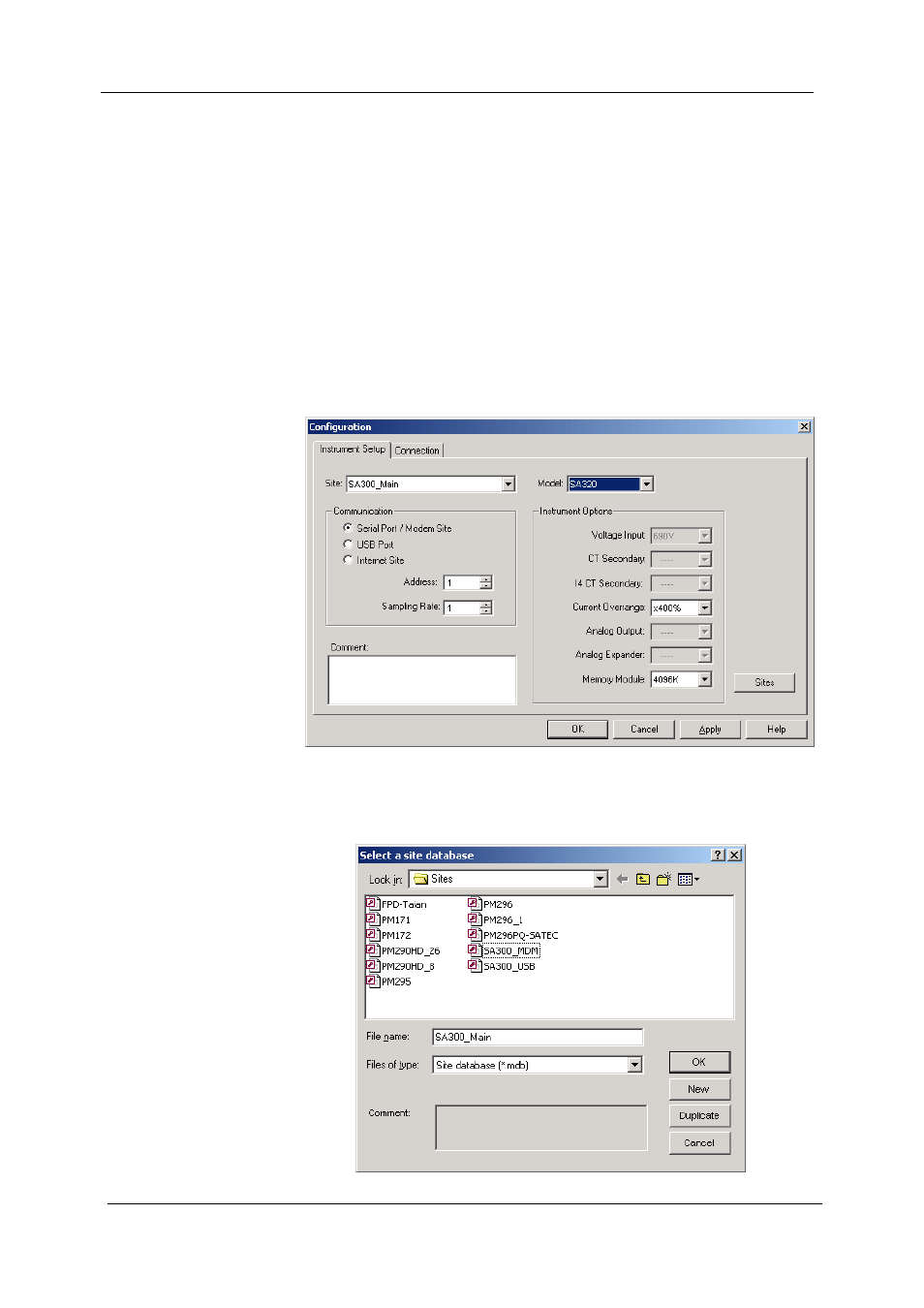
Chapter 6 Using PAS
Creating a New Site for your Device
SA300 Substation Automation Unit
55
8. Click "Finish" to complete installation.
The next time you power up the SA300 or connect it to your PC with the USB cable,
Windows automatically launches the driver for your device.
Creating a New Site for your Device
PAS keeps all communication and configuration data for your device in a database
called a site database. When configuring your device, store all setups to the site
database so that PAS recognizes device properties regardless of whether the device
is online or offline.
When installing PAS on your computer, the “Sites” directory is created in the PAS
installation directory. It is advised to keep here all your site databases.
To create a new database for your device:
1. Select Configuration from the Tools menu, and then click Sites at
right on the Instrument Setup tab.
2. From the “Look in” box, select the directory where a new database
will be stored. By default, it’s the “Sites” directory. Type a site
name for your device in the “File name” box, click New, and then
click OK.
