Customizing reports, Viewing en50160 statistics reports, Viewing the en50160 compliance report – SATEC SA300 ezPAC Operation Manual User Manual
Page 140
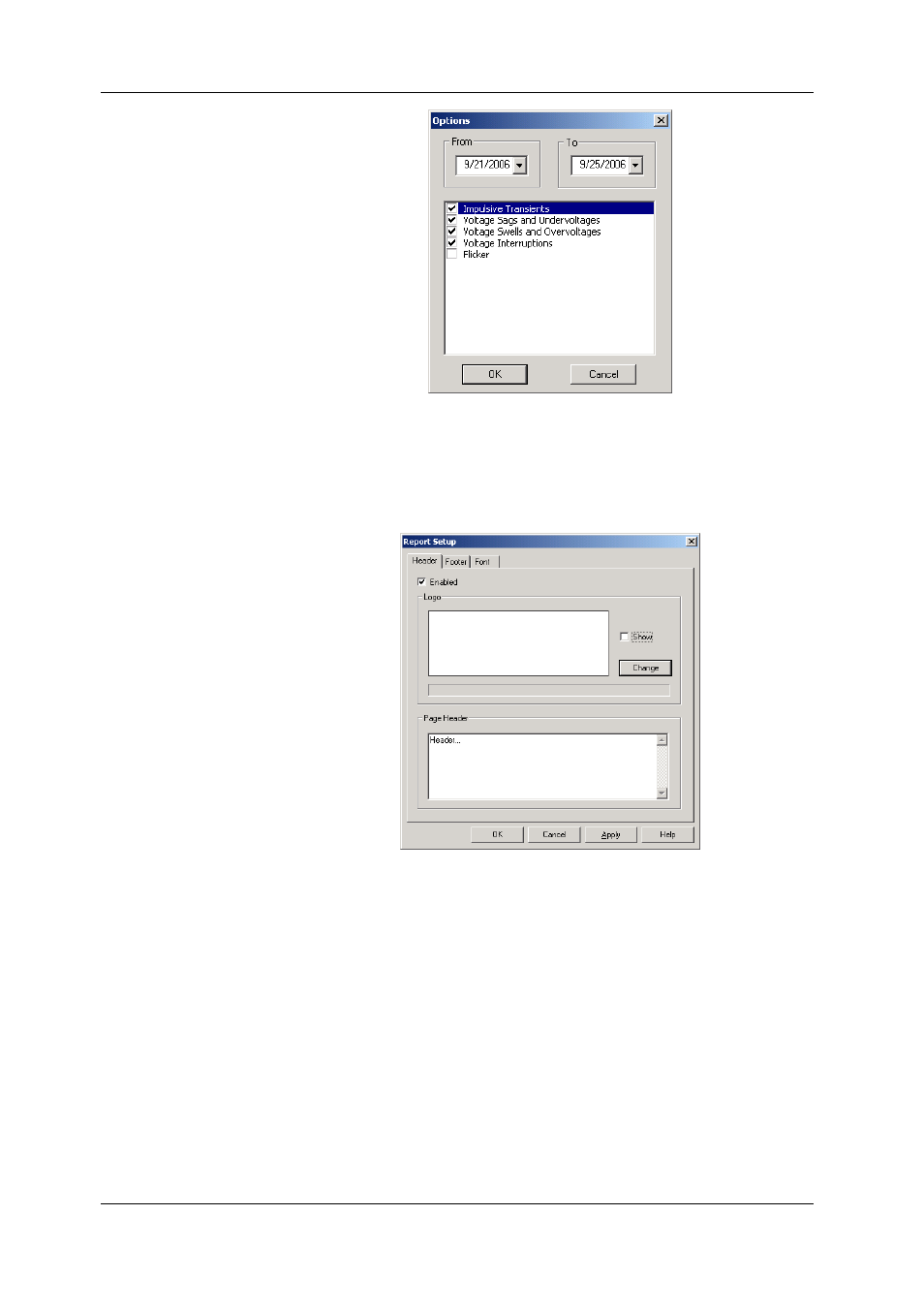
Chapter 14 Viewing Log Files
Viewing EN50160 Statistics Reports
140
SA300 Substation Automation Unit
Customizing Reports
If you wish to add a logo image, header and footer to your reports:
1. Select “Report Setup…” from the Reports menu, or click on the
report window with the right mouse button, and then select “Report
Setup…”.
2. Click on the Change button and select a logo image file. Check the
“Show” box to include your logo into a report.
3. Type the header text in the Page Header box. Check the
“Enabled” box to include the header into a report.
4. Click on the Footer tab and type the footer text. Check the
“Enabled” box to include the footer into a report.
5. Click OK.
Both the header and the footer may contain more than one line of the text. Use the
Enter button to move to the next line as usually.
Viewing EN50160 Statistics Reports
Viewing the EN50160 Compliance Report
To get the EN50160 Compliance report, select “EN50160 Compliance Statistics” from
the Reports menu, point to the database where you stored the retrieved statistics
