Viewing and clearing device diagnostics, Remote relay control, Device event flags – SATEC SA300 ezPAC Operation Manual User Manual
Page 121
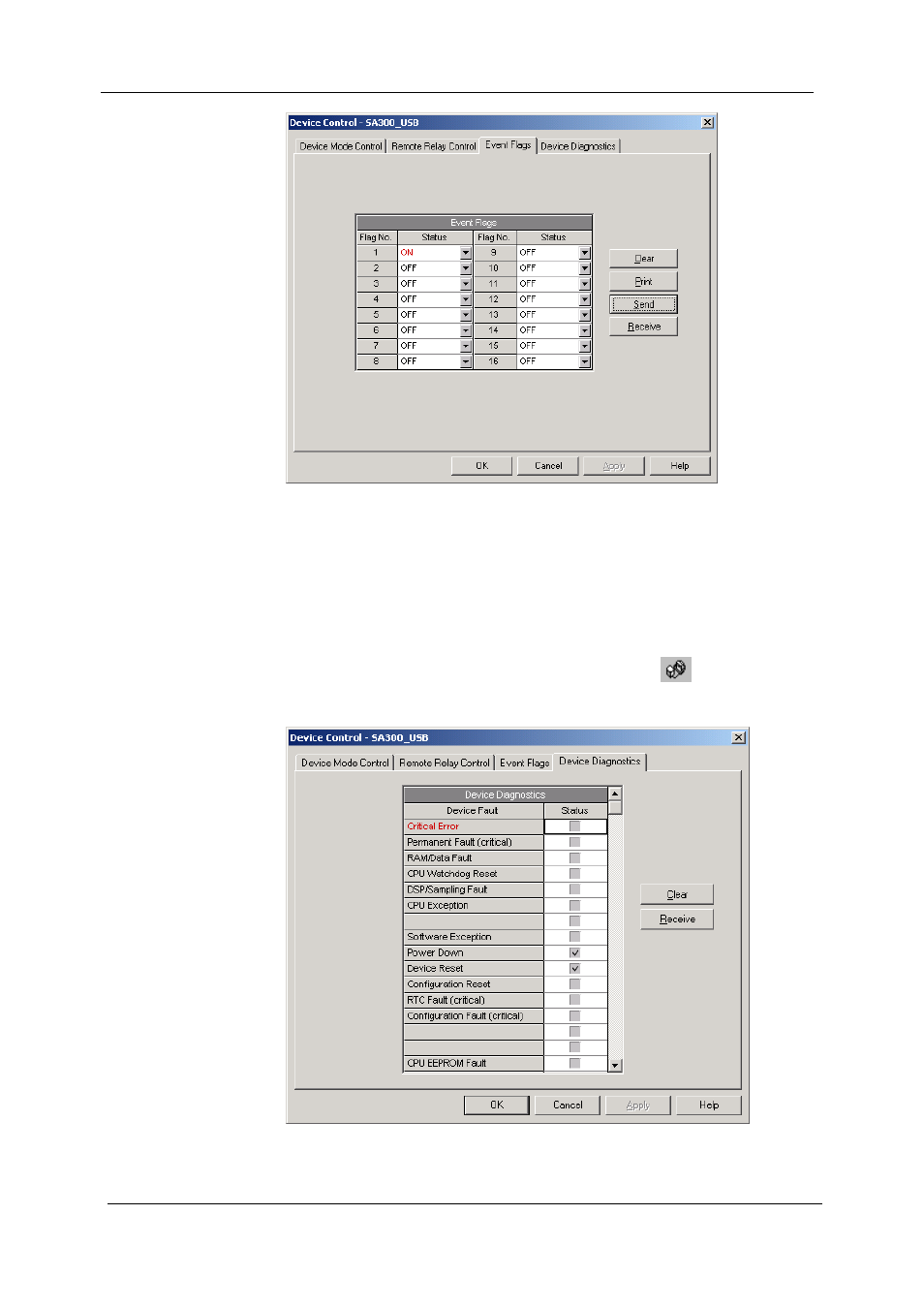
Chapter 11 Device Control
Viewing and Clearing Device Diagnostics
SA300 Substation Automation Unit
121
To change the status of an event flag:
1. From the “Status” box for the event flag, select the desired flag
status.
2. Click on Send.
Viewing and Clearing Device Diagnostics
You can examine the present device diagnostics status and clear it via PAS.
To enter the Device Diagnostics dialog, check the On-line
button on the PAS
toolbar, select Device Control from the Monitor menu, and then click on the Device
Diagnostics tab.
To clear the device diagnostics events, click on Clear.
