Chapter 5 using telnet, Connecting to the device, Running telnet from hyperterminal – SATEC SA300 ezPAC Operation Manual User Manual
Page 48
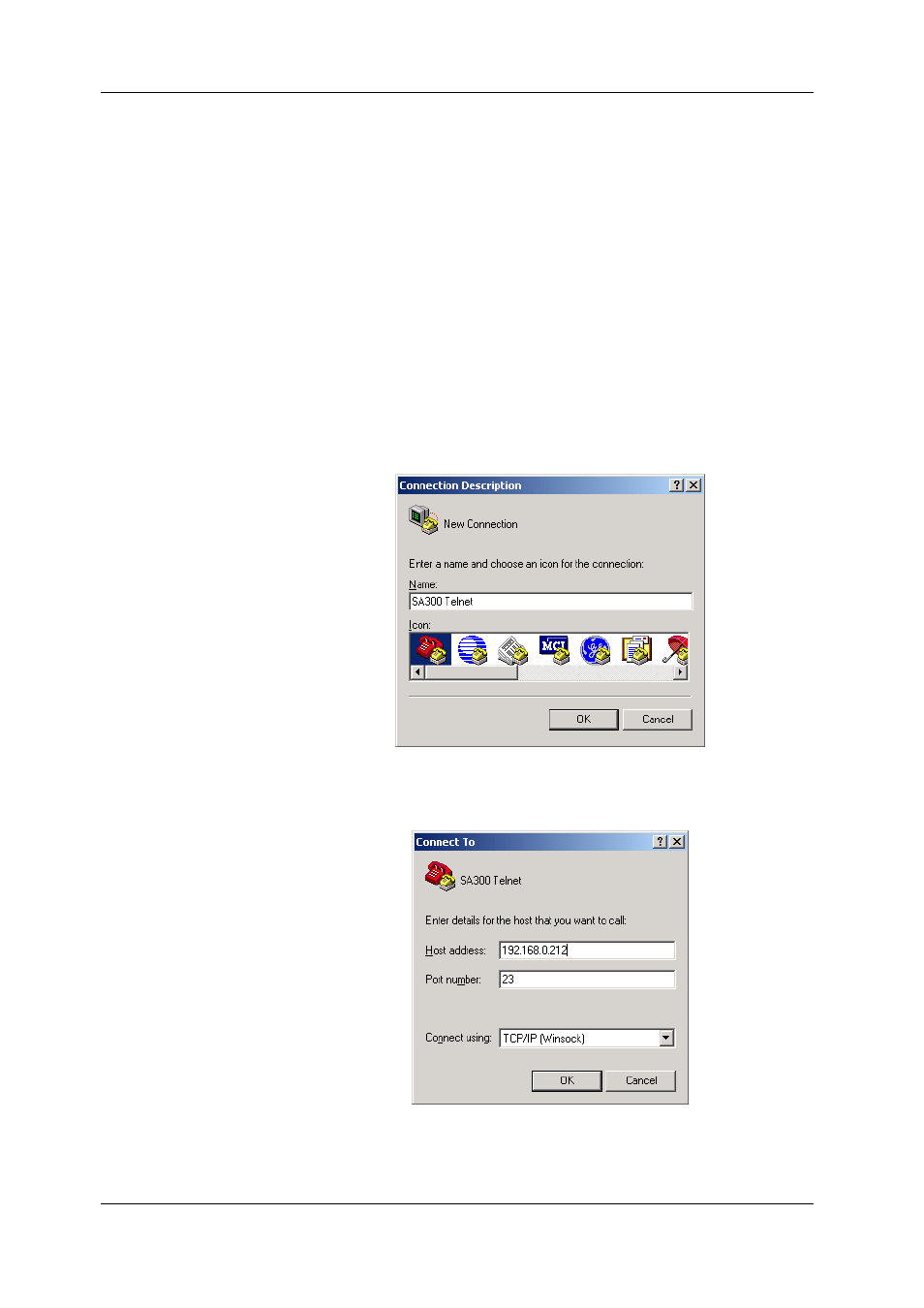
Chapter 5 Using Telnet
Connecting to the Device
48
SA300 Substation Automation Unit
Chapter 5 Using Telnet
Unlike using HyperTerminal through an RS-232 port, Telnet allows you to access the
device through a local network or from any location in the Internet where your device
is visible. Just as Windows HyperTerminal, Windows Telnet allows you to configure
the network, communications and security settings in your SA300, and to view certain
diagnostics information such as device diagnostics and network statistics.
Connecting to the Device
You can establish a telnet connection to the device from Windows HyperTerminal or
from Windows Telnet Client.
Running Telnet from HyperTerminal
1. Run HyperTerminal from the Windows Start -> Programs ->
Accessories -> Communications menu.
2. Type a name for your new connection and click OK.
3. In the “Connect Using” box, select TCP/IP (Winsock). In the “Host
address” box, type the SA300 IP address. Leave the default Telnet
port number 23 unchanged. Click OK.
