Daylight savings time, Generating energy pulses, Producing energy pulses – SATEC SA300 ezPAC Operation Manual User Manual
Page 68
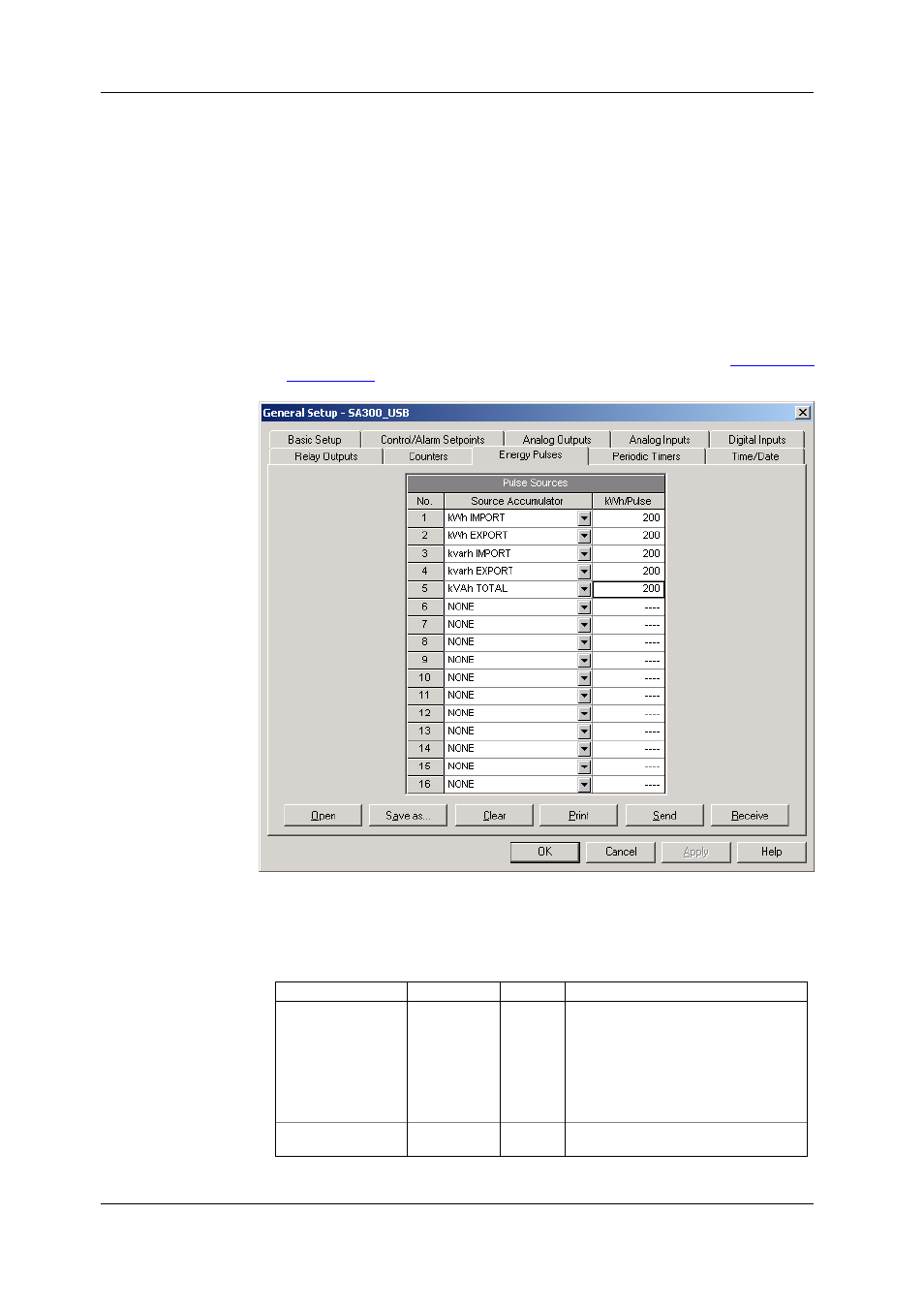
Chapter 7 Programming the SA300
Generating Energy Pulses
68
SA300 Substation Automation Unit
Daylight Savings Time
The daylight savings time option is enabled in the SA300 by default, and the default
daylight savings time change points are set for the U.S.A. When the daylight savings
time is enabled, the SA300 automatically adjusts the device clock at 02.00 AM when
daylight savings time begins/ends.
If the daylight savings time option is disabled, you need to manually adjust the device
clock for daylight savings time.
Generating Energy Pulses
The SA300 has seven total energy registers where it stores different kinds of
accumulated energies. The SA300 provides internal pulsed events when a
predefined amount of energy is added to the register. These pulses are linkable to the
relay outputs to generate energy pulses for external counters (see
), or to trigger the device control setpoints.
To configure the energy pulses in your device, select the device site from the list box
on the PAS toolbar, select General Setup from the Meter Setup menu, and then click
on the Energy Pulses tab.
The available options are described in the following table:
Option Range
Default
Description
Source accumulator
None
kWh Import
kWh Export
kWh Total
kvarh Import
kvarh Export
kvarh Total
kVAh
None
The source energy register for energy
pulses
kWh/Pulse
1-10,000 kWh Not used The pulse rate - the amount of
accumulated energy per one pulse
