Chapter 12 monitoring devices, Viewing real-time data, Organizing data sets – SATEC SA300 ezPAC Operation Manual User Manual
Page 123: Polling devices, Updating the clock, Resetting accumulators and clearing log files
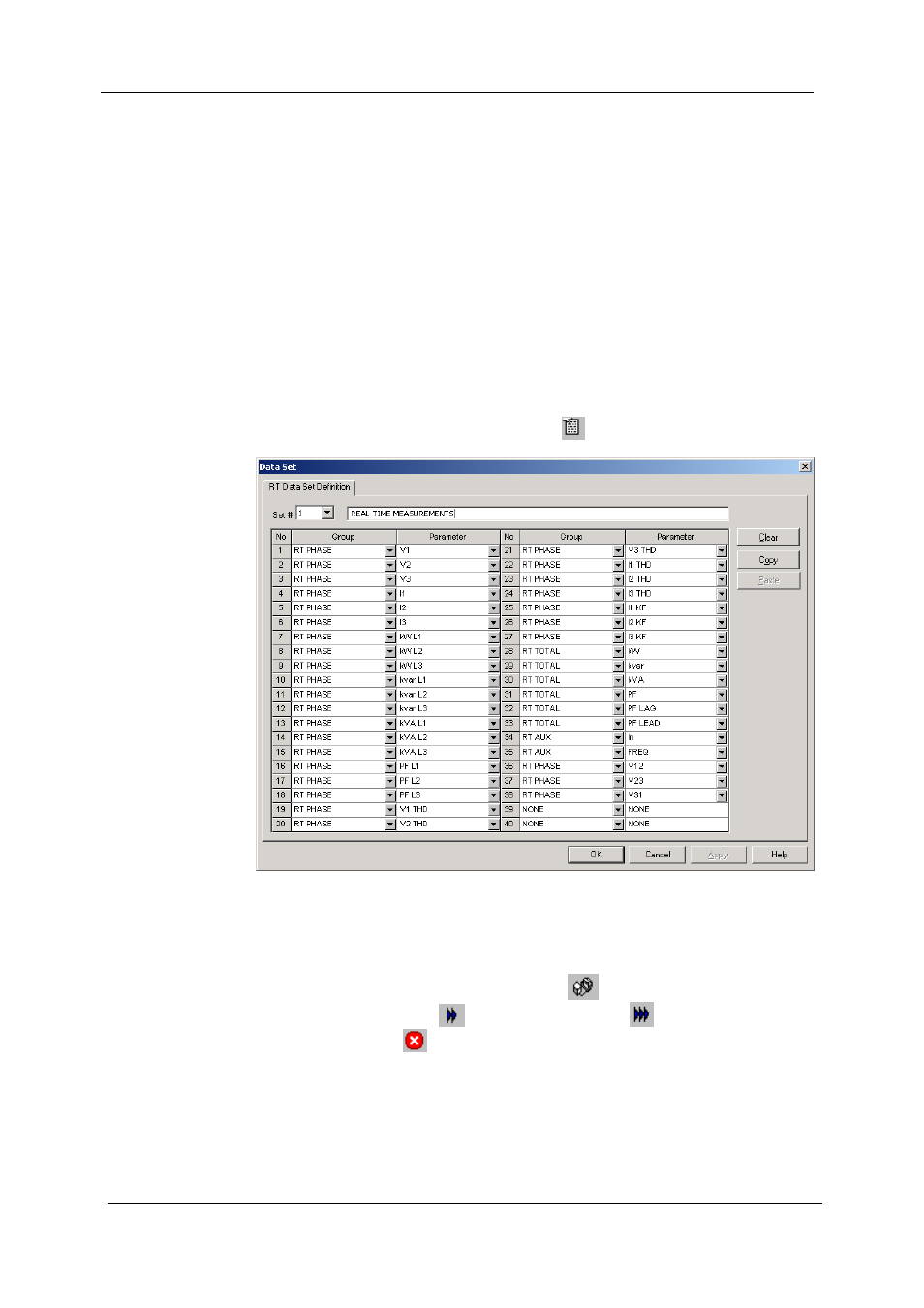
Chapter 12 Monitoring Devices
Viewing Real-time Data
SA300 Substation Automation Unit
123
Chapter 12 Monitoring Devices
Viewing Real-time Data
Real-time data is continuously retrieved from your devices and updated on the screen
at the rate you defined in the Instrument Setup.
To get real-time data from your device, select the device site from the list box on the
PAS toolbar, point to RT Data Monitor on the Monitor menu, and then select a data
set you want to view.
Organizing Data Sets
PAS supports 33 programmable data sets with up to 40 data parameters. Set #0 is
intended for simple meters, which have a limited number of parameters, and is not
recommended for the use with the SA300. To re-organize data sets, select Data Set
from the Monitor menu or click on the button
on the local toolbar.
Some data sets are preset for your convenience and others are empty. You can
freely modify data sets.
Polling Devices
To run data polling, check the On-line button
on the PAS toolbar, and then click
on either the Poll button
or Continuous Poll button
on the local toolbar. Click
on the Stop button
to stop continuous polling,
You can open as many data monitor windows as you wish, either for different sites, or
for the same site using different data sets.
An open data monitor window is linked to the current site and does not change if you
select another site in the site list.
You can view acquired data in a tabular form or in a graphical form as a data trend.
