Status information display, Energy display, Below) indicates a critical error – SATEC SA300 ezPAC Operation Manual User Manual
Page 32
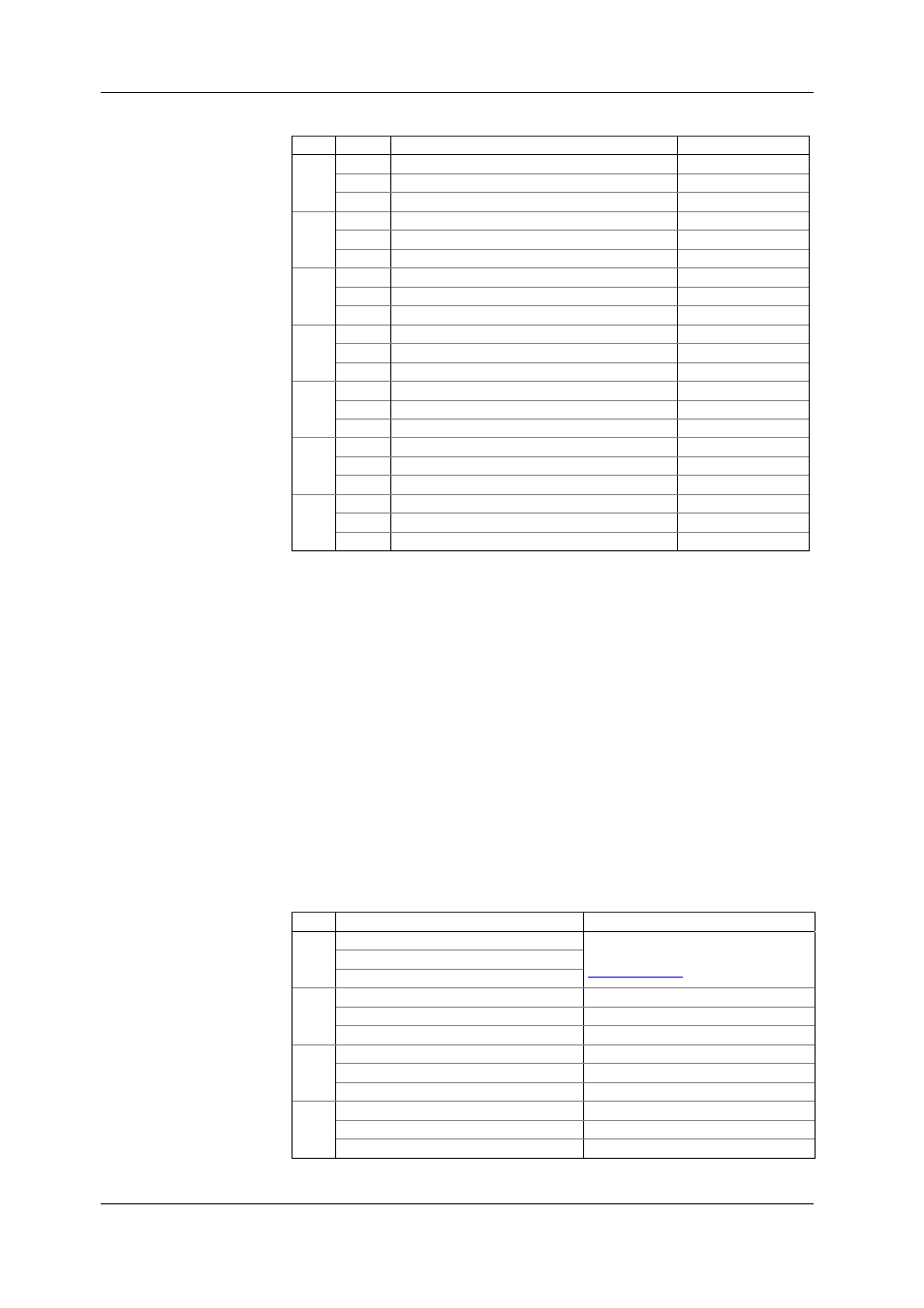
Chapter 3 Using the RDM
Status Information Display
32
SA300 Substation Automation Unit
The following table shows energy display pages.
Page Label
Parameter
Units
LED
Ac.En.
IP.
1
MWh import
MWh
rE.En.
IP.
2
Mvarh import
Mvarh
AP.En.
3
MVAh MVAh
Ac.En.
EP.
4
MWh export
MWh
rE.En.
EP.
5
Mvarh export
Mvarh
U-h
6
Volt-hours
A-h
7
Ampere-hours
Status Information Display
The RDM has separate status information pages accessible through the MAIN RDM
menu. For information on navigating in the RDM menus, see “Using the Menus”.
To enter the Status Information Display:
1. From the Data display, press SELECT to enter the Main Menu.
The “STA” window flashes.
2. Press ENTER to enter the Status Information Display. Use the
UP/DOWN arrow keys to scroll through the status pages.
To exit the Status Information Display:
1. Press ESC to return to the Main Menu.
2. Press ESC to return to the Data display.
The Status Information Display allows you to view Device Diagnostics, status of
digital inputs and relays, counters and a phase rotation order. It is especially useful
when you connect the SA300 inputs and outputs to external equipment.
The table below lists the status information pages.
Page Parameter
Description
diAG
Critic
1
Error/nonE
When a critical error occurs, the “Critic.
Error” message is displayed (see
)
rEL.
1.2.3.4.5.6
2
Relay #1-6 status
0 = relay is open, 1 = relay is closed
St.In
1.2.3.4.5.6
3
Digital (status) Inputs #1-#6
0 = open, 1 = closed
St.In
7.8.9.A.b.C
4
Digital (status) Inputs #7-#12
0 = open, 1 = closed
