Sorting user media directory, 51 user manual, Sw1101 – Seiwa SW701i SW701e User Manual
Page 49: This is possible in three different modes, Name : to order by the filename press [name, Type : to order by the type of data press [type
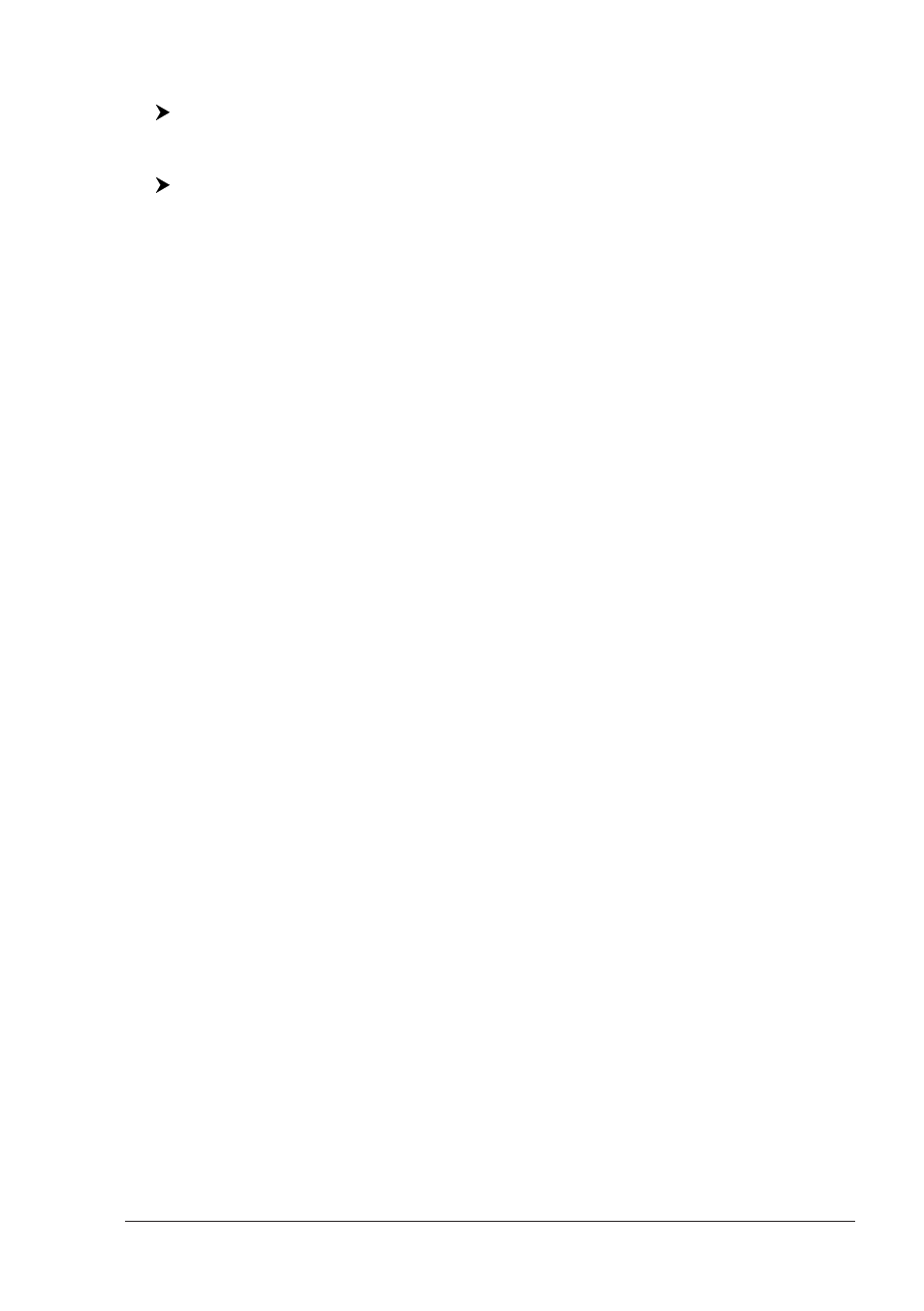
51
User Manual
Sorting USER MEDIA directory
To order the file directory:
[MENU] + "Save & Load" + [ENTER] + [Media]
1
+ [Sort By]
1
NOTE
1
F
OR
SEAWAVE
3
, press [4, SD-card] and [3, Sort By].
SW1101:
[DATA] + "Save & Load" + [ENTER] + [Media] + [Sort By]
This is possible in three different modes:
♦
Name : to order by the filename press [Name]
1
♦
Time : to order by the time of file creation press [Time]
1
♦
Type : to order by the type of data press [Type]
1
NOTE
1
F
OR
SEAWAVE
3
, press [1, Name], [2, Time] or [3, Type].
This manual is related to the following products:
