Seiwa Explorer 3(v.7.0) User Manual
Explorer 3 light manual
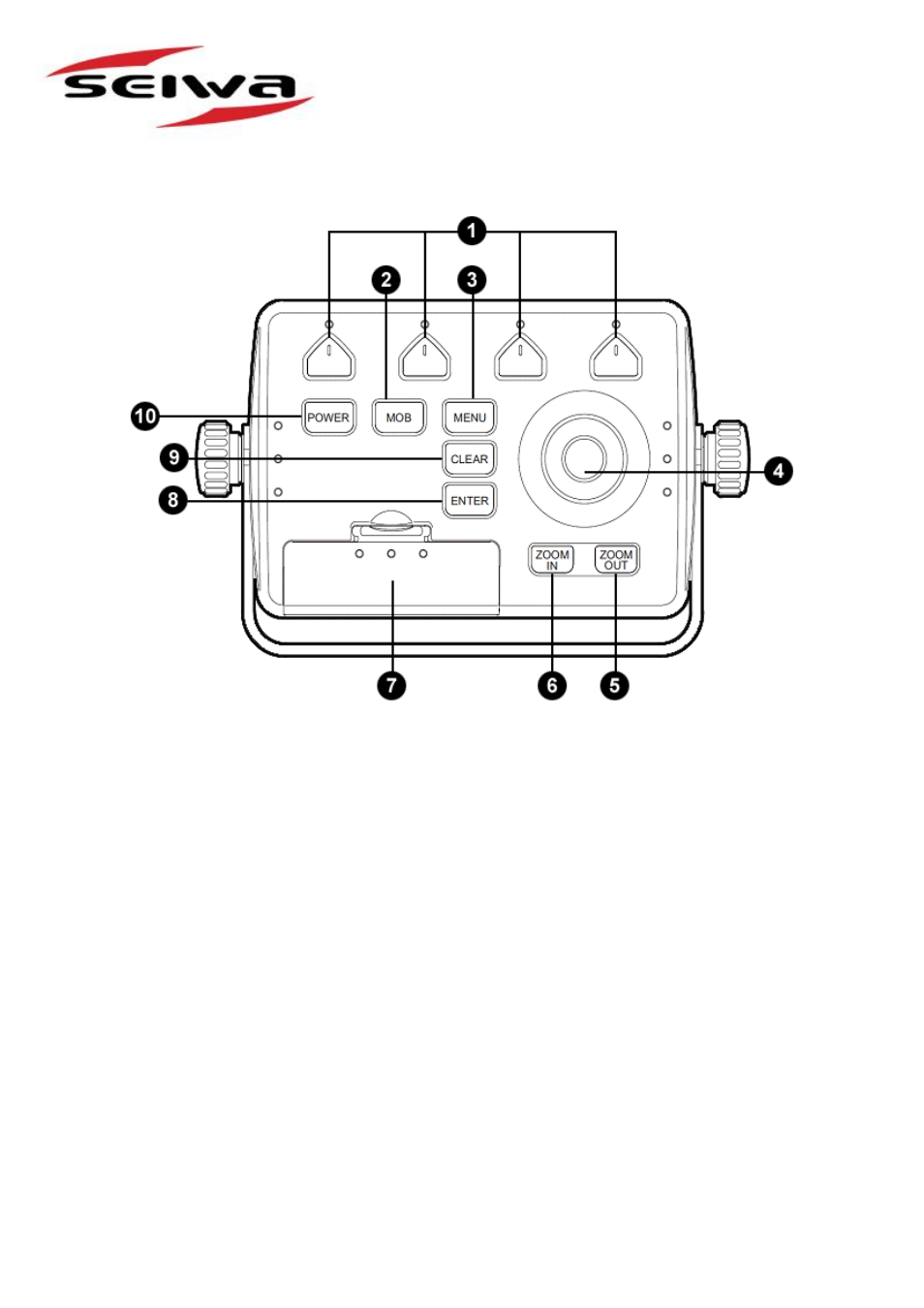
Copyright 2011 Seiwa S.R.L. Explorer 3 Light Manual – Version 7.0 - Page 1
Explorer 3 Light Manual
5
6
Zoom In/Out button: Changes the range in
Chart and Radar pages and also change the
zoom level into Fish Finder page.
1
Multifunction Softkeys: The software keys
(Softkeys) have different functions according
to the modes of operation: their labels for the
current functions, located on the front panel,
are shown on the bottom part of the screen.
Also they are used from the chart screen or
from the data pages to select one of the data
pages available to allow faster access to the
page selection.
7
C-Card slots: 2 slots for C-Card cartridges,
to load maps and software updates into the
unit.
2
MOB button: Activate the MOB (Man Over
Board) process on the ship’s position with a
simple “click”.
8
Enter button: Confirm a selection, also
places Marks, Waypoints, destination/GoTo
and selects Range and Bearing (R/B).
3
Menu button: Opens the main Menu and it's
used to change the active page in multi-view
mode.
9
Clear button: Exits from menu or leaves a
menu without making changes, if you are not
into a menu, sets the Navigate mode: the
cursor is centered on ship's position.
4
Cursor knob: Moves the cursor on the
display screen and in the menu pages scrolls
the desired option. If in Navigate mode, it
allows to exit.
10
Power Button:
Power On and Off the
chartplotter, during the functioning permits to
edit the keys backlight intensity.
Copyright 2011 Seiwa S.R.L.
All rights reserved. No part of this publication may be reproduced or distributed in any form or by any means, or stored in a database
or retrieval system, without prior written permission of the publisher.
