4 changing backlight and contrast, 22 user manual – Seiwa SW701i SW701e User Manual
Page 20
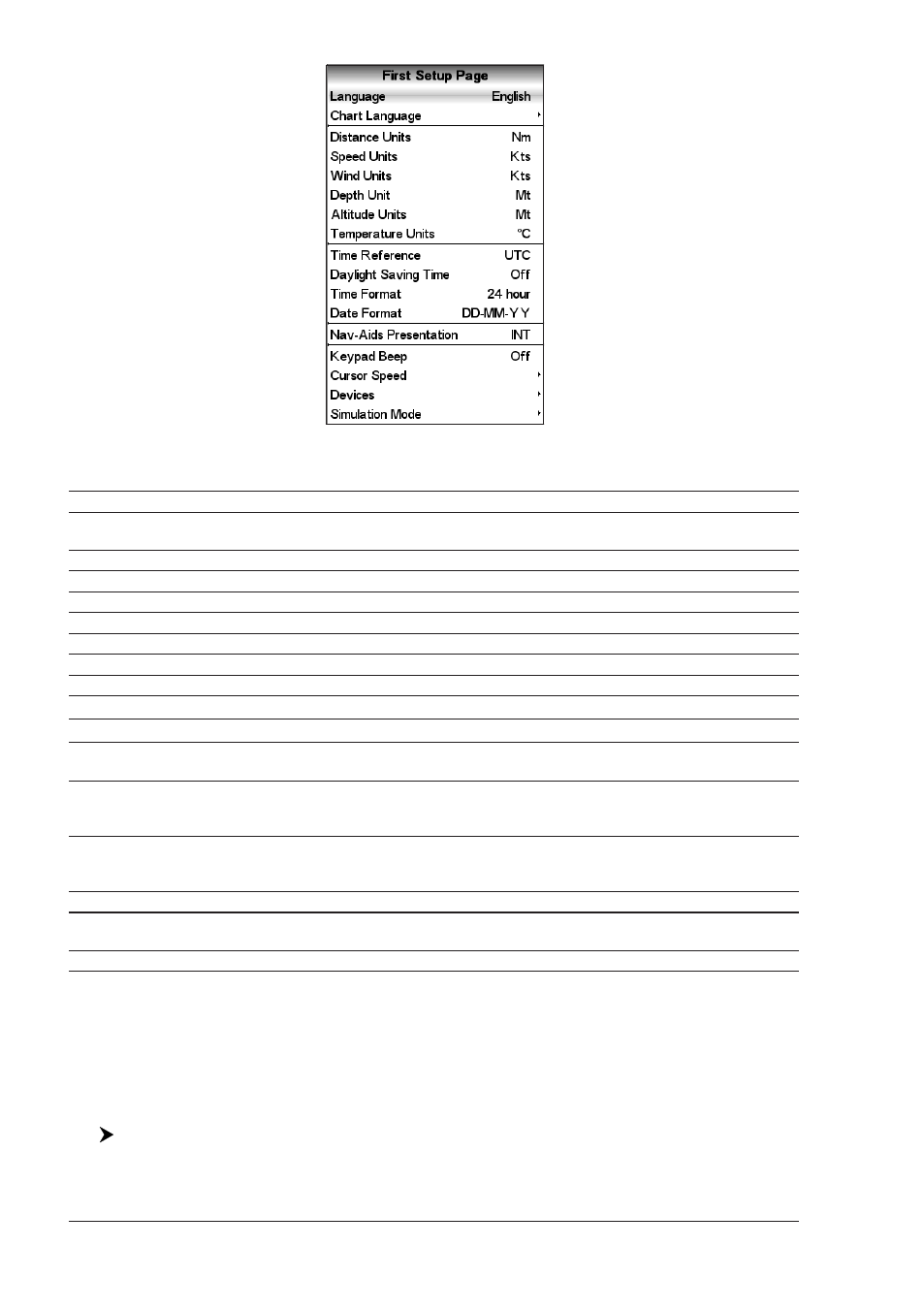
22
User Manual
Fig. 1.3 - First Setup page menu
The possible selections are listed in the table below:
Language
: The map information will still be displayed in the language of the official digitalized paper chart
Chart Language
: Selects a sub-menu with two items: Language to set the language to display chart
information and Mode to define how objects are translated.
Distance Units
: Selects the unit for Distance among Nm, Sm, Km.
Speed Units
: Selects the unit for Speed among Kts, Mph, Kph.
Wind Units
: Selects the unit for Wind among Kts, Kph, Mph, m/s, Bft.
Depth Unit
: Selects the unit among Ft, FM and Mt.
Altitude Units
: Selects the unit among Ft, FL and Mt.
Temperature Units
: Selects the unit among °C and °F.
Time Reference
: Allows switching between UTC or local time, by entering the Local Time offset.
Daylight Saving Time : Sets On/Off the Daylight Saving Time.
Time Format
: Selects the format for the time between 12 and 24 hours.
Date Format
: Selects the Date Format between MM-DD-YY (month-day-year) and DD-MM-YY (day-
month-year).
Nav-Aids Presentation : Allows to set the Nav Aids presentation as US (Draw Nav-Aids using NOAA symbology) or
INTERNATIONAL (Draws Nav-Aids using international symbology). When selected it
affects Lights, Signals, Buoys & Beacons display.
Keypad Beep
: Enables or disables the single audio beeps emitted any time the chart plotter keypad is
pressed. If the incorrect key is pressed or the function required cannot be executed, the chart
plotter emits three beeps.
Cursor Speed
: Selects the Cursor Speed among Low, Medium or High in Chart page or into menu.
Devices
: Allows to setup the devices that needs a dedicated port as C-Com, BBFF 50/200
2
, Radar
3
and AIS 38400.
Simulation Mode
: Allows to setup the simulation data before use the Simulation function.
NOTE
2
O
NLY
F
OR
SW1101/SW501e/SW501i/SW701e/SW701i/MARLIN/
EXPLORER
3
/SEAWAVE
3
.
NOTE
3
O
NLY
F
OR
SW1101/SW701e/SW701i/SW701ce/SW701ci/MARLIN/
EXPLORER
3
/SEAWAVE
3
.
1.4
CHANGING BACKLIGHT AND CONTRAST
You can change the level of backlight and contrast for the screen.
[POWER] + use [Bright-]/[Bright+] to adjust backlight levels and/or use
[Contr-]/[Contr+] to adjust contrast levels + [ENTER]
