Festo Кабели и принадлежности User Manual
Page 47
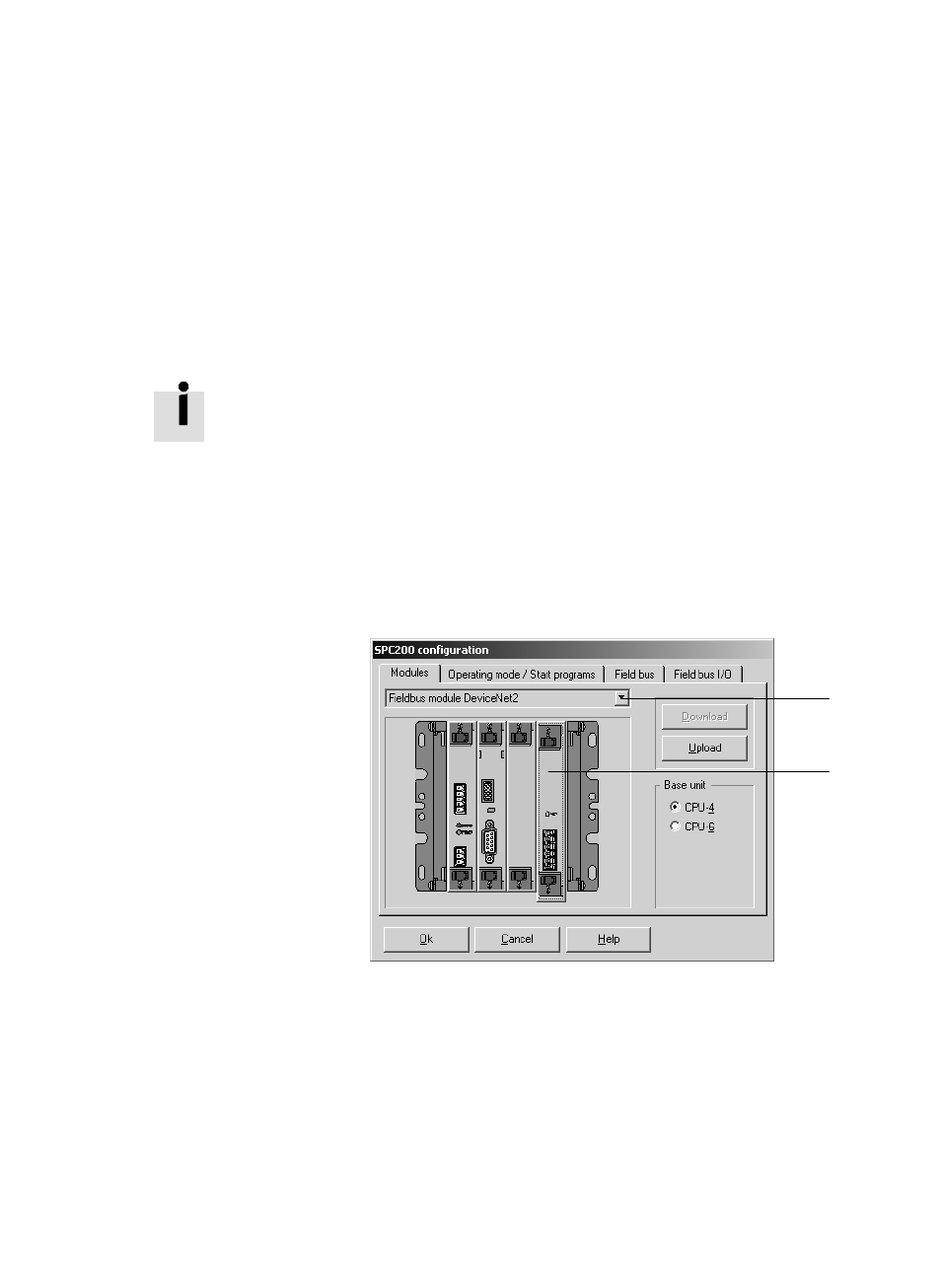
4. Commissioning
4−9
Festo P.BE−SPC200−COM−CANDN−EN en 0511a
4.1.2
Configuring the field bus of the SPC200 with WinPISA
When all axes have been commissioned with the aid of
WinPISA, you can configure the field bus.
Use also the WinPISA software for configuring the field bus of
the SPC200 (field bus address, baud rate, number of I/O
bytes to be transmitted, etc.). Modification by a master is not
possible.
Procedure:
1. Double−click the icon SPC200−CPU−... in the project
window. The following window will then appear:
SPC200 configuration"
1
2
1
Selected location
2
Drop−down menu for selecting the module (card)
Fig. 4/3:
Configuration of the SPC200 modules
This manual is related to the following products:
