Allied Telesis AT-S39 User Manual
Page 70
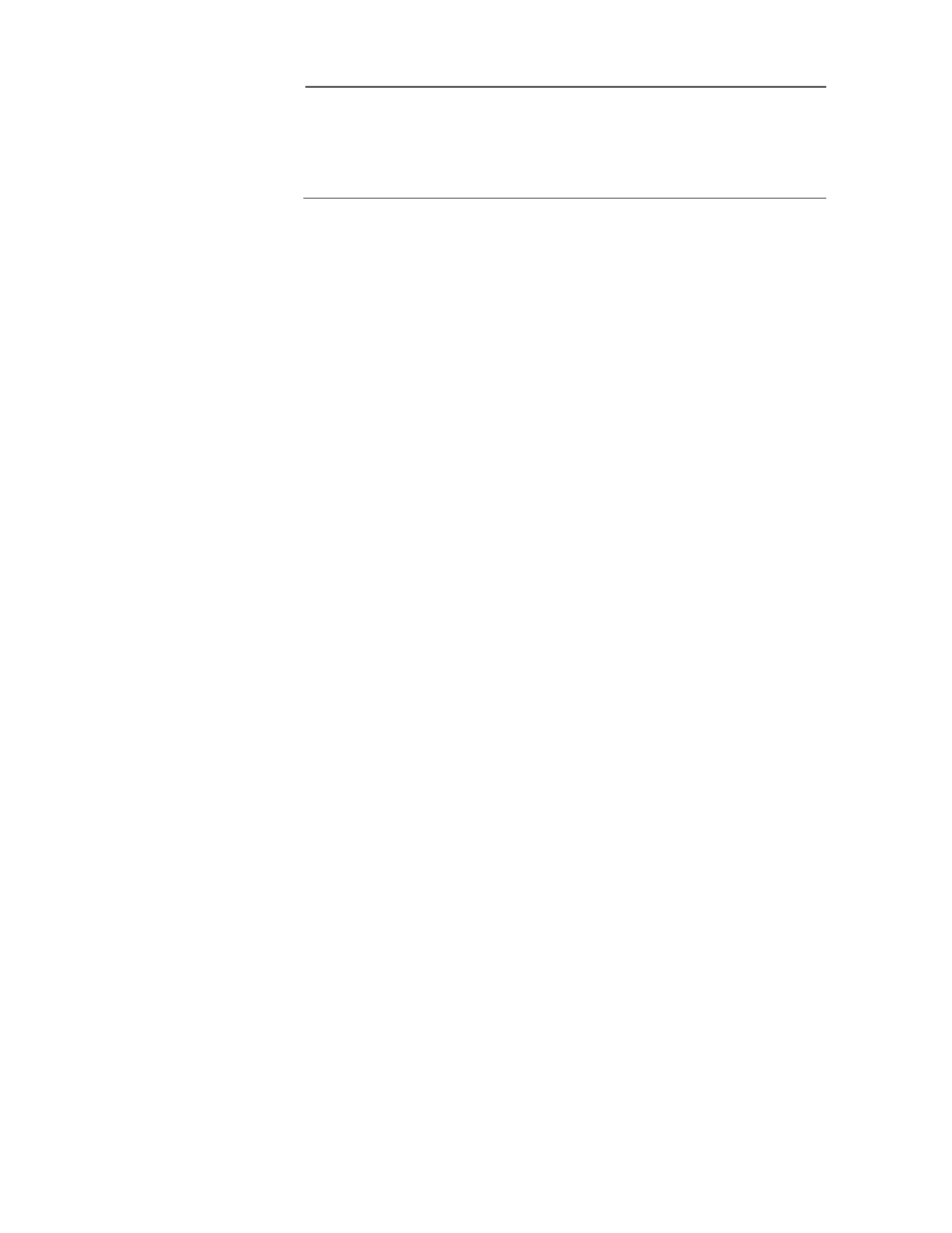
Section II: Local and Telnet Management
70
Note
The example Port Configuration menu in the figure above is for a
10/100 Mbps twisted pair port. The menu for a fiber optic port, a
GBIC module, or a stacking module will contain a subset of the
parameters.
5. Adjust the port parameters as desired. You adjust a parameter by
typing its number. This toggles the parameter through its possible
settings. The parameters are described below.
0 - Status
You use this selection to enable or disable a port. When disabled,
a port will not receive or transmit frames.
You might want to disable a port and prevent packets from being
forwarded if a problem occurs with the node or cable connected
to the port. Once the problem has been fixed, you can enable the
port again to resume normal operation. You can also disable an
unused port to secure it from unauthorized connections.
Possible settings are:
Forwarding - The port will receive and forward packets. This is the
default setting.
Disabled - The port will not receive or forward packets.
1 - Negotiation
You use this selection to configure a port for Auto-Negotiation or
to manually set a port’s speed and duplex mode.
If you select Auto for Auto-Negotiation, which is the default, the
switch will set both speed and duplex mode for the port
automatically.
If you select Manual, two additional selections are displayed in the
menu:
2 - Speed .............. 0100
3 - Duplex ..............Full-Duplex
You use these two selections to set the port’s speed and duplex
mode. The possible settings for the 2 - Speed selection are:
0010 - 10 Mbps
0100 - 100 Mbps
1000 - 1000 Mbps (AT-8024GB switch only)
The possible settings for 3 - Duplex are Full-duplex and Half-
duplex.
