Allied Telesis AT-S39 User Manual
Page 59
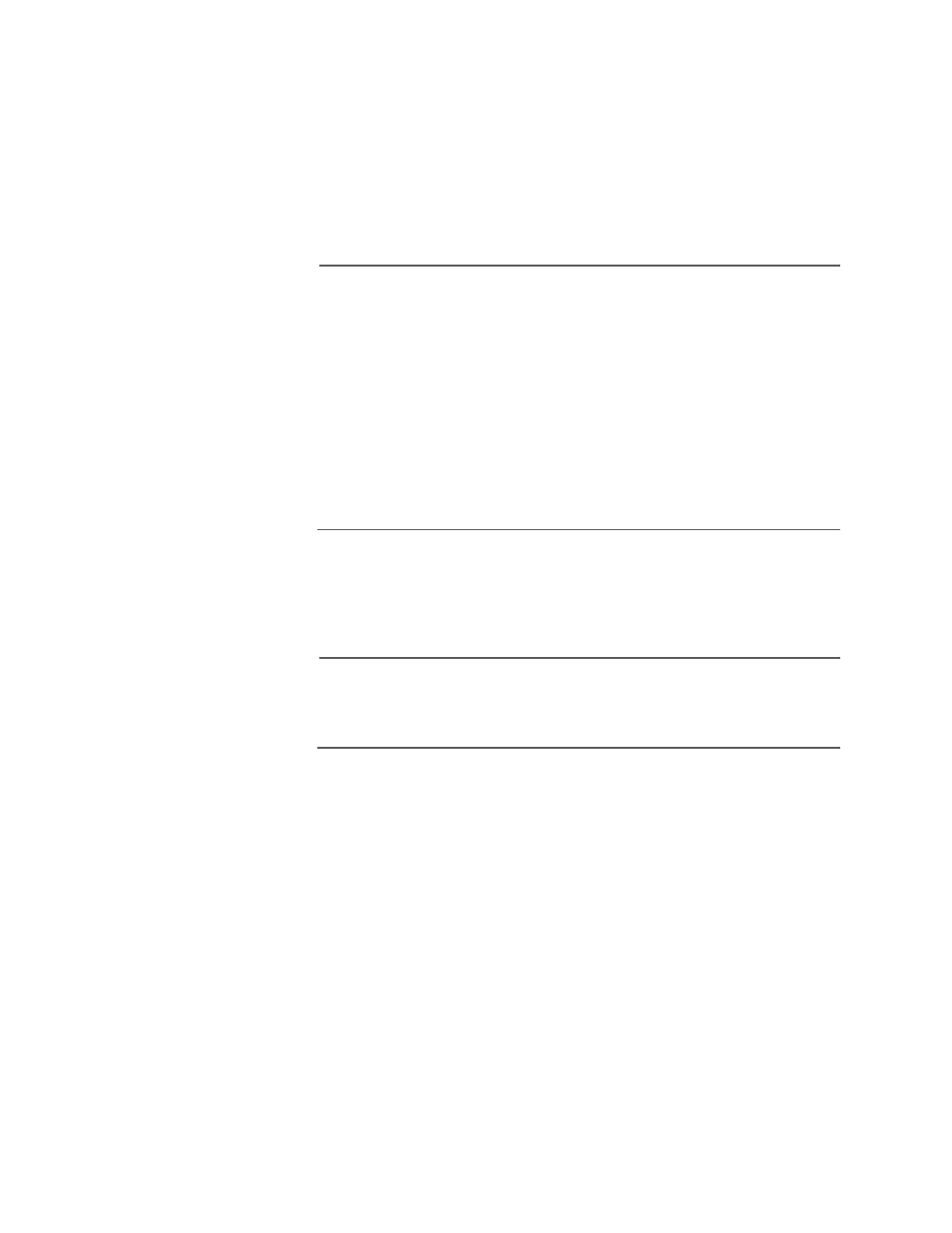
AT-S39 User’s Guide
59
2. You must assign the master switch an IP address and subnet mask.
A master switch must have an IP address and subnet mask. The
other switches in an enhanced stack, referred to as slave switches,
do not.
If an enhanced stack will have more than one master switch, you
must assign each master switch a unique IP address.
Note
You can set the IP address manually or activate the BOOTP and
DHCP services on a master switch and have the master switch
obtain its IP information from a BOOTP or DHCP server on your
network. Initially assigning an IP address or activating the BOOTP
and DHCP services can only be performed through a local
management session.
For instructions on how to set the IP address manually, refer to
Configuring an IP Address and Switch Name on page 39. For
instructions on activating the BOOTP and DHCP services, refer to
Activating the BOOTP and DHCP Services on page 42.
3. Change the enhanced stacking status of the master switch to Master.
This is explained in the procedure Setting a Switch’s Enhanced
Stacking Status on page 61.
Note
By default, the switches are sorted in the menu by MAC address. You
can sort the switches by name as well. This is accomplished by
selecting S for Sort Switches in New Order.
