Transferring files from a local management session – Allied Telesis AT-S39 User Manual
Page 216
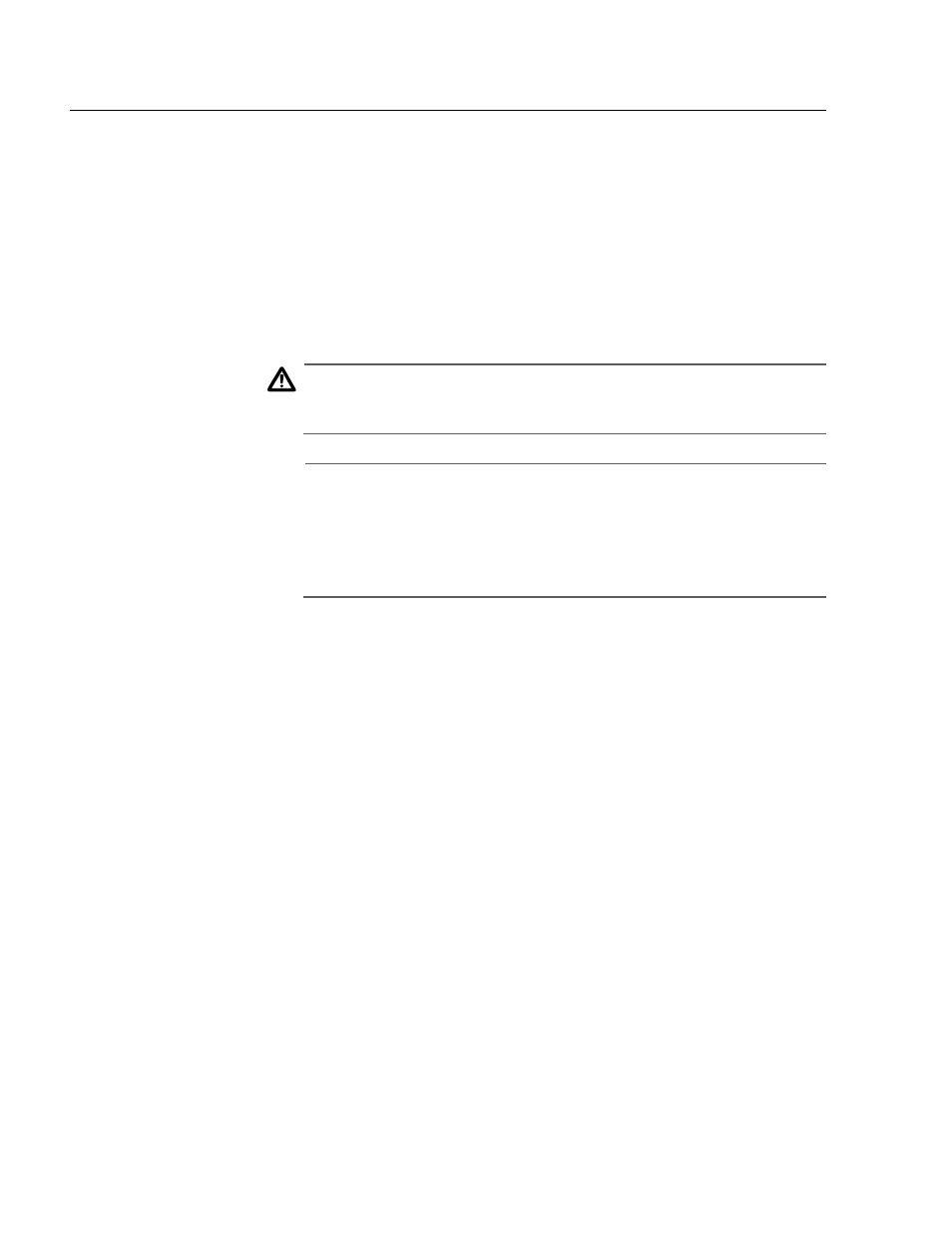
Section II: Local and Telnet Management
216
Transferring Files from a Local Management Session
This section contains the procedure for downloading or uploading the
following files onto a switch from a local management session.
❑ New AT-S39 software image and bootloader software
❑ Configuration file
You can transfer a file using Xmodem or TFTP. In order to use TFTP, there
must be a node on your network with the TFTP server software and the
file to download must be stored on the same node.
Caution
The switch will stop forwarding Ethernet traffic during the
download of the AT-S39 software image.
Note
Installing a new AT-S39 software image does not change the current
configuration of a switch (e.g., IP address, subnet mask, and virtual
LANs). To return a switch to its default configuration values, refer to
Returning the AT-S39 Software to the Factory Default Values on
page 54.
This procedure assumes that you have already obtained the new
software from Allied Telesyn and stored it on the management
workstation from which you will be performing the procedure, or on the
TFTP server.
To download a new software image or configuration file onto a switch,
perform the following procedure:
1. Establish a local management session on the switch where you intend
to download the new management software or configuration file.
For instructions, refer to Starting a Local Management Session
on page 30.
2. From the Main Menu, type 4 to select Administration Menu.
3. From the Administration Menu, type D to select Downloads &
Uploads.
