Multiple vlan mode overview – Allied Telesis AT-S39 User Manual
Page 132
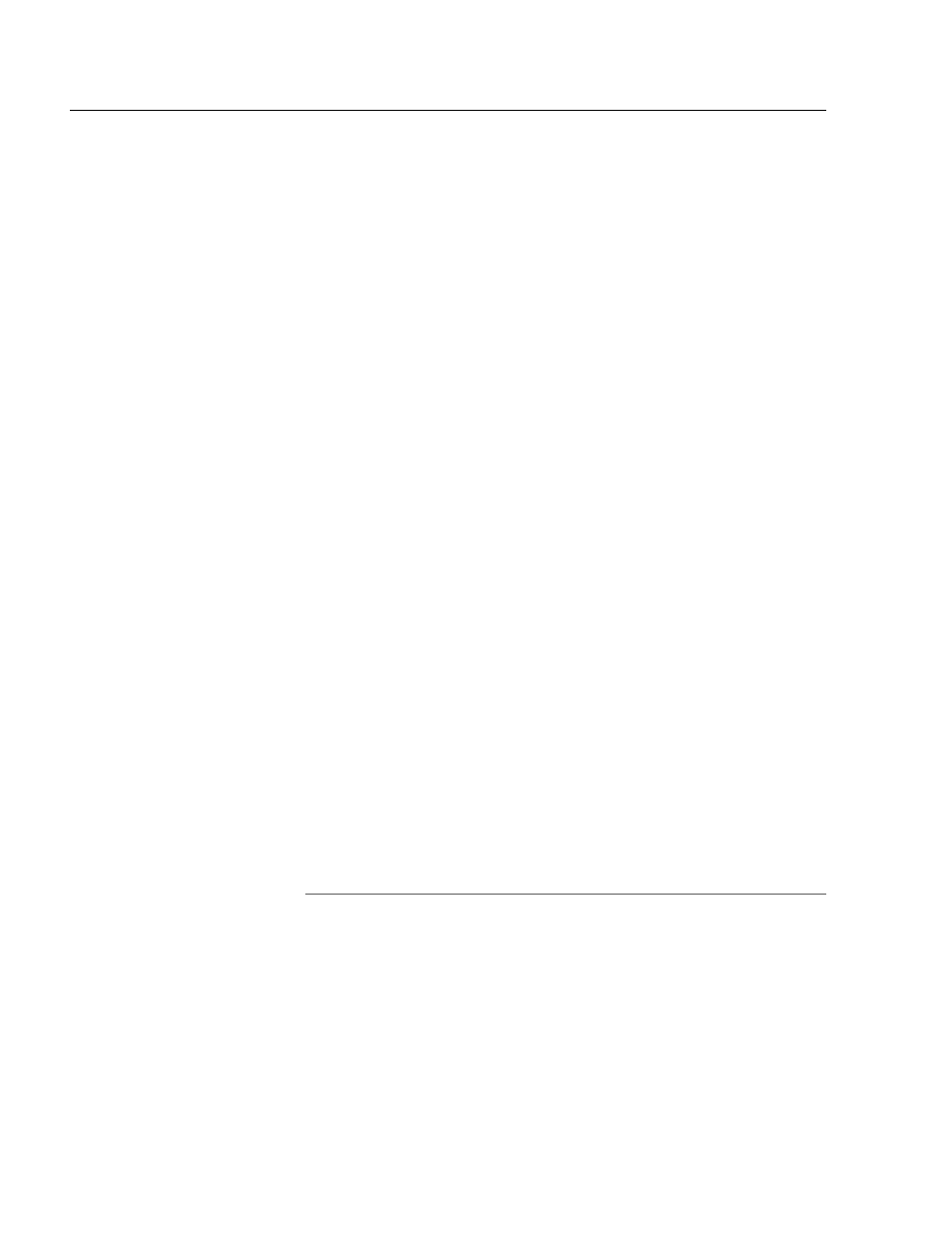
Section II: Local and Telnet Management
132
Multiple VLAN Mode Overview
The Multiple VLAN mode simplifies the task of configuring the switch in
network environments that require a high degree of network
segmentation.
When Multiple VLAN mode is activated, the switch automatically assigns
each port as an untagged port to a separate VLAN. Each VLAN is given a
unique name and VID number based on the port number. For example,
the VLAN for Port 4 is named Client_VLAN_4 and is given the VID of 4,
the VLAN for Port 5 is named Client_VLAN_5 and has a VID of 5, and so
on.
PVIDs are assigned automatically. For example, the PVID for Port 4 is
assigned as 4, to match the VID of 4.
A user-specified port on the switch is designated as an uplink port that
can be connected to a shared device, such as a router for access toa
WAN. Thus, while the switch ports are separated from each other in their
individual VLANs, they all have access to the uplink port.
This highly segmented configuration is useful in situations where traffic
generated by each end node or network segment connected to a port
on the switch needs to be kept separate from all other network traffic,
while allowing access to an uplink to a WAN. Unicast traffic received by
the uplink port is effectively directed to the appropriate port and end
node, and is not directed to any other port on the switch.
There are two types of Multiple VLAN modes that can be configured
using the AT-S39 software:
❑ 802.1Q-compliant multiple VLANs (discusssed on page 133)
❑ non-802.1Q compliant multiple VLANs (discussed on page 135)
These types of VLANs are discussed in the following sections. Procedures
for selecting a multiple VLAN is in Multiple VLAN Configuration on
page 156.
Note
Multiple VLANs feature is supported only in single switch (i.e. edge
switch) environments. This means that cascading of switches while
in Multiple VLANs mode is not allowed.
Configuring Multiple VLANs on a cascaded switch can possibly
result in disconnection of network paths between switches unless
the port used to link the switch (being configured for Multiple
VLANs mode) is configured as Uplink VLAN port.
