User-configured vlans, Port-based vlan overview – Allied Telesis AT-S39 User Manual
Page 121
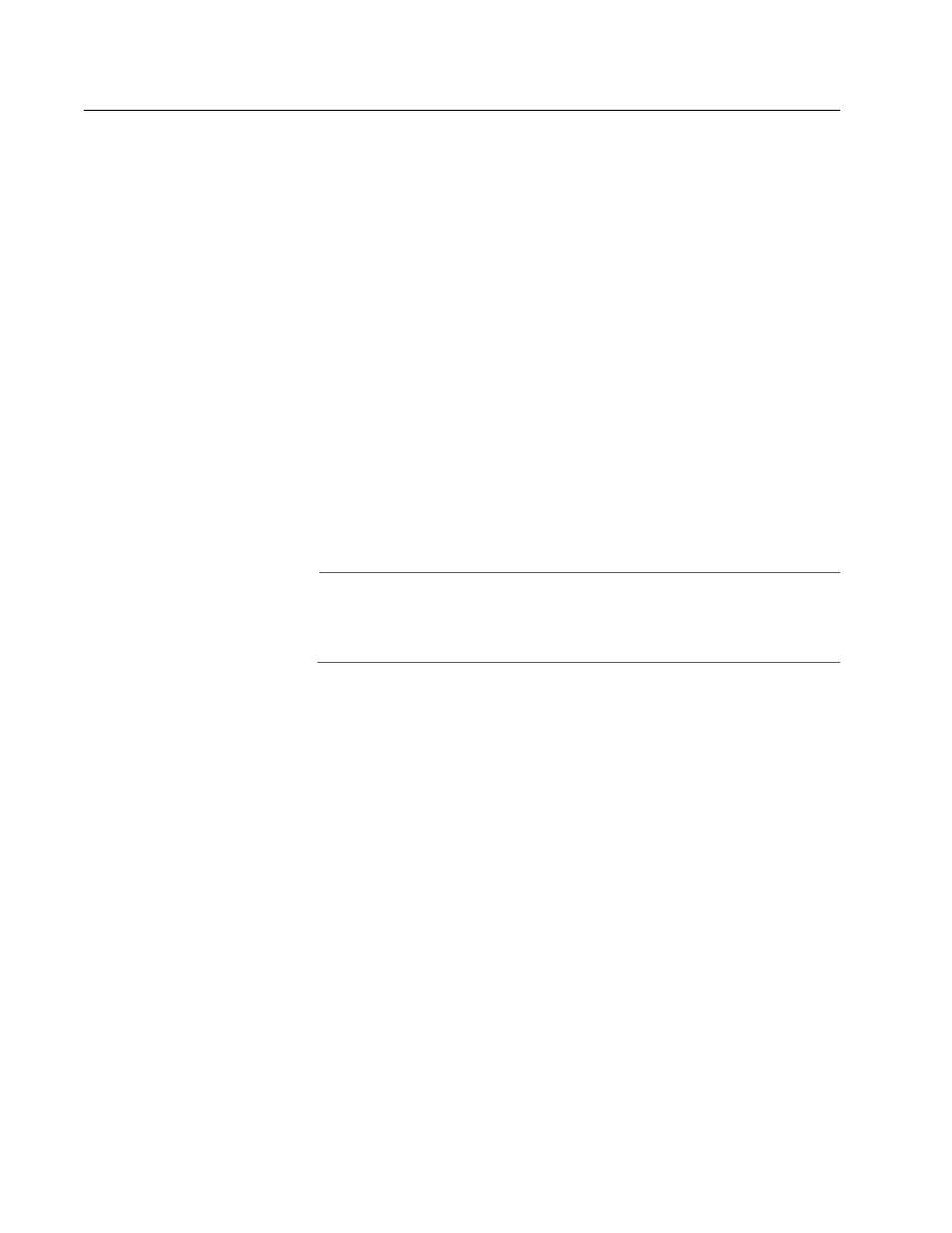
AT-S39 User’s Guide
121
User-Configured VLANs
User-configured VLANs are, as the name suggests, VLANs that are
manually configured by the user. As mentioned in the previous chapter,
there are two types of user-configure VLANs:
❑ Port-based (discussed in the following section)
❑ Tagged (see Tagged VLAN Overview on page 127)
Port-based
VLAN Overview
Port-based VLANs are the simplest and most common form of a VLAN. In
a port-based VLAN configuration, each port of the switch is assigned to a
particular VLAN. Each port can belong to only one port-based VLAN at a
time.
For example, you can designate ports 1, 2, and 3 as part of the
engineering VLAN and ports 5, 6, and 7 as part of the marketing VLAN.
A port-based VLAN can have as many or as few ports as needed. The
VLAN can consist of all the ports on an Ethernet switch, or just a few
ports. Additionally, a port-based VLAN can span switches and consist of
ports from multiple Ethernet switches.
Note
The AT-8000 Series switch is pre-configured with one port-based
VLAN. All ports on the switch are members of this VLAN, called the
Default_VLAN.
A port-based VLAN contains the following elements:
❑ VLAN name
❑ VLAN Identifier
❑ Untagged ports
❑ Port VLAN Identifier
VLAN Name
To create a port-based VLAN, you must give it a name. The name
typically reflects the function of the network devices that are members
of the VLAN.
