Allied Telesis AT-S39 User Manual
Page 109
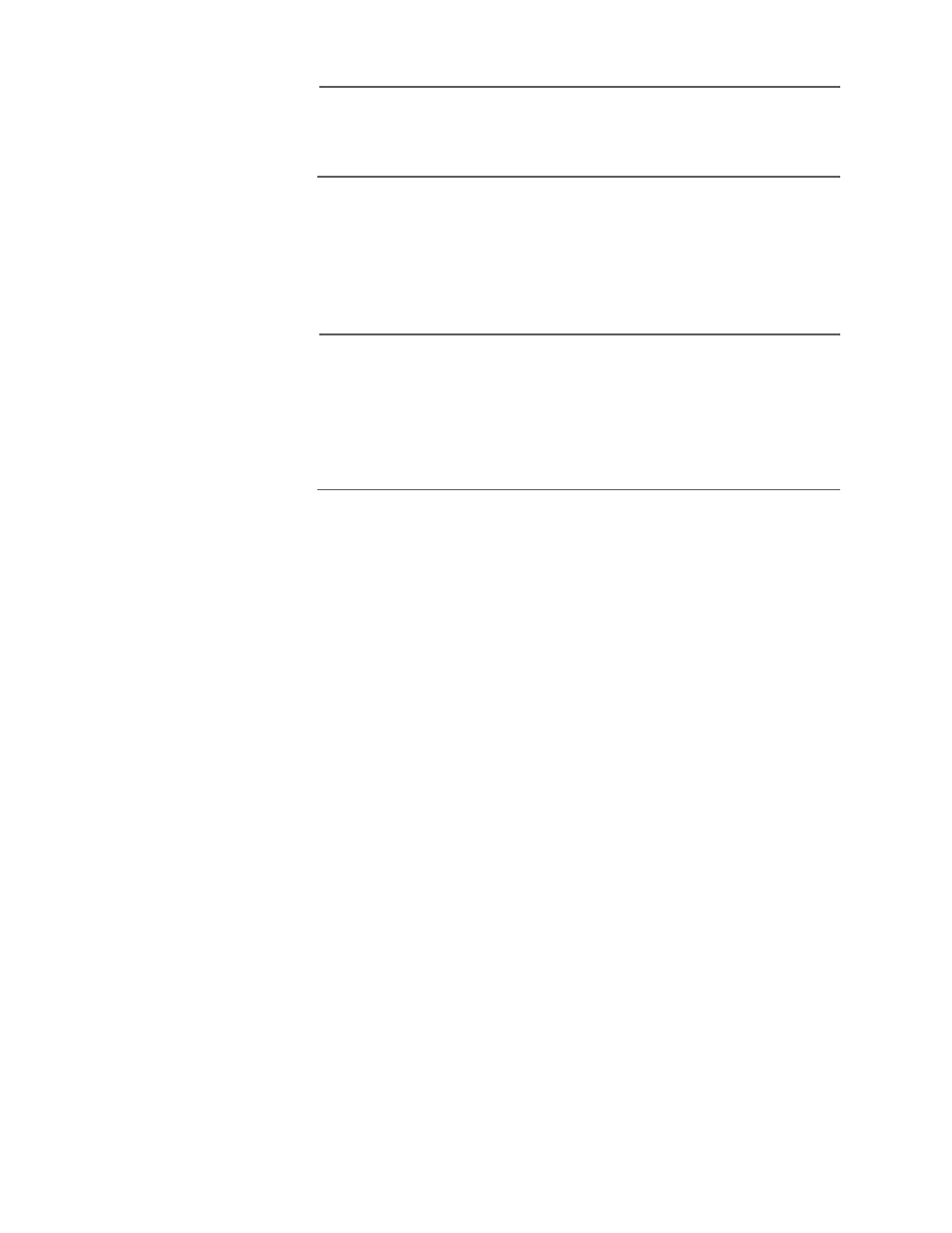
AT-S39 User’s Guide
109
Note
A change to the port priority parameter takes effect immediately. A
change to the port cost value requires youto reset the switch. A new
port cost value is not implemented until the unit is reset.
1 - Participating
This selection activates and deactivates STP on the port. If set to
Yes, which is the default, the port will participate in the spanning
tree. If you select No, the port will continue to receive and transmit
Ethernet frames, but it will not participate in spanning tree.
Note
A port on which STP is disabled is immediately placed in the
forwarding state. It should be noted that a port where STP has been
disabled cannot be placed in the blocking state by STP should there
be a loop in the network topology. Consequently, it is incumbent on
the network administrator to insure that no loop will develop
should STP be disabled on a port.
2 - Fast Mode
The port will skip the Listening and Learning stages of STP. This
setting is appropriate for ports connected to edge nodes that are
not running STP.
3 - Port Cost
The spanning tree algorithm uses the cost parameter to decide
which port provides the lowest cost path to the root bridge for
that LAN. The default value for this parameter for all ports and
speeds is 100. The range is 1 to 65535. To automatically set a port’s
STP port cost based on port speed, set the value to a “0”.
4 - Priority
This parameter is used as a tie breaker when two or more ports are
determined to have equal costs to the root bridge. The default
value for priority is 128. The range is 0-255.
5 - Port State
The current STP status of the port. The status can be Forwarding,
Listening, Learning, or Blocking. This value cannot be changed.
6 - Root Bridge
The MAC address of the bridge functioning as the root bridge in
the spanning tree domain. This value is for display purposes only
and cannot be changed.
