Allied Telesis AT-S39 User Manual
Page 198
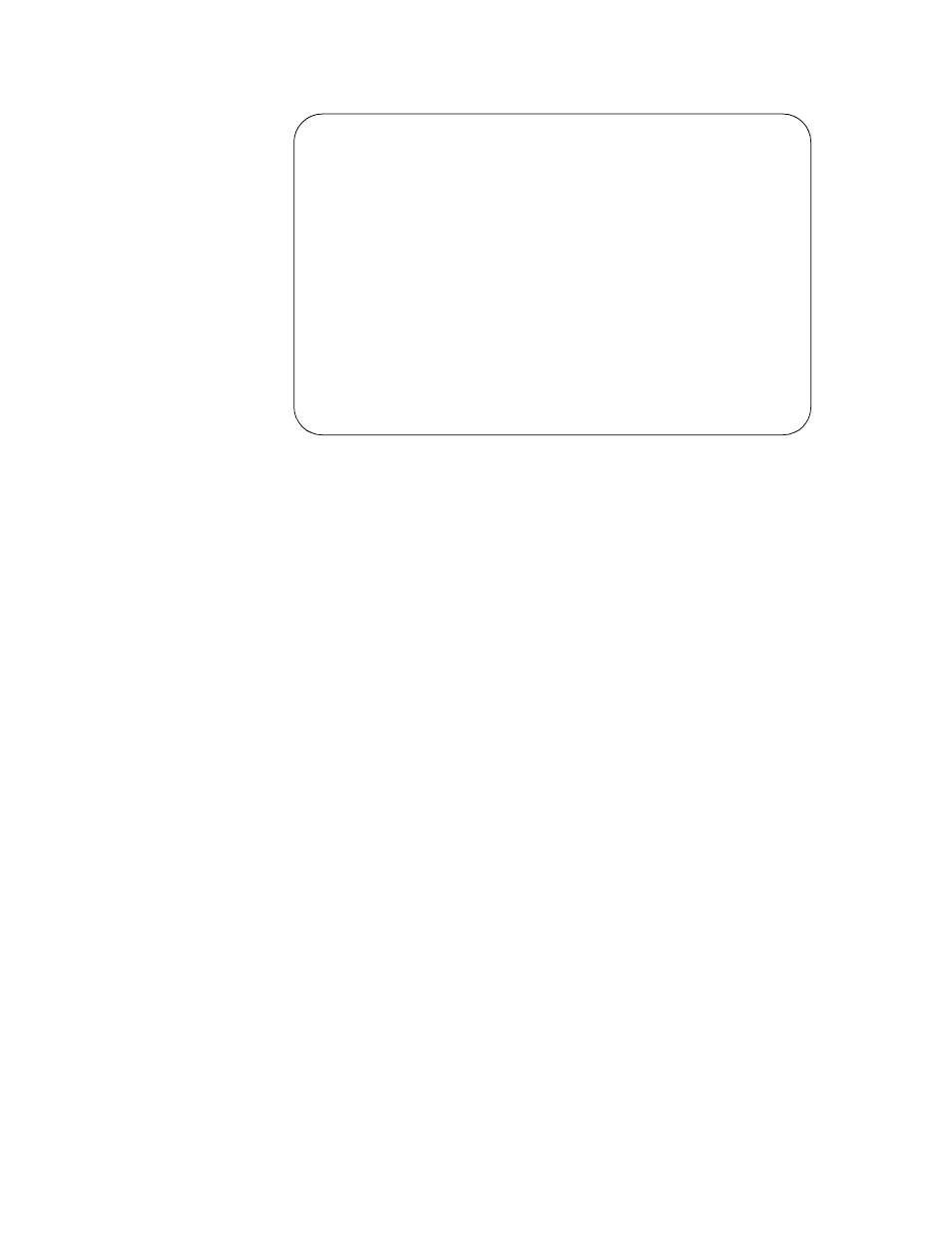
Section II: Local and Telnet Management
198
The following menu is displayed:
Figure 52 RADIUS Client Configuration
b. Configure the parameters as needed. The parameters are defined
below:
Global Encryption Key
This parameter specifies the encryption key for the RADIUS
servers. This option is useful if you will be entering more than
one RADIUS server and all the servers share the same
encryption key. If the servers use different encryption keys,
leave this option blank.
Global Server Timeout period
This parameter specifies the maximum amount of time the
switch will wait for a response from a RADIUS server before
assuming that the server cannot respond. If the timeout
expires and the server hasn’t responded, the switch queries
the next RADIUS server in the list. If there aren’t any more
servers, than the switch will default to the standard Manager
and Operator accounts. The default is 30 seconds. The range is
1 to 30 seconds.
Allied Telesyn Ethernet Switch AT-8024
Login Privilege: Manager
RADIUS Client Configuration
1 - Global Encryption Key ............. 0.0.0.0
2 - Global Server Timeout period....... 0.0.0.0
3 - RADIUS Server 1 Configuration ..... 0.0.0.0
4 - RADIUS Server 2 Configuration ..... 0.0.0.0
5 - RADIUS Server 3 Configuration ..... 0.0.0.0
6 - Show Status
S - Save Configuration Changes
R - Return to Previous Menu
Enter your selection?
