Allied Telesis AT-S39 User Manual
Page 140
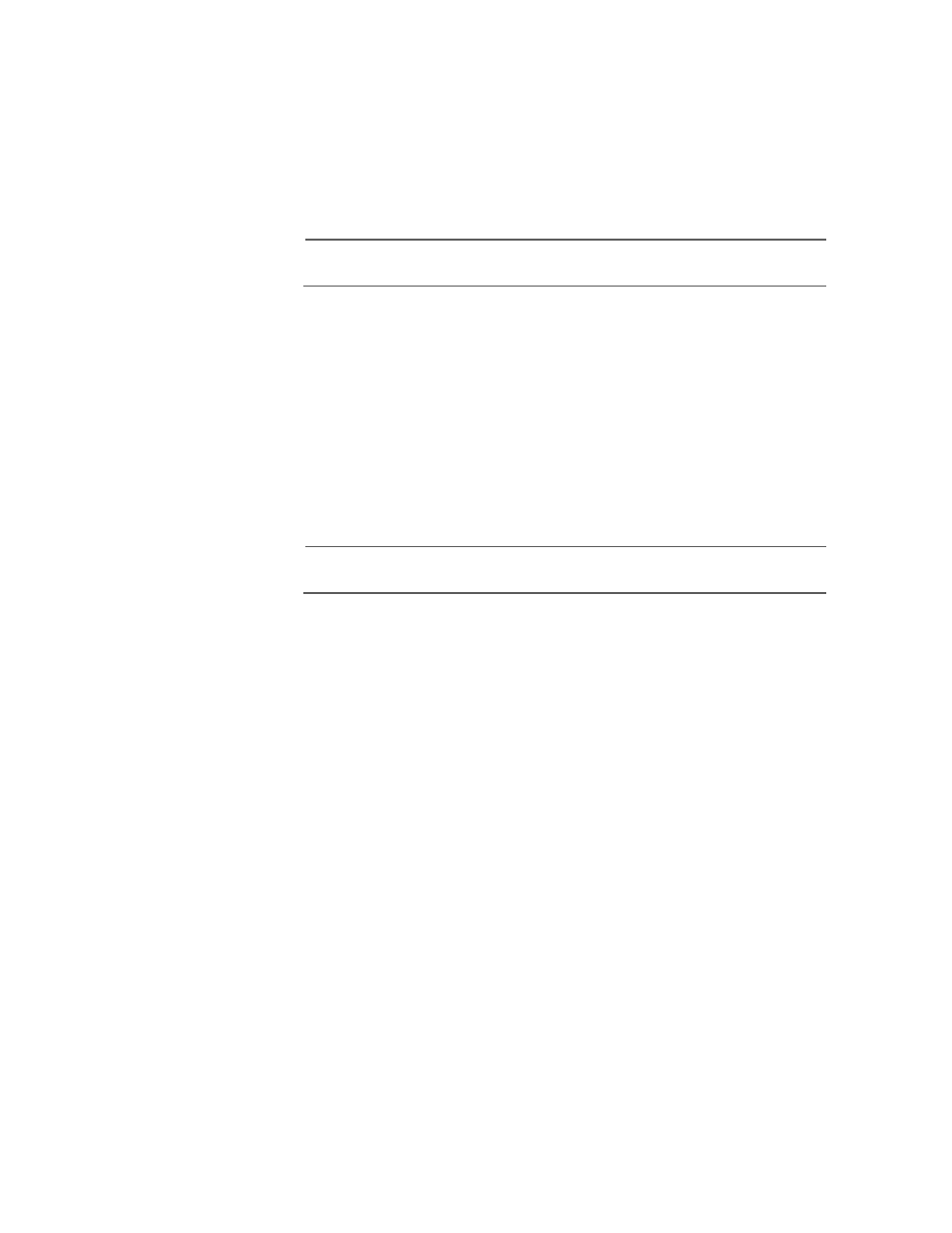
Section II: Local and Telnet Management
140
If the VLAN will be unique in your network, then the name should be
unique as well. If the VLAN will be part of a larger VLAN that spans
multiple switches, then the name for the VLAN should be the same on
each switch where nodes of the VLAN are connected. Using this type
of naming convention, makes multiple switches in a network easier to
maintain, administer, and troubleshoot.
Note
A VLAN must be assigned a name.
5. Type 2 to select VLAN ID (VID) and enter a VID value for the new VLAN.
The permitted range of the VID value is 2 to 4094.
The management software will use the next available VID number on
the switch as the default value. If this VLAN will be unique in your
network, then its VID must also be unique. If this VLAN will be part of
a larger VLAN that spans multiple switches, than the VID value for the
VLAN should be the same on each switch. For example, if you are
creating a VLAN called Sales that will span three switches, you must
assign the Sales VLAN on each switch the same VID value.
Note
A VLAN must have a VID.
6. If the VLAN will contain tagged ports, type 3 to select Tagged Ports
and specify the ports. If this VLAN will not contain any tagged ports,
leave this field empty.
You can specify the ports individually (e.g., 2,3,5), as a range (e.g., 7-9),
or both (e.g., 2,5,7-9).
7. Type 4 to select Untagged Ports and specify the ports on the switch
to function as untagged ports in the VLAN. If this VLAN will not
contain any untagged ports, leave this field empty.
You can specify the ports individually (e.g., 2,3,5), as a range (e.g., 7-9),
or both (e.g., 2,5,7-9).
8. If you want all received traffic on the ports of the VLAN to be mirrored
to another port on the switch, type 5 to select Mirroring Port and
enter a port number when prompted.
This feature is useful when troubleshooting a VLAN. By placing a
packet sniffer on the mirroring port, you can analyze the VLAN traffic.
As mentioned in Port Mirroring Overview on page 93, the following
guidelines should be observed when creating a port mirror:
❑ You can mirror from one to 23 ports on a switch at a time.
